What are Non Functional Testing Types
Non-functional testing is a type of software testing that focuses on the performance, reliability, scalability, and other non-functional aspects of a system. Here are some common types of non-functional testing:
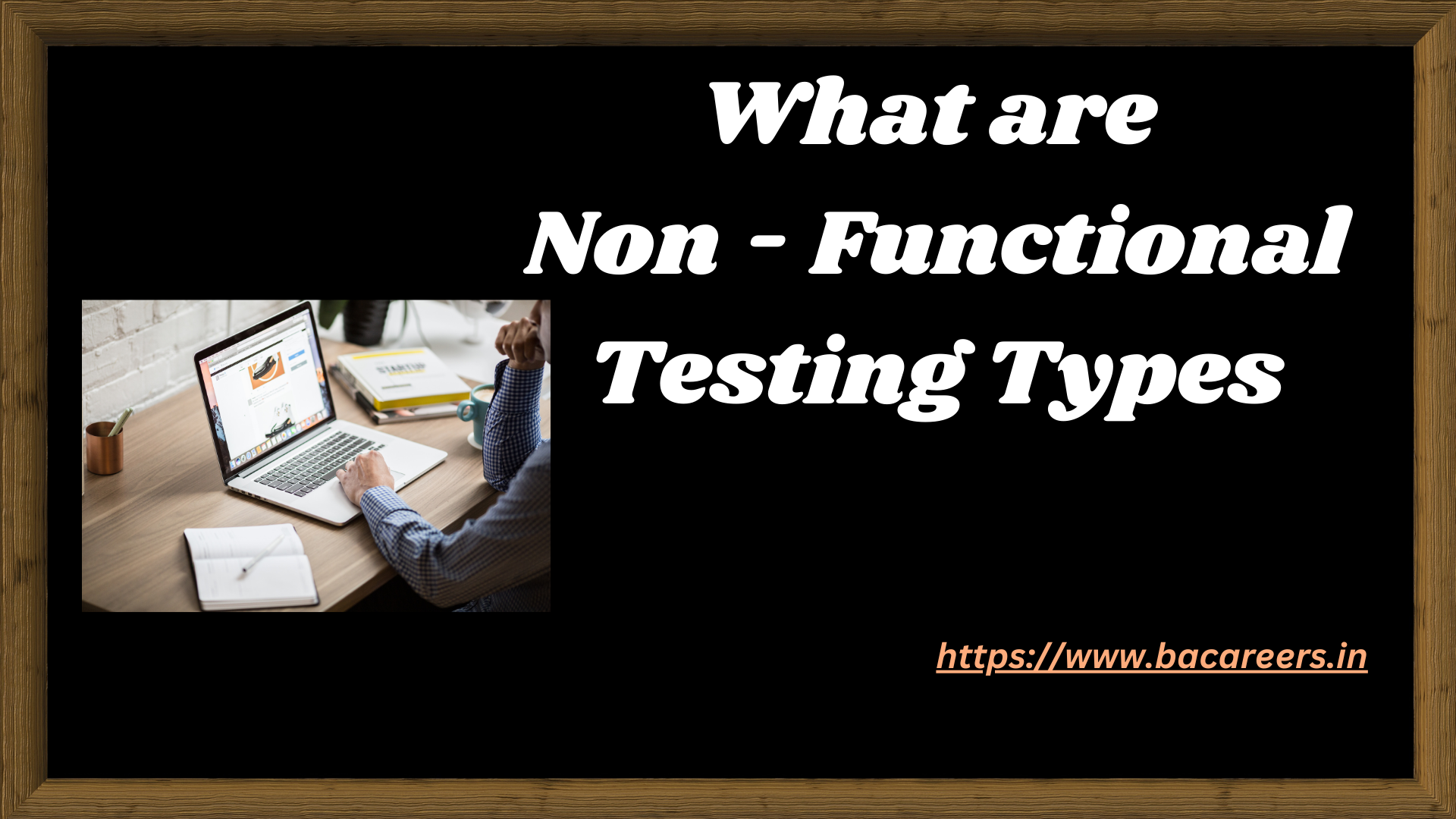
Performance Testing:
- Load Testing: Evaluates how a system performs under anticipated user loads.
- Stress Testing: Tests the system’s behavior under extreme conditions to ensure it can handle unexpected peak loads.
- Volume Testing: Checks the system’s performance when dealing with a large amount of data.
Reliability Testing:
- Availability Testing: Assesses the system’s availability and uptime.
- Reliability Testing: Measures the system’s ability to consistently perform a specified function without failure.
Scalability Testing:
- Scaling Up/Vertical Scaling: Evaluates the system’s ability to handle an increasing workload by adding more resources (e.g., increasing CPU, RAM).
- Scaling Out/Horizontal Scaling: Assesses the system’s ability to handle increased demand by adding more machines to the network.
Usability Testing:
- User Experience Testing: Evaluates the overall experience of users while interacting with the system.
- Accessibility Testing: Ensures that the application is accessible to users with disabilities.
Security Testing:
- Vulnerability Testing: Identifies vulnerabilities in the system that could be exploited by attackers.
- Penetration Testing: Simulates real-world attacks to identify potential security risks.
Compatibility Testing:
- Browser Compatibility Testing: Ensures the application works correctly across different web browsers.
- Operating System Compatibility Testing: Checks the compatibility of the software with various operating systems.
Maintainability Testing:
- Portability Testing: Assesses the ability of the software to run on different environments.
- Upgradability Testing: Checks how easily the software can be upgraded to new versions.
Compliance Testing:
- Regulatory Compliance Testing: Ensures that the software complies with industry-specific regulations and standards.
Scalability Testing:
- Concurrency Testing: Checks the system’s ability to handle multiple users or transactions simultaneously.
Recovery Testing:
- Disaster Recovery Testing: Evaluates the system’s ability to recover from a catastrophic failure or disaster.
These non-functional testing types help ensure that a software system not only functions correctly but also meets the performance, security, and usability requirements expected by users and stakeholders.
FAQ’S
What are non functional testing types?
Types Of Non-Functional Testing
- Performance Testing.
- Load Testing.
- Security Testing.
- Portability Testing.
- Accountability Testing.
- Reliability Testing.
- Efficiency Testing.
- Volume Testing.
What are the 5 types of functional testing?
Functional Testing Types
- 1) Unit Testing.
- 2) Integration Testing.
- 3) Interface Testing.
- 4) System Testing.
- 5) Regression Testing.
- 6) Smoke Testing.
- 7) Sanity Testing.
- 8) Acceptance Testing.
Is UI testing non-functional testing?
“UX and UI testing are different types of testing and they are not used together. UX is a non-functional type of testing while UI is functional. There is no type of product where you can skip these types of testing
What is smoke and sanity testing?
Smoke test is done to make sure that the critical functionalities of the program are working fine, whereas sanity testing is done to check that newly added functionalities, bugs, etc., have been fixed. The software build may be either stable or unstable during smoke testing.
What is functional vs non-functional?
What is functional vs non-functional?
Functional requirements define what a product must do, what its features and functions are. Nonfunctional requirements describe the general properties of a system. They are also known as quality attributes.
What is functional testing type?
Functional testing is a type of testing that seeks to establish whether each application feature works as per the software requirements. Each function is compared to the corresponding requirement to ascertain whether its output is consistent with the end user’s expectations.

Business Analyst , Functional Consultant, Provide Training on Business Analysis and SDLC Methodologies.

Your articles are extremely helpful to me. May I ask for more information?
The articles you write help me a lot and I like the topic
Hi, Neat post. There is an issue together with your website in internet explorer, might check this?IE still is the marketplace chief and a big component of other folks will pass over your great writing because of this problem.
I just like the valuable info you supply to your articles. I抣l bookmark your weblog and test once more right here frequently. I am moderately certain I will learn many new stuff right here! Best of luck for the next!
whoah this blog is excellent i love reading your articles. Keep up the great work! You know, many people are looking around for this information, you could help them greatly.
Thank you for writing this post. I like the subject too.