The Power of Gantt Charts: Enhancing Project Efficiency and Collaboration
When it comes to project management, efficiency and collaboration are key. Without proper planning and organization, even the simplest of projects can quickly become overwhelming and chaotic. That’s where Gantt charts come in. These visual tools have been around for over a century, but they remain one of the most effective ways to plan, track, and manage projects. By breaking down complex tasks into smaller, more manageable components, Gantt charts allow project managers to see the big picture and keep their team on track. But Gantt charts aren’t just useful for project managers. They also help team members stay on the same page and collaborate more effectively. In this article, we’ll explore the power of Gantt charts and how they can enhance project efficiency and collaboration. Whether you’re a seasoned project manager or a newcomer to the field, there’s something here for everyone. So let’s dive in!
Topics Covered
- What is a Gantt chart?
- Benefits of using Gantt charts for project management
- History of Gantt charts
- How to create a Gantt chart
- Common features of Gantt charts
- Tips for using Gantt charts effectively
- Gantt charts for team collaboration
- Gantt chart software options
- Gantt chart templates and examples
- Conclusion
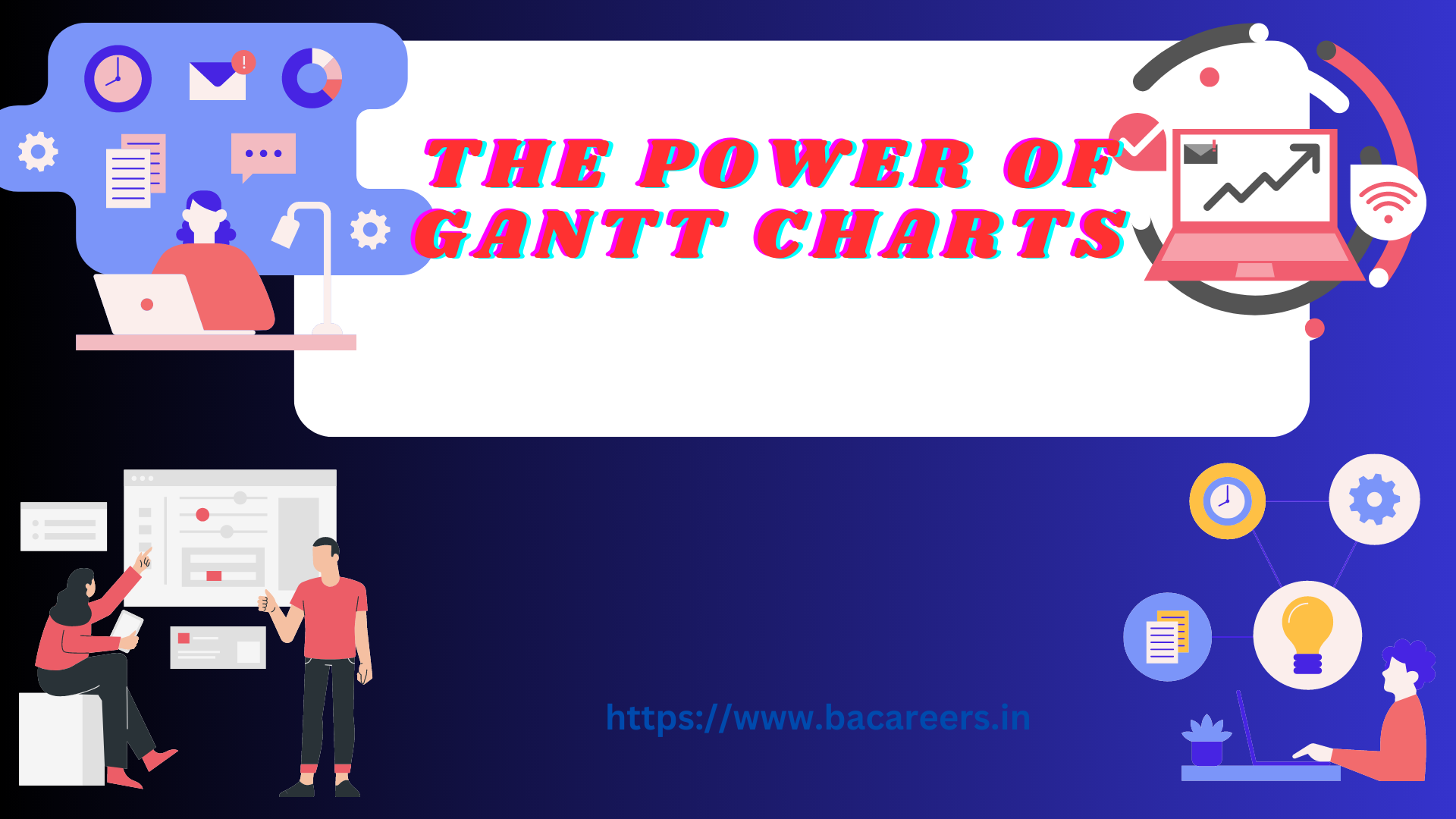
What is a Gantt chart?
A Gantt chart is a horizontal bar chart that provides a visual representation of a project schedule. The chart consists of a series of horizontal bars, each representing a task or activity required to complete the project. The length of each bar represents the duration of the task, and the position of the bar on the chart shows when the task will begin and end. Gantt charts typically include a timeline along the top or bottom of the chart, showing the overall duration of the project.
Gantt charts can be used to plan and track projects of any size or complexity. They help project managers and team members stay organized and on track, by breaking down complex projects into smaller, more manageable tasks. By providing a visual representation of the project schedule, Gantt charts make it easy to see how each task fits into the overall project timeline, and to identify potential scheduling conflicts or delays.
Gantt charts are also highly customizable, allowing project managers to add additional information to each task, such as task dependencies, resource requirements, and progress status.
Benefits of using Gantt charts for project management
There are many benefits to using Gantt charts for project management. Here are just a few:
### 1. Improved planning and organization
Gantt charts allow project managers to break down complex projects into smaller, more manageable tasks, making it easier to plan and organize the project schedule. By identifying the individual tasks required to complete the project, project managers can better allocate resources, schedule tasks, and identify potential bottlenecks or delays.
### 2. Enhanced communication and collaboration
Gantt charts provide a visual representation of the project schedule, making it easier for team members to understand the overall project timeline and their individual roles and responsibilities. By keeping everyone on the same page, Gantt charts can help improve communication and collaboration among team members.
### 3. Better resource allocation
Gantt charts allow project managers to identify resource requirements for each task, making it easier to allocate resources effectively. By understanding the resource requirements for each task, project managers can ensure that resources are available when needed, and avoid overloading team members with too many tasks at once.
### 4. Improved time management
Gantt charts provide a clear visual representation of the project schedule, making it easier to manage time effectively. By identifying potential scheduling conflicts or delays, project managers can take proactive steps to ensure that tasks are completed on time, and that the project stays on track.
### 5. Greater flexibility and adaptability
Gantt charts are highly customizable, allowing project managers to add or remove tasks as needed, and to adjust the project schedule in response to changing circumstances. This flexibility and adaptability can be especially valuable in complex projects, where unforeseen obstacles or delays can arise.
History of Gantt charts
Gantt charts were first developed by an American engineer named Henry Gantt in the early 20th century. Gantt was a disciple of Frederick Taylor, the founder of scientific management, and was interested in finding ways to improve the efficiency of industrial production.
Gantt developed his chart as a way to visualize the production schedule for a manufacturing plant. His chart consisted of a series of horizontal bars, each representing a different stage of the production process, and was designed to help managers identify potential bottlenecks or delays in the production process.
Gantt’s chart quickly gained popularity in the manufacturing industry, and was soon adopted by project managers in other industries as well. Today, Gantt charts are used in a wide variety of industries and applications, from construction and engineering to software development and marketing.
How to create a Gantt chart
Creating a Gantt chart is relatively simple, and can be done using a variety of software tools. Here are the basic steps:
### 1. Identify the tasks required to complete the project
The first step in creating a Gantt chart is to identify the individual tasks required to complete the project. This can be done by breaking down the project into smaller, more manageable components, and identifying the individual tasks required to complete each component.
### 2. Determine the duration of each task
Once the tasks have been identified, the next step is to determine the duration of each task. This can be done by estimating the amount of time required to complete each task, based on past experience, expert opinions, or other sources of information.
### 3. Determine the order of the tasks
Once the duration of each task has been determined, the next step is to determine the order in which the tasks should be completed. This can be done by identifying any dependencies between tasks, and determining which tasks must be completed before others can begin.
### 4. Create the Gantt chart
Once the tasks, durations, and dependencies have been identified, the Gantt chart can be created. This can be done using a variety of software tools, including Microsoft Excel, Microsoft Project, or specialized Gantt chart software.
Common features of Gantt charts
While Gantt charts can be highly customizable, there are several common features that are found in most Gantt charts. These include:
### 1. Task bars
The task bars are the horizontal bars that represent each task on the Gantt chart. The length of each bar represents the duration of the task, and the position of the bar on the chart shows when the task will begin and end.
### 2. Timeline
The timeline shows the overall duration of the project, and is typically displayed along the top or bottom of the chart.
### 3. Milestones
Milestones are significant events or achievements in the project schedule, such as the completion of a major task or the delivery of a key deliverable. Milestones are often represented on the Gantt chart by vertical lines or diamonds.
### 4. Task dependencies
Task dependencies show the relationships between tasks, and indicate which tasks must be completed before others can begin. Task dependencies are typically represented on the Gantt chart by arrows or other connectors.
### 5. Resource allocation
Resource allocation shows the resources required for each task, such as personnel, equipment, or materials. Resource allocation is often represented on the Gantt chart by color coding or other visual cues.
Tips for using Gantt charts effectively
While Gantt charts can be a powerful tool for project management, there are several tips to keep in mind to ensure that they are used effectively. Here are a few:
### 1. Keep the chart up to date
Gantt charts are only effective if they accurately reflect the current status of the project. To ensure that the chart remains up to date, it’s important to update it regularly, and to communicate any changes or delays to team members as soon as possible.
### 2. Use clear and concise task descriptions
To ensure that team members understand what is expected of them, it’s important to use clear and concise task descriptions on the Gantt chart. Task descriptions should be specific and actionable, and should clearly define the scope and requirements of each task.
### 3. Identify critical path tasks
The critical path is the sequence of tasks that must be completed on time in order for the project to be completed on schedule. By identifying critical path tasks on the Gantt chart, project managers can focus their attention on these tasks, and take proactive steps to ensure that they are completed on time.
### 4. Use color coding to highlight key information
Color coding can be a useful way to highlight key information on the Gantt chart, such as task dependencies or resource allocation. By using different colors or shading for different types of information, team members can quickly and easily understand the key elements of the project schedule.
### 5. Use Gantt charts for team meetings and communication
Gantt charts can be a powerful tool for team meetings and communication. By using the chart to facilitate discussions about the project schedule and progress, team members can stay engaged and on track, and can work together more effectively to complete the project.
Gantt charts for team collaboration
While Gantt charts are often associated with project management, they can also be a powerful tool for team collaboration. By providing a visual representation of the project schedule, Gantt charts can help team members understand how their individual tasks fit into the overall project, and can help them stay on track and focused on their goals.
Gantt charts can also help team members identify potential scheduling conflicts or delays, and can facilitate discussions about how to overcome these obstacles. By keeping everyone on the same page, Gantt charts can help improve communication and collaboration among team members, and can help ensure that the project is completed on time and within budget.
Gantt charts software options
There are many software options available for creating Gantt charts, including:
### 1. Microsoft Excel
Microsoft Excel is a popular option for creating Gantt charts, thanks to its built-in charting capabilities and ease of use.
### 2. Microsoft Project
Microsoft Project is a more powerful project management tool that includes Gantt chart functionality and a range of other project management features.
### 3. Smartsheet
Smartsheet is a cloud-based project management tool that includes Gantt chart functionality, as well as a range of other project management features.
### 4. Trello
Trello is a popular project management tool that includes a range of visual task management features, including the ability to create Gantt charts.
### 5. Asana
Asana is a powerful project management tool that includes Gantt chart functionality, as well as a range of other project management features.
Gantt chart templates and examples
There are many Gantt chart templates and examples available online, which can be a useful starting point for creating your own Gantt chart. Here are a few resources to get you started:
### 1. Microsoft Office templates
Microsoft offers a range of Gantt chart templates for Excel and other Office applications, which can be customized to meet your specific needs.
### 2. Smartsheet templates
Smartsheet offers a range of Gantt chart templates, as well as other project management templates and resources.
### 3. ProjectManager.com
ProjectManager.com offers a range of project management resources, including Gantt chart templates and examples.
### 4. GanttProject
GanttProject is a free, open-source Gantt chart software tool that includes a range of templates and examples.
### 5. TeamGantt
TeamGantt is a cloud-based project management tool that includes a range of Gantt chart templates and examples.
Conclusion
GanttCharts are a powerful tool for project management and team collaboration. By breaking down complex projects into smaller, more manageable tasks, GanttCharts allow project managers to plan and track projects more effectively, and help team members stay on the same page and work together more efficiently. Whether you’re a seasoned project manager or a newcomer to the field, there’s something here for everyone. So why not give Gantt charts a try, and see how they can help enhance your project efficiency and collaboration?

Business Analyst , Functional Consultant, Provide Training on Business Analysis and SDLC Methodologies.
