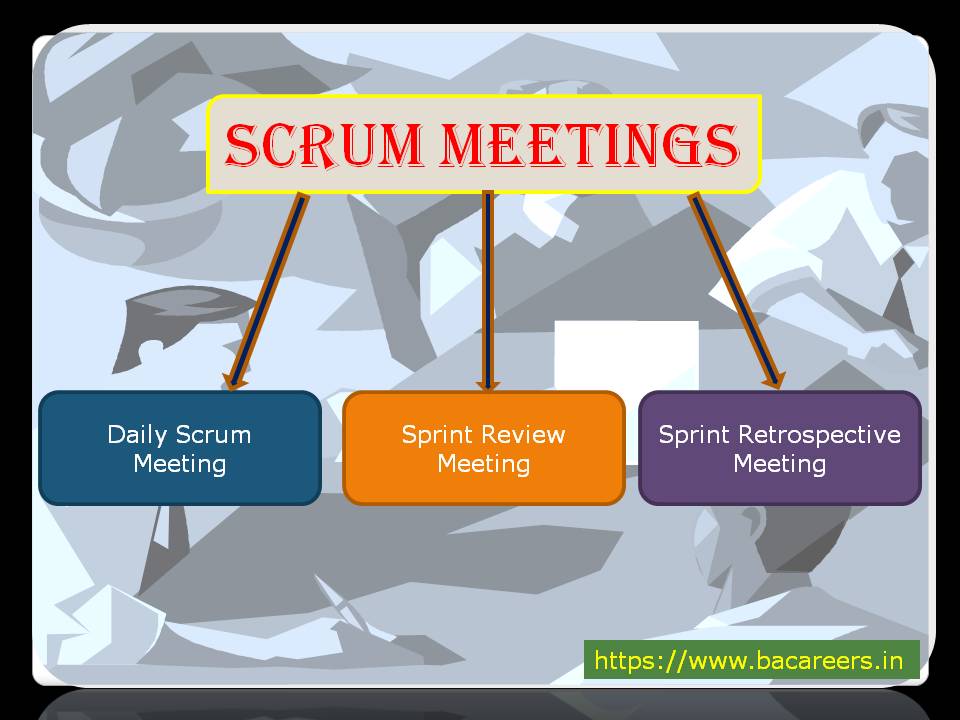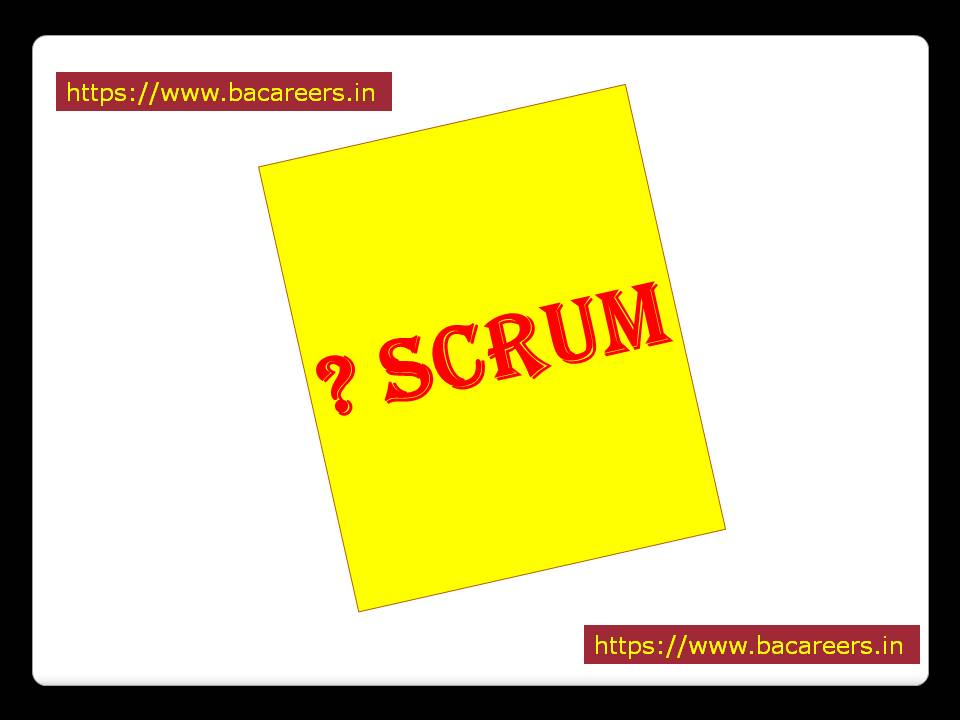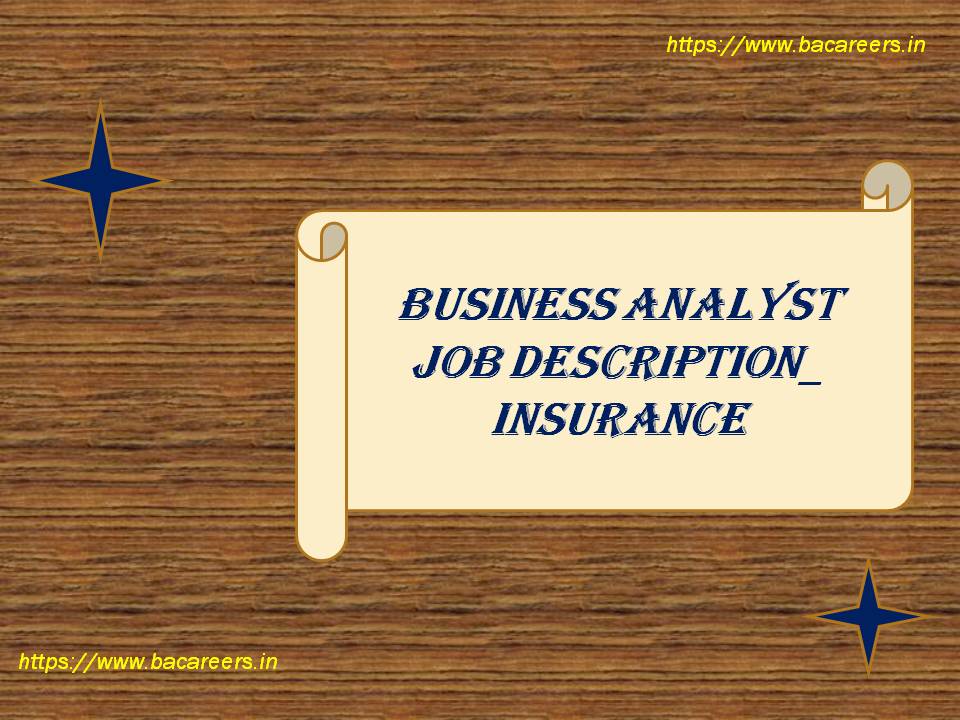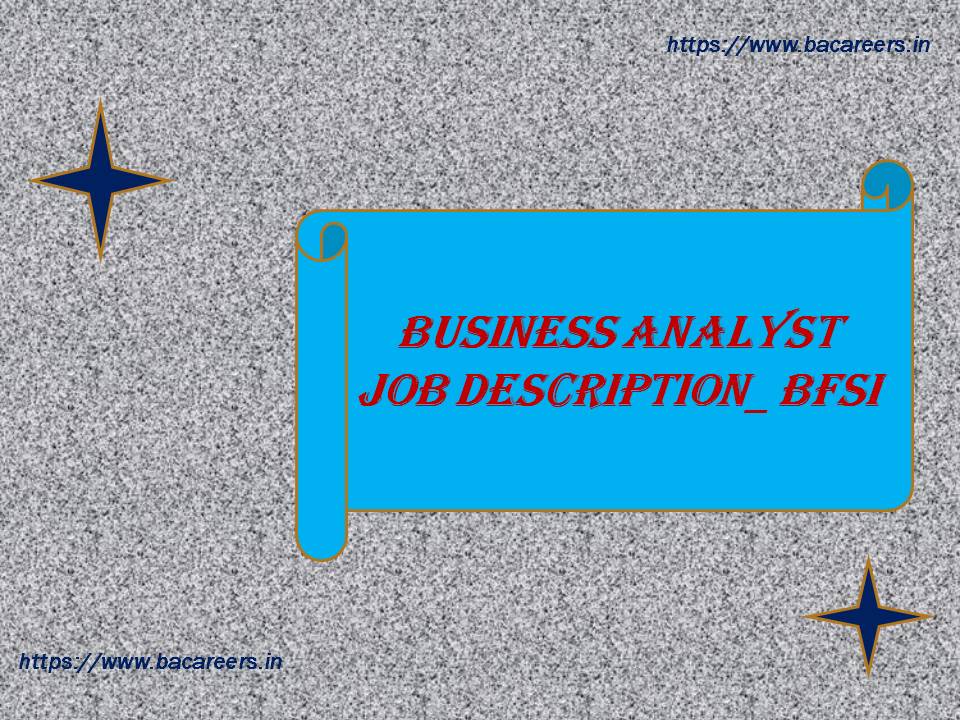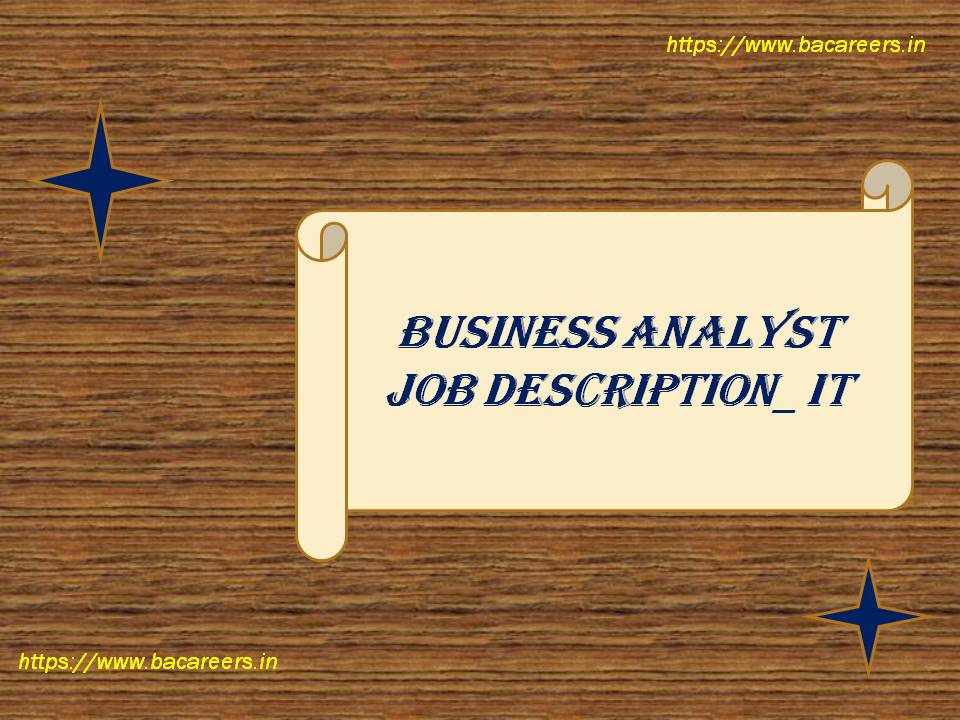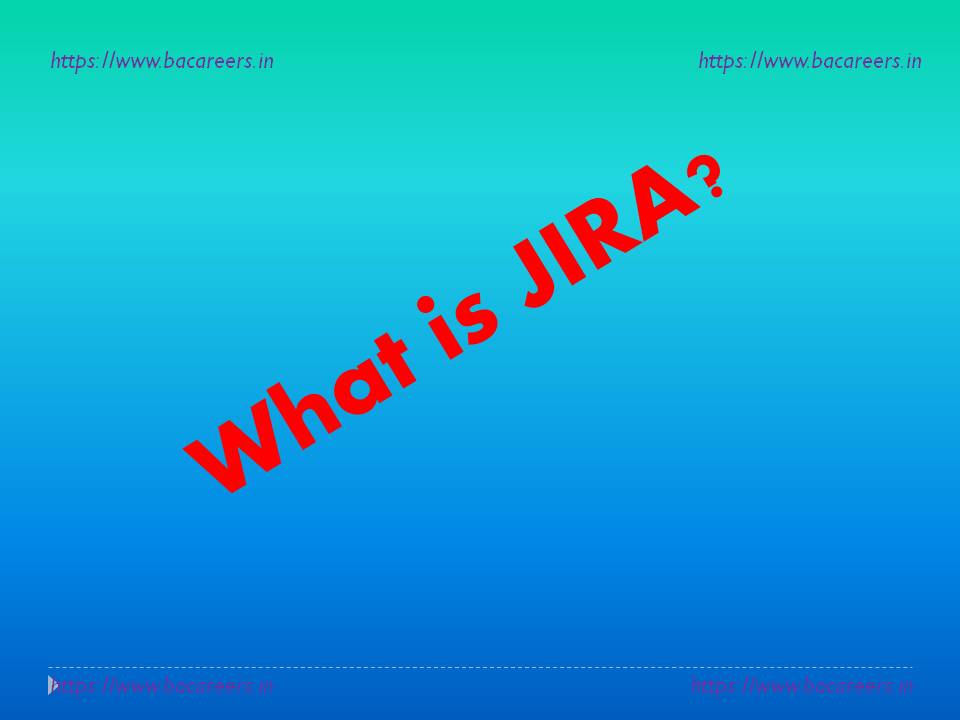Let us observe some user story examples here. It helps us to provide overview how to write user stories.

Feature: Refund item
Scenario: XYZ returns a faulty item
Given XYZ has bought a item for so and so amount
And he/ she has a receipt
When he/ She returns the item
Then XYZ should be refunded with so and so amount
Scenario: User enters correct user name and password
Given that I am on the sign-in page
When I enter my user name and password correctly
And click ‘Sign In’
Then I am taken to the dashboard
Scenario: User does NOT enter correct user name and password
Given that I am on the sign-in page
When I enter my user name and password incorrectly
and click ‘Sign In’
Then I see an error message ‘Sorry, incorrect user name or password.”
User Story:
As a Branch User
I want to upload customer documents into DMS
So that I can view or retrieve documents when required.
Scenario: User uploads a document
Given a document is uploaded,
When the upload request is received
Then allow the upload if the file name is one of the following: (file list here)
Allowed file names: Account opening form, PAN, Voter ID, Passport.
Scenario: Upload documents into DMS (Data Management System)
Given that the CRT Customer Profile is created,
When the documents are uploaded,
Then send all the uploaded documents to DMS (Data Management System)
Scenario: Ensure so and so documents have been uploaded.
Given a document is uploaded,
When the upload request is received
Then ensure to maintain what documents received and what documents uploaded.
Scenario: File size of each document is between x and y kb
Given a document is uploaded,
When the upload request is received
Then allow the upload if the document size is between x and y kb
Scenario: Document format/type is so and so
Given a document is uploaded,
When the upload request is received
Then allow the upload if the document format / or type is so and so.
Allowed file formats: .pdf, .tif .jpg
UC2: User should be notified with successful upload of documents.
As a Branch User
I want to get notification when documents successfully uploaded.
So that I can ensure that documents successfully uploaded into DMS.
Scenario: Documents uploaded successfully
Given a document is uploaded successfully
When the uploaded request is received
Then user should get notification as “Document uploaded successfully”
It should be done via SMS or mail id.
I mentioned some of the user story examples above.
Sample BA Document TemplatesSend download link to: |