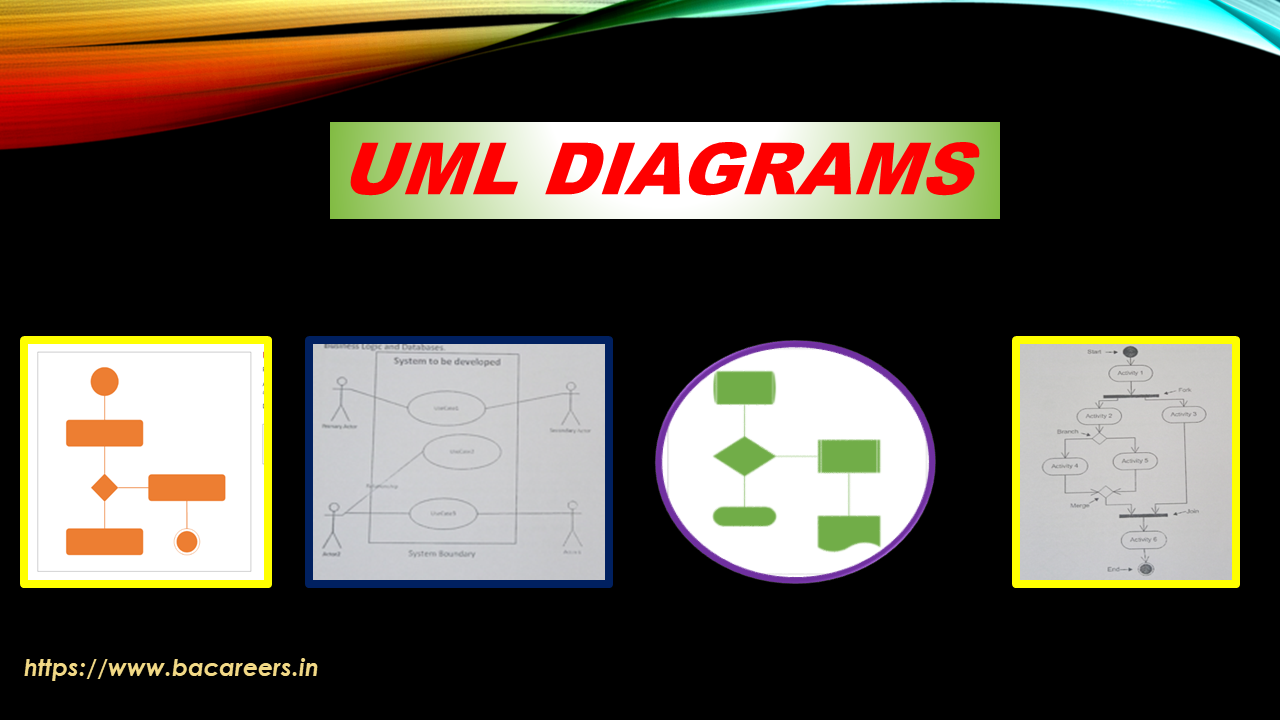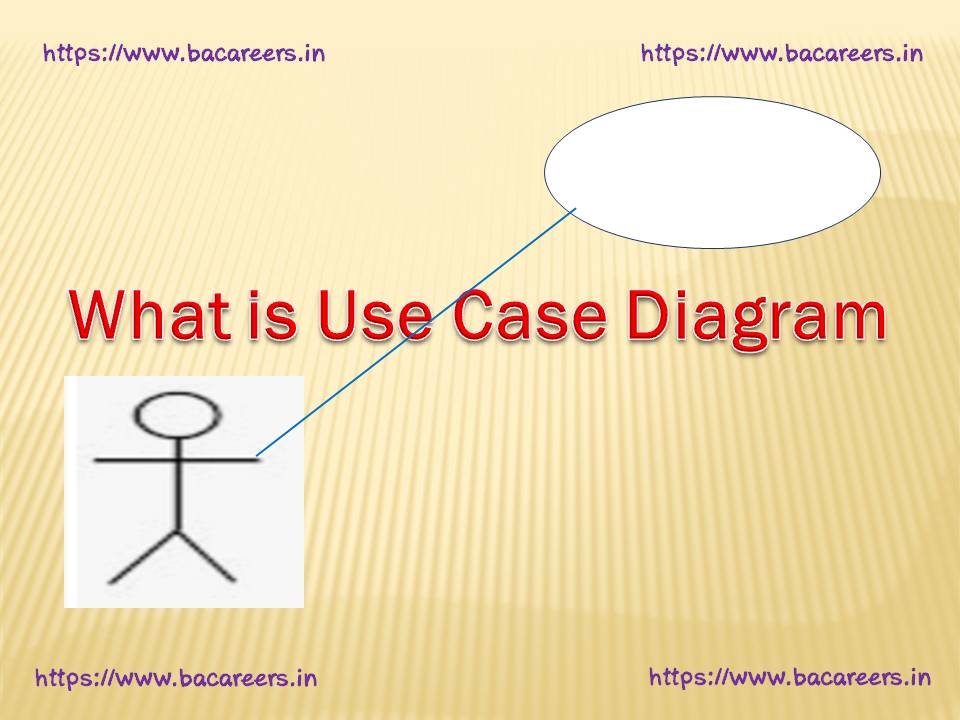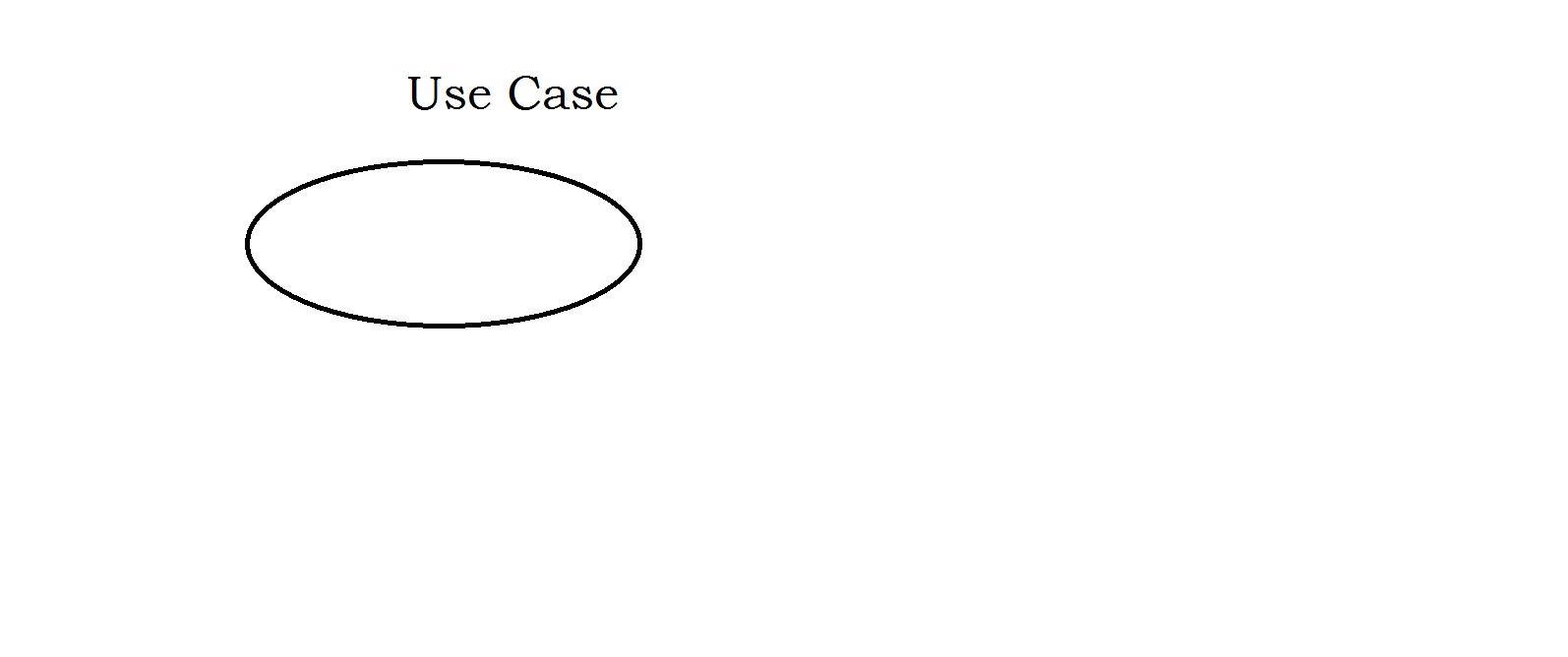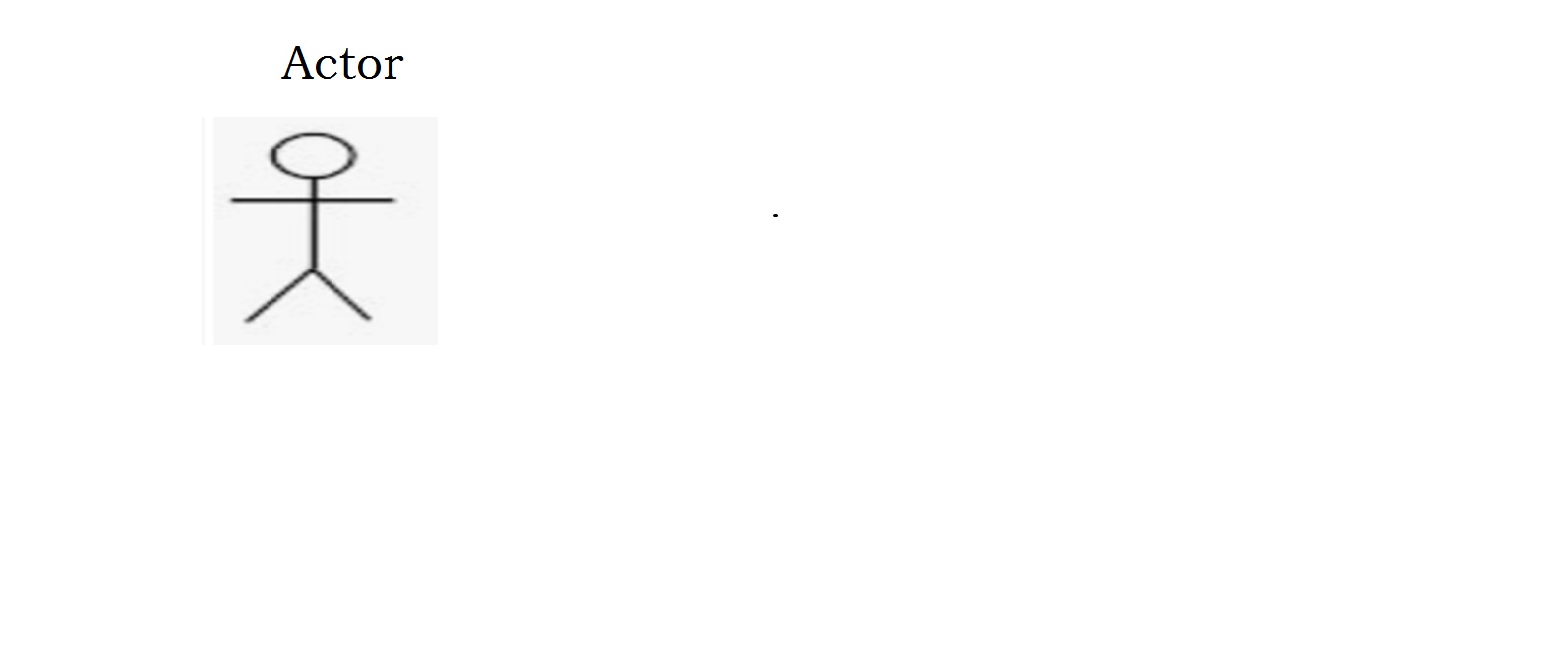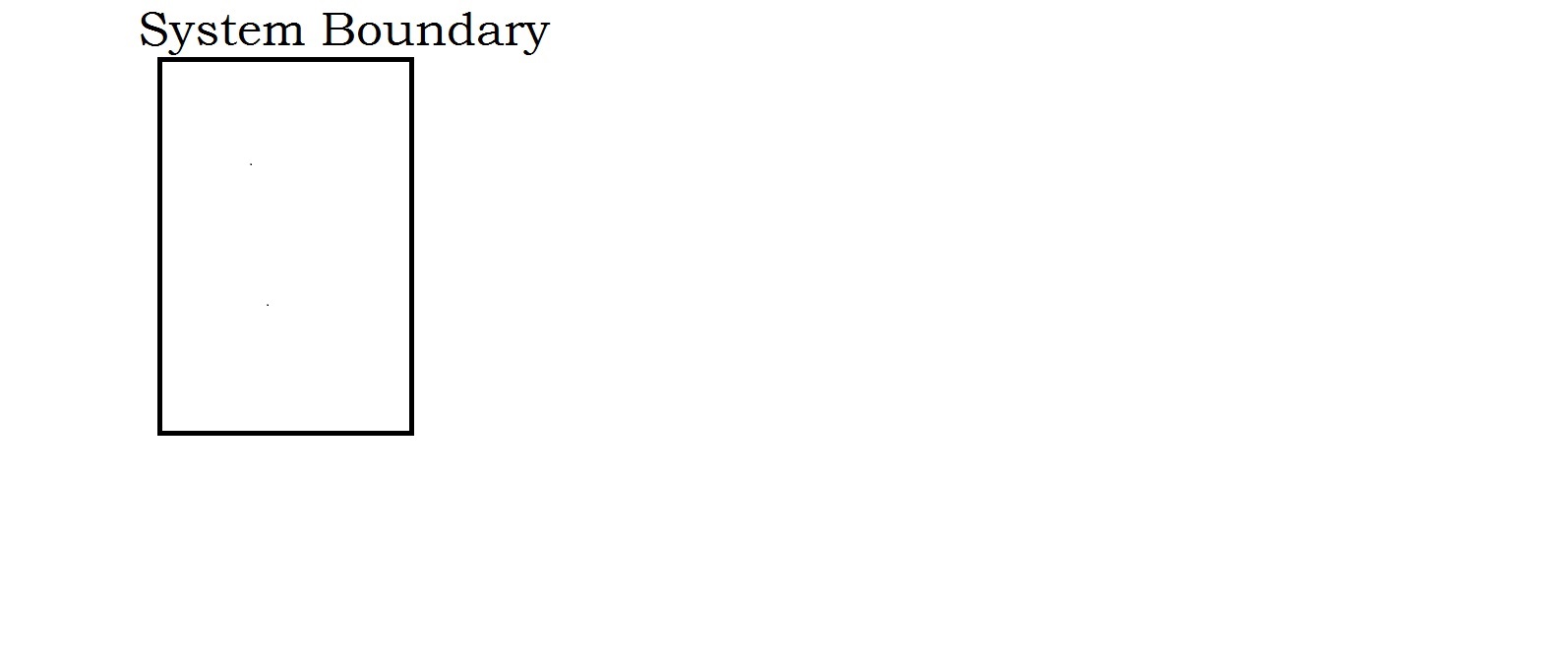1. what is uml diagram ?
UML (Unified Modeling Language) is a standard language that allows software developers to create diagrams that can be shared across different tools. This makes it easy to visualize your design and share it with others.
UML (Unified Modeling Language) is a standard language that has been developed by Object Management Group (OMG). This language is used to model software systems. A diagram is a graphical representation of a system. In this case, we are going to use UML to represent the structure of our system.
2. what are the tips to draw uml diagram ?
- UML Diagrams are used to represent the relationships between objects and their attributes. They can be represented using different types of diagrams like class-diagram, sequence-diagram, state-machine-diagram, activity-diagram, data-flow-diagram etc.
- A UML Diagram consists of three parts: Class Diagram, Sequence Diagram and Activity Diagram.
- In a class diagram, each object is shown as a rectangle with its name written inside it. Each relationship between two classes is shown as a line that connects the two rectangles.
- In a sequence diagram, each box represents a single step in the process. The arrows show the direction of execution.
- In an activity diagram, each box represents an atomic task performed by the system. The arrows show how the tasks are interrelated.
- Use the UML Diagram tool from Microsoft Visio 2010. This tool allows you to create diagrams that can be used to represent various types of software design models. You can use this tool to create a simple flowchart, class diagram, sequence diagram, state machine, activity diagram, etc.
- Create your first diagram using the default template. Once you have created your first diagram, you can change its name and save it.
- To add nodes to your diagram, click on the node icon at the top left corner of the canvas. Then drag the node into the desired location.
- To connect two nodes together, simply right-click on either node and select “Connect”.
- To delete a node, double-click on the node and then press Delete.
- To edit any node properties, double-click on a node and then click on the Properties tab.
3. what are the types of uml diagrams ?
UML Diagrams are used to represent different types of software design. There are four basic UML diagram types that are commonly used. They are Class Diagram, Activity Diagram, Sequence Diagram, and Use Case Diagram. These diagrams can help you understand how your software works.
Class Diagram
A class diagram shows the classes and their relationships. A class diagram is usually used to show the structure of your application. You should use this type of diagram if you have many classes that are related to each other.
Activity Diagram
An activity diagram shows the activities and their relationships. An activity diagram is usually used to describe the flow of work in your system. You should use this diagram if you want to show the workflow of your system.
Sequence Diagram
This is a sequence diagram that shows the flow of data from the user interface to the application. This is a generic representation of how your program works.
Object Diagram
Object diagram is a way to visualize how objects are related to each other. In this video we explain what object diagrams are and how they can help us understand the system that we are building.
Component diagram
The component diagram shows the relationship between different components of the cannabis plant. This helps us understand how each component affects the other components.
use case diagram
A Use Case Diagram (UCD) is a graphical representation of how a system works. A UCD can help identify the actors, their roles, the artifacts they create, and the information flows between them. This helps to understand the context of the system and its purpose.
FAQ’s
What is UML diagram explain?
A UML diagram is a diagram based on the UML (Unified Modeling Language) with the purpose of visually representing a system along with its main actors, roles, actions, artifacts or classes, in order to better understand, alter, maintain, or document information about the system.
What is UML diagram and types?
It is widely used in the documentation of software architecture. It embraces class diagrams, composite structure diagrams, component diagrams, deployment diagrams, object diagrams, and package diagrams. It presents an outline for the system. It stresses the elements to be present that are to be modeled.
What is UML and why it is used?
UML (Unified Modeling Language) is a modeling language used by software developers. UML can be used to develop diagrams and provide users (programmers) with ready-to-use, expressive modeling examples. Some UML tools generate program language code from UML.
What is UML and its features?
UML (Unified Modeling Language) is a general-purpose, graphical modeling language in the field of Software Engineering. UML is used to specify, visualize, construct, and document the artifacts (major elements) of the software system.
What are principles of UML?
Principles of UML Modeling
- The choice of model is important. The choice of what models to create has a profound influence on how a problem is attacked and how a solution is shaped. …
- Every model may be expressed at different levels of precision. …
- The best models are connected to reality. …
- No single model is sufficient.
What are the advantages of UML diagram?
Advantages of UML
- Most-Used and Flexible. …
- The Software Architecture Must Be Communicated Effectively. …
- You Need to Know Only a Fraction of the Language to Use It. …
- Abundance of UML Tools. …
- Formal Notation is Not Necessary. …
- Ascending Degree of Complexity. …
- Not Necessary in ‘Architecture-Indifferent Design’
What are the three types of modeling in UML?
The three types of modeling in UML are as follows:
- Structural modeling: – It captures the static features of a system. – It consists of the following diagrams: …
- Behavioral modeling: – It describes the interaction within the system. …
- Architectural modeling: – It represents the overall framework of the system.
What is the primary goal of UML?
The primary goal of UML is to define some general-purpose simple modeling language so that all modelers can use and understand. UML is not a development method rather it accompanies with processes to make a successful system.
How do you create a UML diagram?
Create a UML class diagram
- Start Visio. …
- In the Search box, type UML class.
- Select the UML Class diagram.
- In the dialog box, select the blank template or one of the three starter diagrams. …
- Select Create.
- The diagram opens. …
- On the View tab, make sure the check box next to Connection Points is selected.
What is the 4 common models used in UML?
- Class Diagram. Class diagrams are the most common diagrams used in UML. …
- Object Diagram. Object diagrams can be described as an instance of class diagram. …
- Component Diagram. …
- Deployment Diagram. …
- Use Case Diagram. …
- Sequence Diagram. …
- Collaboration Diagram. …
- Statechart Diagram.
What are classes in UML?
Classes. In UML, a class represents an object or a set of objects that share a common structure and behavior. Classes, or instances of classes, are common model elements in UML diagrams. Objects. In UML models, objects are model elements that represent instances of a class or of classes.
What are three major elements of UML?
Things
- Structural.
- Behavioral.
- Grouping.
- Annotational.
What is object in UML?
In UML models, objects are model elements that represent instances of a class or of classes. You can add objects to your model to represent concrete and prototypical instances. A concrete instance represents an actual person or thing in the real world.
What are the types of class diagram?
There are four different types of association: bi-directional, uni-directional, aggregation (includes composition aggregation) and reflexive. Bi-directional and uni-directional associations are the most common ones. For instance, a flight class is associated with a plane class bi-directionally.
Business Analyst , Functional Consultant, Provide Training on Business Analysis and SDLC Methodologies.