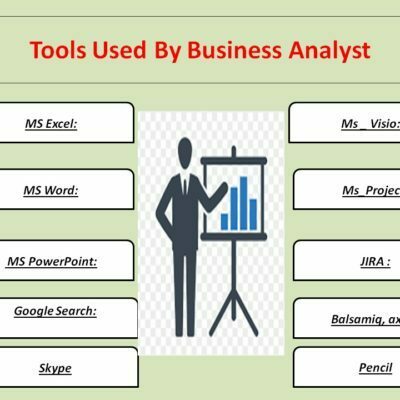10 Tips for Writing Better Requirements Traceability Matrix
Requirements traceability matrix (RTMs) are used in software development to show which requirements came from which source documents. They’re also useful for tracking down requirements that aren’t clear or documented well.

- Write down what you want to measure.
- Determine how much you need to measure.
- Decide if you need to measure at the unit level or the item level.
- Determine if you need to measure quantity or quality.
- Determine whether you need to measure frequency or duration.
- Determine whether you should use quantitative or qualitative data.
- Determine if you should use absolute or relative units.
- Determine whether you want to have a single measurement or multiple measurements.
- Determine whether you will use a numeric scale or a rating scale.
- Determine how many categories you want to have.
Start with an Overview Map.
An overview map is a visual representation of the project’s scope. You should start by creating an overview map that includes all the major features of the system. This will help you understand the big picture and make sure you haven’t missed anything.
Identify the Key Players.
Once you’ve identified the key players, you’ll need to determine who owns them. Who has authority over the people involved in the project? What are their roles? Are there any conflicts of interest?
Create a Matrix.
You can use a spreadsheet to create a requirements traceability matrix. Start by listing the stakeholders and their roles. Then list the requirements and their sources. Finally, add notes about the relationships between the requirements.
Add Details.
If you’re not sure whether a requirement exists, ask yourself these questions: Is there an existing document that describes this requirement? Does the stakeholder mention it during a meeting? Do I need to write something new?
Check for Conflicts.
If you find that a requirement conflicts with another requirement, consider removing one of them. This will help you avoid creating unnecessary work for yourself.
Define the scope of the Requirements Traceability Matrix (RTM)
The first step to writing a good RTM is defining what exactly you want to accomplish. What do you need to document? Do you just want to track down where a requirement came from? Or do you want to know how many times a requirement was reused? Is it enough to simply identify the original author and date of creation? Or do you need to know who else had access to the requirement? How about who approved it? Who reviewed it? And finally, what does it mean if someone else changed the requirement after it was created?
Identify the stakeholders involved in the requirements lifecycle
Once you have defined the scope of the RTM, you should start thinking about who might be interested in seeing it. Are you documenting only internal processes? Or are you trying to capture information about external suppliers and customers? If you’re looking at tracking down where a requirement comes from, then you’ll probably want to focus on people inside your organization. But if you’re trying to understand how often a requirement is reused, then you’ll likely want to look outside your company. You may even want to consider including some of your vendors or partners.
Identify the purpose of the Requirements Traceability Matrix
You’ve got to decide whether you want to create an RTM for documentation purposes or to help improve business practices. If you’re doing the former, then you don’t necessarily need to worry about the latter. However, if you’re trying to use the RTM to improve business practices, then you’ll need to think about how you can make sure that the data you collect is actually useful.
Decide how much detail you need
If you’re going to write a detailed RTM, then you’ll need a lot of different fields. But if you’re not planning on collecting a ton of information, then you can get away with fewer fields. In fact, you could even skip the author field altogether.
Determine how frequently you need to update the Requirements Traceability Matrix
How often do you plan on updating the RTM? Once a month? Every time a change is made? Every time a new requirement is added? Every time a requirement is deleted? Whatever frequency you choose, you’ll need to figure out how you’re going to keep the data current.
Choose a format
There are lots of ways to store the data collected in an RTM. You could use spreadsheets, databases, or even text files. Each method has its own advantages and disadvantages. So before you start building your RTM, you’ll want to weigh those options carefully.
Make sure you have the right tools
Depending on the type of RTM you’re creating, you may need special software or templates. For example, if you’re using a spreadsheet, then you’ll need something like Excel. If you’re using a database, then you’ll need SQL Server or MySQL. If you’re using text files, then you’ll need some kind of text editor.
10 Tips for Writing Better Requirements Traceability Matrix
Requirements traceability matrix (RTMs) are used in software development to show which requirements came from which source documents. They’re also useful for tracking down requirements that aren’t clear or documented well.

- Write down what you want to measure.
- Determine how much you need to measure.
- Decide if you need to measure at the unit level or the item level.
- Determine if you need to measure quantity or quality.
- Determine whether you need to measure frequency or duration.
- Determine whether you should use quantitative or qualitative data.
- Determine if you should use absolute or relative units.
- Determine whether you want to have a single measurement or multiple measurements.
- Determine whether you will use a numeric scale or a rating scale.
- Determine how many categories you want to have.
Start with an Overview Map.
An overview map is a visual representation of the project’s scope. You should start by creating an overview map that includes all the major features of the system. This will help you understand the big picture and make sure you haven’t missed anything.
Identify the Key Players.
Once you’ve identified the key players, you’ll need to determine who owns them. Who has authority over the people involved in the project? What are their roles? Are there any conflicts of interest?
Create a Matrix.
You can use a spreadsheet to create a requirements traceability matrix. Start by listing the stakeholders and their roles. Then list the requirements and their sources. Finally, add notes about the relationships between the requirements.
Add Details.
If you’re not sure whether a requirement exists, ask yourself these questions: Is there an existing document that describes this requirement? Does the stakeholder mention it during a meeting? Do I need to write something new?
Check for Conflicts.
If you find that a requirement conflicts with another requirement, consider removing one of them. This will help you avoid creating unnecessary work for yourself.
Define the scope of the Requirements Traceability Matrix (RTM)
The first step to writing a good RTM is defining what exactly you want to accomplish. What do you need to document? Do you just want to track down where a requirement came from? Or do you want to know how many times a requirement was reused? Is it enough to simply identify the original author and date of creation? Or do you need to know who else had access to the requirement? How about who approved it? Who reviewed it? And finally, what does it mean if someone else changed the requirement after it was created?
Identify the stakeholders involved in the requirements lifecycle
Once you have defined the scope of the RTM, you should start thinking about who might be interested in seeing it. Are you documenting only internal processes? Or are you trying to capture information about external suppliers and customers? If you’re looking at tracking down where a requirement comes from, then you’ll probably want to focus on people inside your organization. But if you’re trying to understand how often a requirement is reused, then you’ll likely want to look outside your company. You may even want to consider including some of your vendors or partners.
Identify the purpose of the Requirements Traceability Matrix
You’ve got to decide whether you want to create an RTM for documentation purposes or to help improve business practices. If you’re doing the former, then you don’t necessarily need to worry about the latter. However, if you’re trying to use the RTM to improve business practices, then you’ll need to think about how you can make sure that the data you collect is actually useful.
Decide how much detail you need
If you’re going to write a detailed RTM, then you’ll need a lot of different fields. But if you’re not planning on collecting a ton of information, then you can get away with fewer fields. In fact, you could even skip the author field altogether.
Determine how frequently you need to update the Requirements Traceability Matrix
How often do you plan on updating the RTM? Once a month? Every time a change is made? Every time a new requirement is added? Every time a requirement is deleted? Whatever frequency you choose, you’ll need to figure out how you’re going to keep the data current.
Choose a format
There are lots of ways to store the data collected in an RTM. You could use spreadsheets, databases, or even text files. Each method has its own advantages and disadvantages. So before you start building your RTM, you’ll want to weigh those options carefully.
Make sure you have the right tools
Depending on the type of RTM you’re creating, you may need special software or templates. For example, if you’re using a spreadsheet, then you’ll need something like Excel. If you’re using a database, then you’ll need SQL Server or MySQL. If you’re using text files, then you’ll need some kind of text editor.
What are the 3 types of requirements traceability matrix?
There are three types of RTM: forward traceability, backward traceability, and bidirectional traceability.
- Forward Traceability. Forward traceability is used to map the requirements to the test cases. …
- Backward Traceability Matrix. …
- Bidirectional Traceability.
What is requirement traceability matrix with example?
Requirement Traceability Matrix (RTM) is a document that maps and traces user requirement with test cases. It captures all requirements proposed by the client and requirement traceability in a single document, delivered at the conclusion of the Software development life cycle.
What is requirements traceability matrix in project management?
What is the requirement traceability matrix? The Requirements Traceability Matrix (RTM) is a tool or a document that helps project managers establish and track the project progress. It helps monitor deliveries by providing a digital thread for each demand from the beginning to the end of the project.
What is requirement traceability matrix and why it is important?
Definition: Requirements Traceability Matrix (RTM) is a document used to ensure that the requirements defined for a system are linked at every point during the verification process. It also ensures that they are duly tested with respect to test parameters and protocols.
What is Requirements Traceability Matrix give example?
A traceability matrix is a document that details the technical requirements for a given test scenario and its current state. It helps the testing team understand the level of testing that is done for a given product. The traceability process itself is used to review the test cases that were defined for any requirement
Is Requirements Traceability Matrix required in agile?
Requirements Traceability Matrix is a testing artifact that keeps track of all the user requirements and the details of the test cases mapped to each of those requirements. It serves as a documented proof that all the requirements have been accounted for and validated to achieve their end purpose.
Which phase is Requirements Traceability Matrix prepared?
Requirement Traceability Matrix (RTM) or Cross Reference Matrix are other names for it (CRM). It is produced prior to the test execution process to ensure that all requirements are addressed in the form of a Test case, ensuring that no testing is missed.
Who is responsible for requirements traceability matrix?
The main question should be: who is going to create and maintain the RTM? The best person to do so within your project organization should be the one performing the configuration control. In fact, every item in the RTM refers to an entity that must be under configuration control.
How do you trace requirements?
You can trace forward from requirements by defining links between individual requirements and specific product elements. Specific product elements [may be traced] backward to requirements so that you know why each item was created.”
What is advantage of Requirements traceability matrix?
Traceability helps you measure your team’s success effectively, by letting you check if the most important business needs have been met. Traceability matrices make it easy for you to track the relationship between requirements, code, test cases and release plans

Business Analyst , Functional Consultant, Provide Training on Business Analysis and SDLC Methodologies.