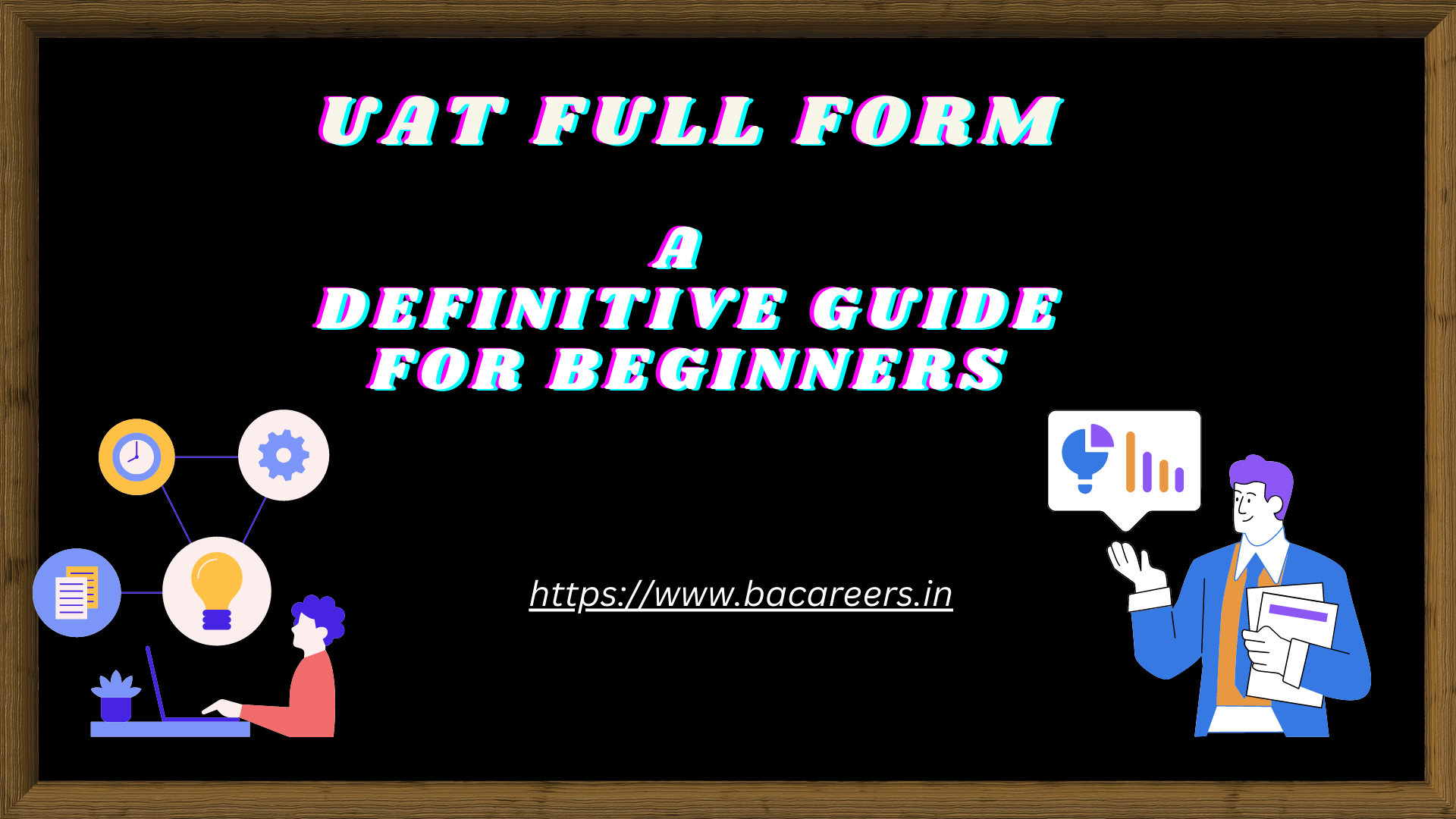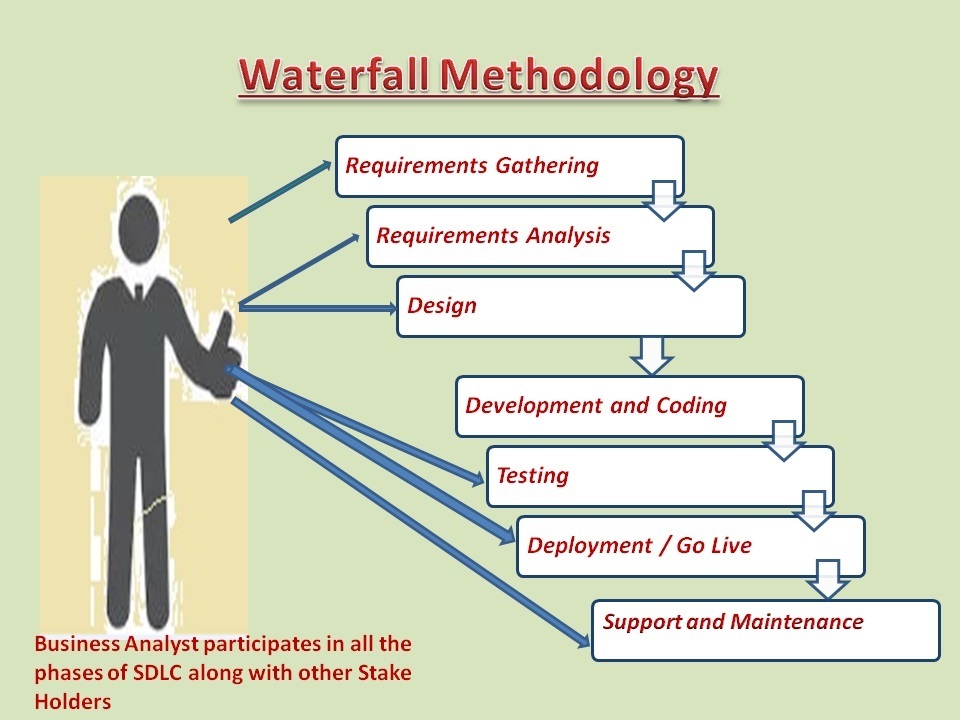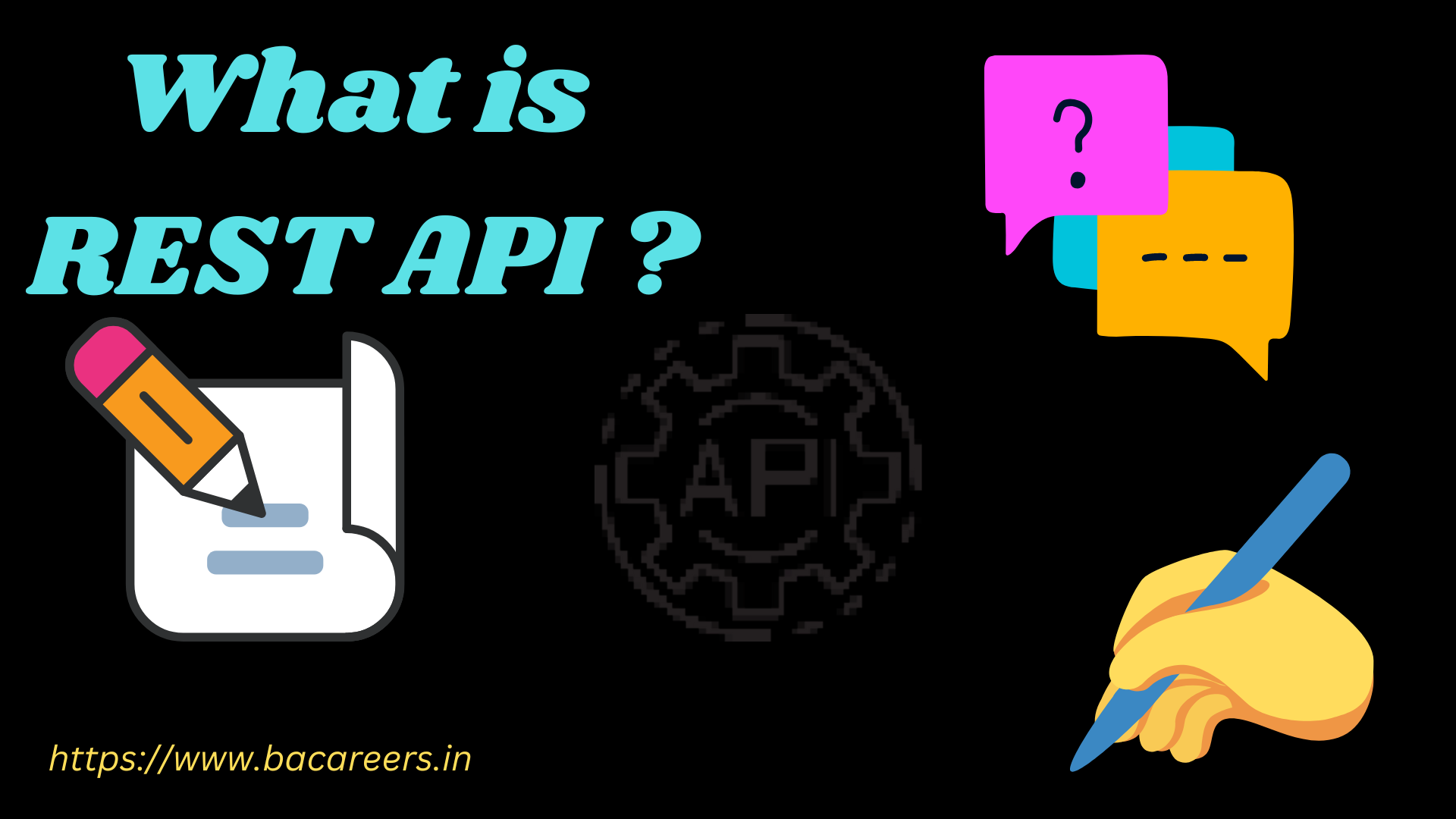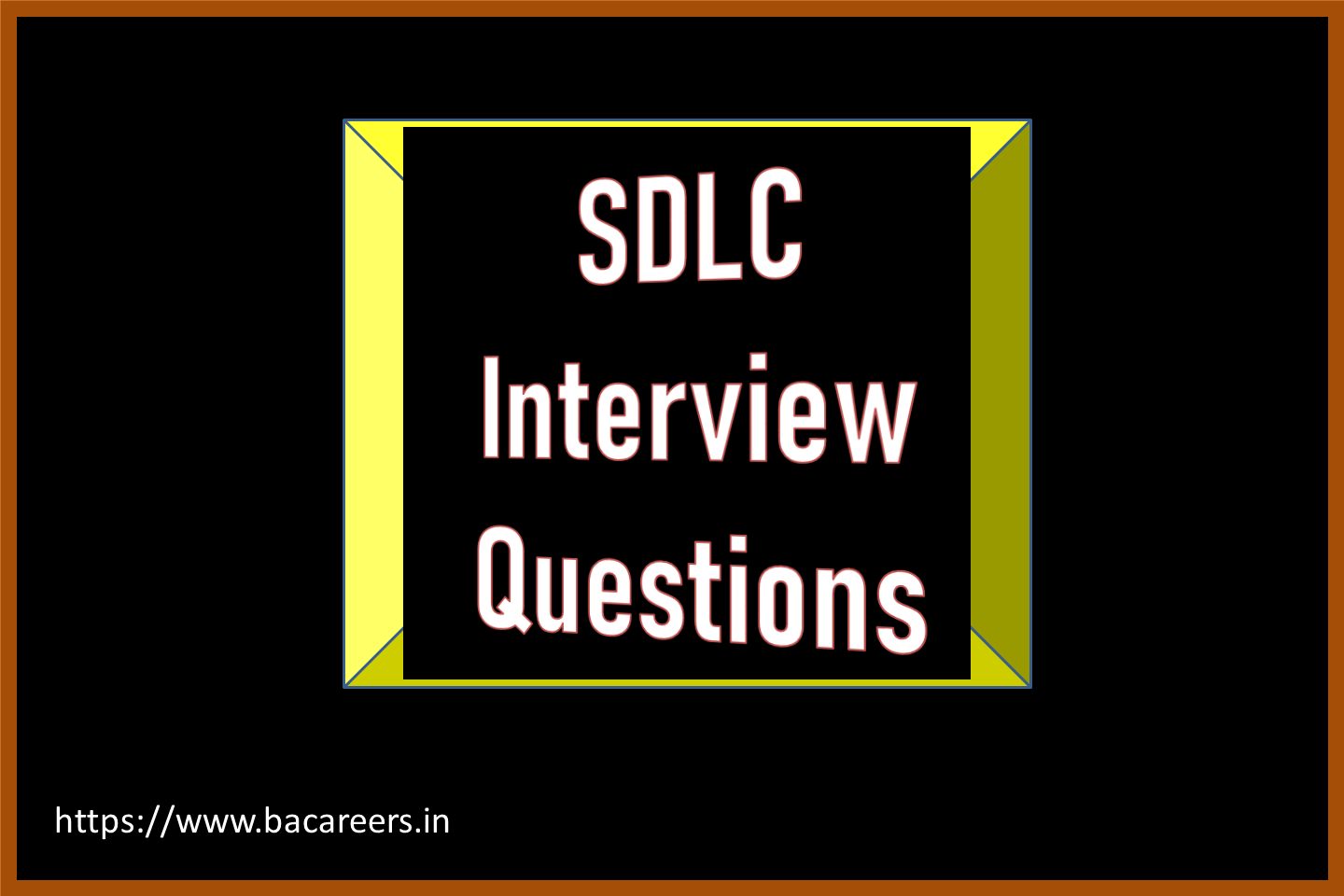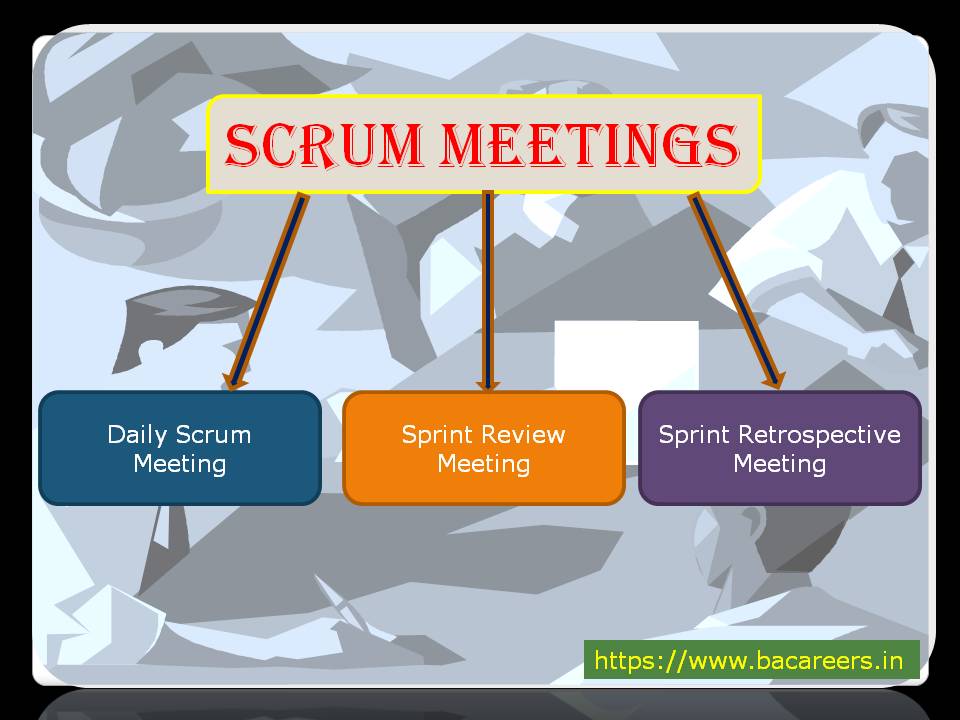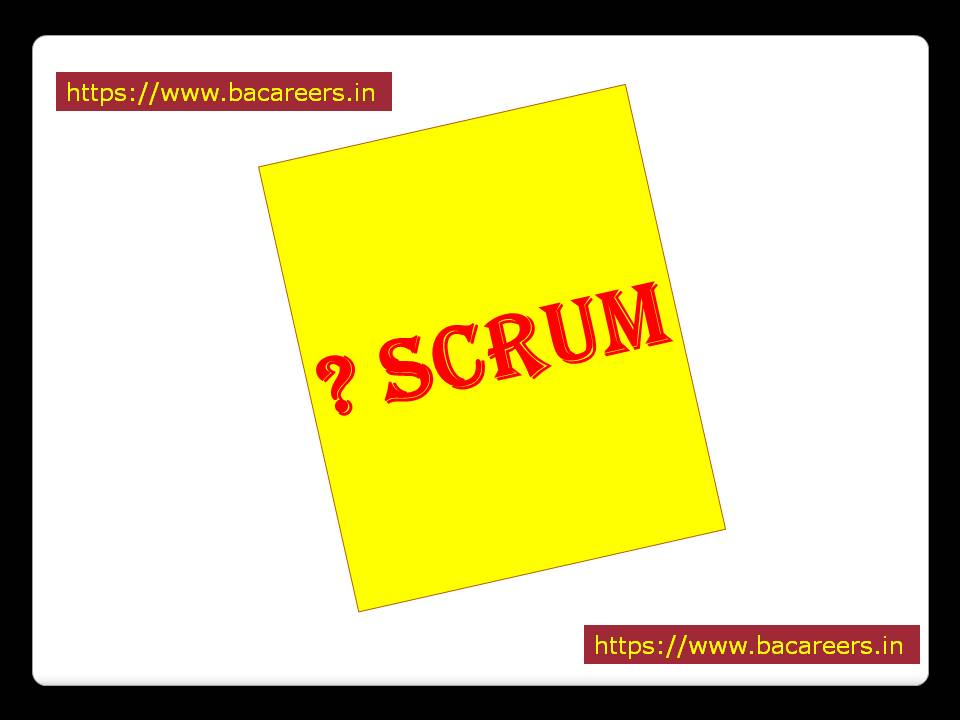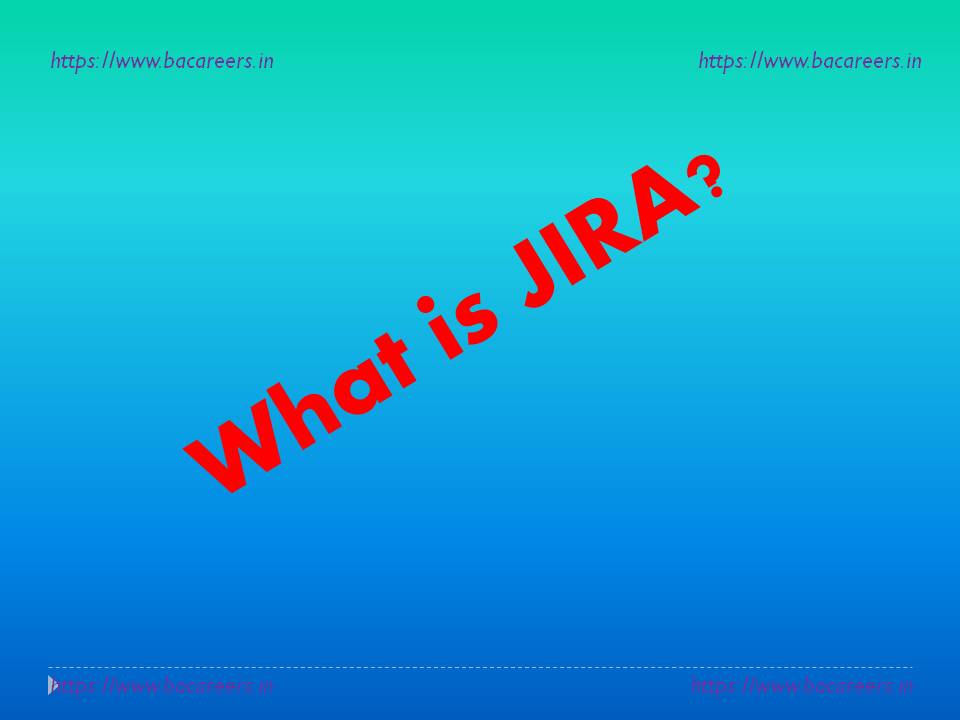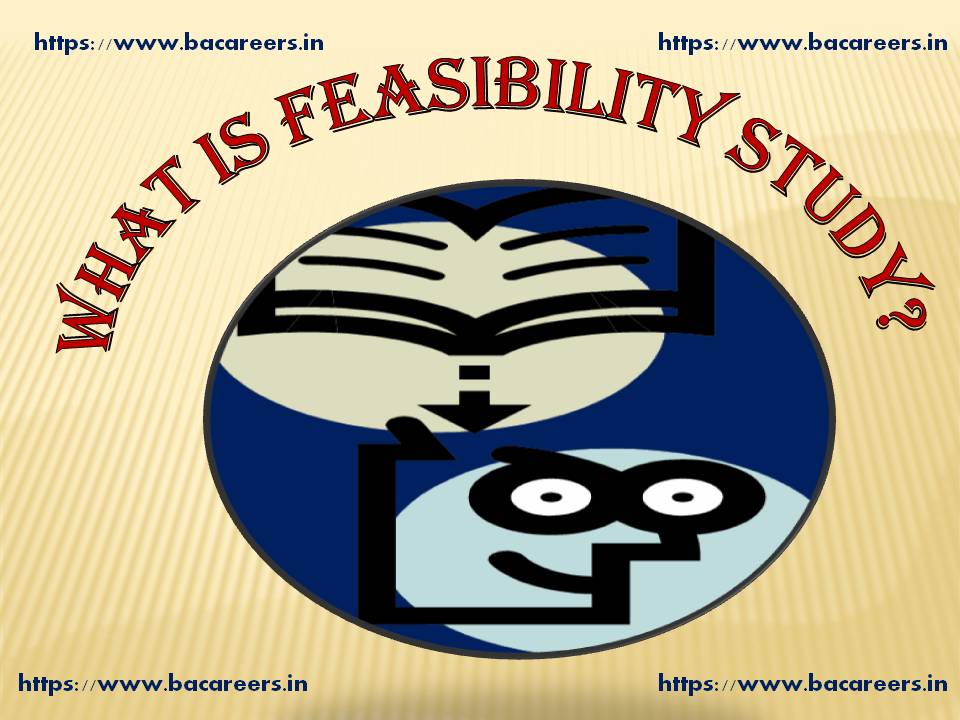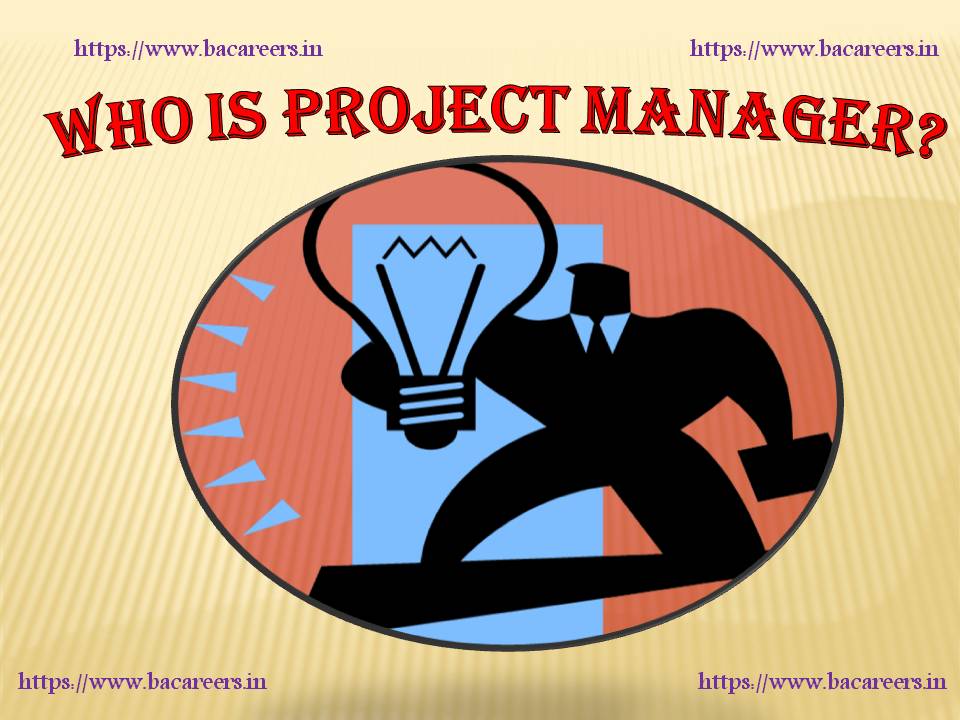UAT Full Form: A Definitive Guide for Beginners
Are you new to the world of software development and wondering what UAT stands for or what is uat full form ? UAT, also known as User Acceptance Testing, is a crucial step in the process of creating software that meets the needs and expectations of its users. In this definitive guide for beginners, we will explore the full form of UAT, its importance in software development, and the various stages involved in the UAT process. From understanding the basics to mastering the advanced techniques, this guide will provide you with all the information you need to know about UAT. So, whether you are a developer, a project manager, or a business owner looking to improve your software development process, this guide is for you. Let’s dive in and discover everything you need to know about UAT!
Topics Covered :
What is UAT?
The importance of UAT
UAT process and its stages
Types of UAT
UAT vs. other testing methods
UAT tools and software
UAT best practices
UAT challenges and how to overcome them
UAT certification and courses
Conclusion
What is UAT?
User Acceptance Testing (UAT) is the process of testing software by end-users to determine whether it meets the requirements and specifications set by the stakeholders. UAT is the final stage of testing before software is released to production, and its purpose is to ensure that the software is user-friendly, meets business needs, and is free of critical errors. UAT is typically performed by a group of end-users who are representative of the software’s target audience.
During UAT, end-users test the software in a real-world environment and provide feedback on its functionality, usability, and performance. This feedback is then used to make necessary changes to the software before it is released to the public. UAT is an essential part of the software development process because it ensures that the software is fit for purpose and meets the needs of its users.
The Importance of UAT
UAT is crucial in the software development process because it helps ensure that software meets the needs of users and stakeholders. It also helps identify any issues or errors that may affect the software’s performance, usability, or functionality. By performing UAT, software developers can ensure that the software is ready for release and meets all the requirements and specifications set by stakeholders.
UAT also helps build trust between software developers and end-users by providing a transparent and collaborative testing process. End-users are given the opportunity to provide feedback on the software, which can be used to improve its functionality and usability. This feedback can also help identify any areas of the software that may require further development or improvement.
UAT Process and its Stages
The UAT process involves several stages that are designed to ensure that the software is tested thoroughly and meets all the requirements and specifications set by stakeholders. The UAT process typically includes the following stages:
### Planning
The planning stage involves defining the scope of the UAT process, identifying the end-users who will be involved in testing, and setting the criteria for success. During this stage, a UAT plan is created, which outlines the objectives, scope, and approach of the UAT process.
### Designing
The designing stage involves creating test cases and scenarios that will be used to test the software. Test cases are designed to simulate real-world scenarios and ensure that the software meets all the requirements and specifications set by stakeholders.
### Execution
The execution stage involves testing the software using the test cases and scenarios designed in the previous stage. End-users are provided with access to the software and asked to test it in a real-world environment. Any issues or errors that are identified during this stage are documented and reported to the software development team.
### Reporting
The reporting stage involves analyzing the results of the UAT process and creating a report that summarizes the findings. The report includes details on any issues or errors that were identified during testing, as well as recommendations for addressing these issues.
### Sign-Off
The sign-off stage involves obtaining approval from stakeholders to release the software to production. Once the software has been approved, it can be released to the public.
Types of UAT
There are several types of UAT that can be used to test software, including:
### Alpha Testing
Alpha testing is performed by the software development team before the software is released to end-users. This type of testing is designed to identify any issues or errors that may affect the software’s performance, usability, or functionality.
### Beta Testing
Beta testing is performed by a group of end-users who are representative of the software’s target audience. This type of testing is designed to identify any issues or errors that may affect the software’s performance, usability, or functionality in a real-world environment.
### Acceptance Testing
Acceptance testing is performed by end-users to determine whether the software meets the requirements and specifications set by stakeholders. This type of testing is designed to ensure that the software is user-friendly, meets business needs, and is free of critical errors.
UAT vs. Other Testing Methods
UAT differs from other testing methods such as functional testing, regression testing, and performance testing. Functional testing is performed to ensure that the software meets the functional requirements set by stakeholders. Regression testing is performed to ensure that changes made to the software do not affect its existing functionality. Performance testing is performed to ensure that the software performs well under different loads and conditions.
UAT, on the other hand, is performed to ensure that the software is user-friendly, meets business needs, and is free of critical errors. UAT is focused on testing the software in a real-world environment and ensuring that it meets the needs of end-users.
UAT Tools and Software
There are several UAT tools and software available that can help streamline the UAT process. These tools are designed to help with test case management, test execution, and defect management. Some popular UAT tools and software include:
### TestRail
TestRail is a test case management tool that helps manage and organize test cases, track test results, and generate reports.
### JIRA
JIRA is a project management tool that can be used to manage the UAT process, track defects, and monitor progress.
### UserTesting
UserTesting is a user research platform that can be used to conduct user testing and gather feedback on the software.
UAT Best Practices
To ensure a successful UAT process, it is important to follow best practices that can help streamline the process and ensure that the software meets the needs of end-users. Some UAT best practices include:
### Defining the Scope
Defining the scope of the UAT process is essential to ensure that the testing is focused on the most critical areas of the software.
### Involving End-Users
Involving end-users in the UAT process is essential to ensure that the software meets the needs of its target audience.
### Documenting Issues
Documenting issues and errors that are identified during testing is essential to ensure that they are addressed before the software is released to production.
### Providing Feedback
Providing feedback on the UAT process can help improve the process and ensure that it is effective in meeting the needs of end-users.
UAT Challenges and How to Overcome Them
UAT can be a challenging process due to its complexity and the involvement of multiple stakeholders. Some common UAT challenges include:
### Lack of Resources
A lack of resources, including time, budget, and personnel, can make it difficult to perform a thorough UAT process. To overcome this challenge, it is important to prioritize the most critical areas of the software and focus on testing those areas first.
### Communication
Effective communication between stakeholders is essential to ensure that the UAT process is successful. To overcome communication challenges, it is important to establish clear communication channels and ensure that all stakeholders are kept up-to-date on the progress of the UAT process.
### Resistance to Change
End-users may be resistant to change and may be hesitant to provide feedback during the UAT process. To overcome this challenge, it is important to involve end-users in the UAT process from the beginning and ensure that they understand the benefits of providing feedback.
UAT Certification and Courses
There are several UAT certification and courses available that can help individuals develop the skills and knowledge needed to perform a successful UAT process. Some popular UAT certification and courses include:
### IIST UAT Certification
The International Institute for Software Testing offers a UAT certification program that covers the fundamentals of UAT, including planning, designing, and executing UAT.
### Udemy UAT Courses
Udemy offers several UAT courses that cover topics such as UAT planning, test case design, and defect management.
Conclusion
UAT is a crucial step in the software development process that ensures that software meets the needs of end-users and stakeholders. By following best practices and using UAT tools and software, software developers can ensure that the UAT process is successful and that the software is ready for release. Whether you are a developer, a project manager, or a business owner, understanding UAT is essential to ensuring that your software meets the needs of its target audience. I hope it helped you to provide overview on uat full form.
How to Conduct Effective UAT to Ensure Customer Satisfaction
What is uat environment in software development?
What is uat testing in software development?
What is UAT (User Acceptance Test)?

Business Analyst , Functional Consultant, Provide Training on Business Analysis and SDLC Methodologies.