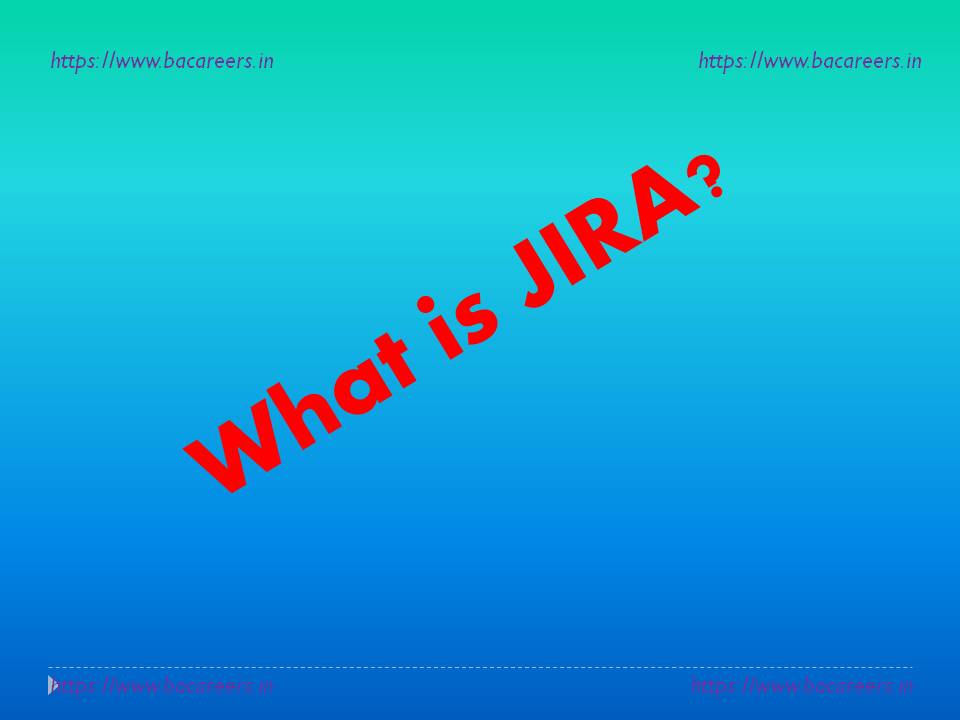What are Scrum Meetings
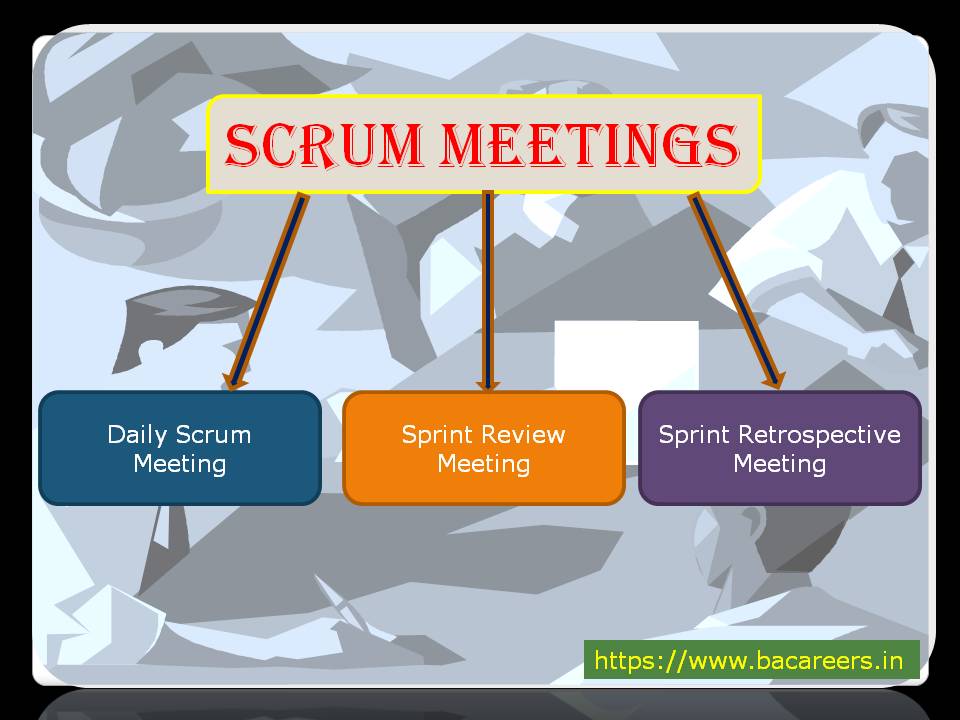
We discussed and observed what is Scrum and Scrum Roles, now we look into some other important terms and terminology. That is what is Sprint and what are Scrum Meetings and what team discuss in Scrum Meetings.
We can say Sprint is nothing but Time Frame. Team discusses and decides what the prioritized items are and how much effort required achieving that. For example 3 user stories/ Requirements prioritized items are in product backlog, so team discuss about these three user stories, how much effort required and how many man days required to complete these prioritized user stories in this sprint.
For example Sprint duration is 2 weeks, and then team needs to complete those 3 user stories within this time frame, which includes, Design > Development > Test > Integrate.
Scrum Meetings:
Daily Scrum Meeting: This happens every day where team will just discuss on 3 questions. Everyone should participate in this meeting, and meeting should be completed in 15 to 30 minutes.
- What did you do yesterday?
Here you need to explain what you have done yesterday and what the status of tasks assigned to you is.
- What will you do today?
Here you need to explain what you will do today to complete the assigned task as per schedule.
- Is there any impediments stopping you?
Here you need to explain if you are facing any issues to complete the assigned task. For example your task is depending on another task or functionality and it is pending with some other team. Then you need to explain the same in meeting, then Scrum Master will take a call and discuss with the concerned team to resolve the issue. Scrum Master Note down these points and discuss offline with concerned teams.
These questions are depending on your scheduled Daily Scrum Meeting. For example if your meeting is at Morning then above questions will applicable.
If your meeting is scheduled at evening then questions as below.
- What did you do today?
- What will you do tomorrow?
- Is there any impediments stopping you?
Every team member of the team should participate in this meeting and need to update the status. As every individual team member should participate in this meeting, Scrum Master will discuss with individuals and schedule meeting as per convenient time.
For example you are working on Indian standard time as you are in India, but if your development team in some other country, then Scrum Master should coordinate and schedule meeting as per convenient time, and Scrum Master is the responsible person to ensure every team member joins in meeting.
Sprint Review Meeting or Scrum Review Meeting: This will happen at the end of the sprint where team will give demo on completed stories to product owner. As per above example Sprint completed in two weeks, then team will have this meeting and give demo on developed product. Usually it will take 3 to 4 hours.
Sprint retrospective Meeting: This will happen at the end of the sprint where team will answer these 3 questions.
What went well in the sprint?
What did not go well?
What are the required areas of improvements in next sprint?
This is continuous process, team discuss at the end of every sprint to improve the quality.
You may get this question in interviews also what are scrum meetings and what team will do in these meetings.
I hope it helped to provide overview of What are Scrum Meetings.
To know more about what are scrum meetings and what is scrum we can visit scrum official website.

Business Analyst , Functional Consultant, Provide Training on Business Analysis and SDLC Methodologies.