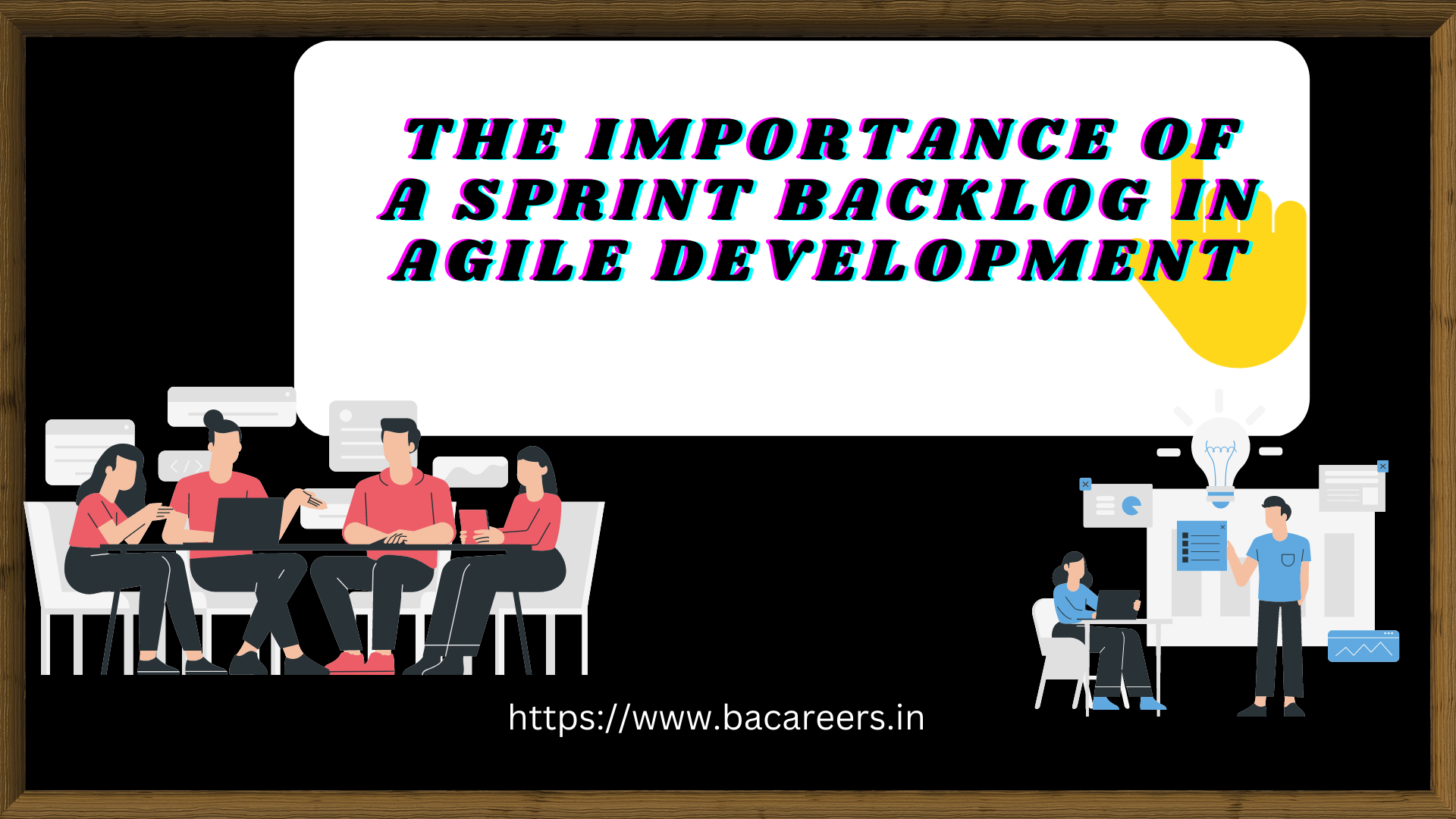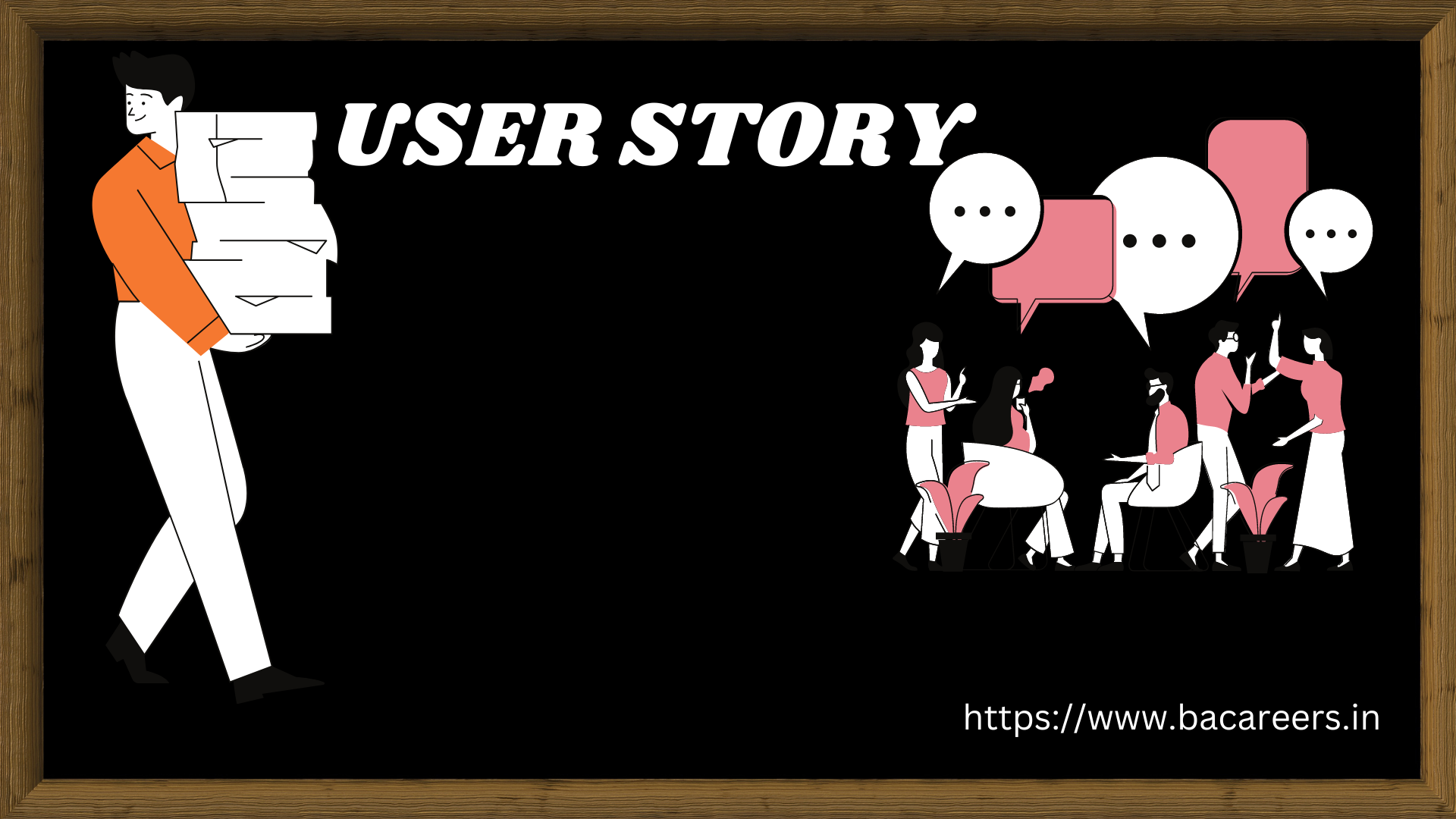Topics Covered
- Benefits of using project management tools
- Types of project management tools
- Task management tools – Trello, Asana, Basecamp
- Communication and collaboration tools – Slack, Microsoft Teams
- Time tracking tools – Harvest, Toggl
- Project tracking and reporting tools – Jira, Monday.com
- Resource management tools – Resource Guru, Float
- Project budgeting tools – QuickBooks, Xero
- Choosing the right project management tools for your team
- Conclusion
10 Essential Project Management Tools Every Team Needs
In today’s fast-paced business world, project management is critical to the success of any organization. With multiple projects, deadlines, and team members to manage, keeping track of everything can be overwhelming. That’s where project management tools come in. These tools can help you streamline your workflow, collaborate with team members, and stay organized, making it easier to complete projects on time and within budget. In this article, we’ll explore 10 essential project management tools that every team needs. From task management to communication and project tracking, these tools will help you manage your projects more efficiently and effectively. Whether you’re a small business owner or a project manager for a large corporation, these tools will help you stay on top of your game and achieve success. So, let’s dive in and explore the world of project management tools!

Benefits of using project management tools
Using project management tools has several benefits. First, they help you stay organized and keep track of tasks, deadlines, and team members. This helps ensure that projects are completed on time and within budget. Second, project management tools make it easier to collaborate with team members. This is especially important for remote teams, where communication can be a challenge. Third, project management tools help you monitor project progress and identify issues early on. This allows you to take corrective action before the project is derailed. Fourth, project management tools provide you with valuable data that you can use to improve your processes and optimize your workflow. Overall, project management tools can help you increase efficiency, reduce costs, and improve the quality of your work.
Types of project management tools
There are several types of project management tools that you can use to manage your projects. These include:
### Task management tools
Task management tools help you create and assign tasks to team members, set deadlines, and track progress. They also allow you to prioritize tasks and ensure that everyone is working on the most important tasks. Some popular task management tools include:
#### Trello
Trello is a popular task management tool that uses boards, lists, and cards to help you organize your tasks. You can create a board for each project, and then create lists and cards for each task. You can assign tasks to team members, set due dates, and add comments and attachments to tasks. Trello is easy to use and highly customizable, making it a great choice for teams of all sizes.
#### Asana
Asana is another popular task management tool that allows you to create and assign tasks, set due dates, and track progress. It also provides a calendar view that allows you to see all your tasks in one place. Asana is more robust than Trello and offers more advanced features, such as dependency tracking and portfolio management. However, it can be more difficult to set up and use than Trello.
#### Basecamp
Basecamp is a project management tool that combines task management with communication and collaboration features. It allows you to create to-do lists, assign tasks, and track progress, as well as share files and communicate with team members. Basecamp is easy to use and highly customizable, making it a great choice for small to medium-sized teams.
### Communication and collaboration tools
Communication and collaboration tools help you communicate with team members, share files, and collaborate on tasks. They are especially important for remote teams, where communication can be a challenge. Some popular communication and collaboration tools include:
#### Slack
Slack is a messaging and collaboration tool that allows you to communicate with team members in real-time. You can create channels for different teams or projects, and then share files, make video calls, and use bots to automate tasks. Slack is easy to use and highly customizable, making it a great choice for remote teams.
#### Microsoft Teams
Microsoft Teams is a collaboration tool that integrates with Microsoft Office 365. It allows you to communicate with team members, share files, and collaborate on tasks. You can create channels for different teams or projects, and then use video conferencing to meet with team members. Microsoft Teams is more robust than Slack and offers more advanced features, such as integration with other Microsoft applications.
### Time tracking tools
Time tracking tools help you track the time spent on tasks and projects. This allows you to identify inefficiencies and improve your processes. Some popular time tracking tools include:
#### Harvest
Harvest is a time tracking tool that allows you to track time spent on tasks and projects. It also provides reports that allow you to see how much time is being spent on each task or project. Harvest is easy to use and highly customizable, making it a great choice for small to medium-sized teams.
#### Toggl
Toggl is another time tracking tool that allows you to track time spent on tasks and projects. It provides reports that allow you to see how much time is being spent on each task or project, as well as identify inefficiencies. Toggl is easy to use and highly customizable, making it a great choice for small to medium-sized teams.
### Project tracking and reporting tools
Project tracking and reporting tools help you monitor project progress and identify issues early on. They provide you with valuable data that you can use to improve your processes and optimize your workflow. Some popular project tracking and reporting tools include:
#### Jira
Jira is a project management tool that allows you to track project progress, identify issues, and collaborate with team members. It provides reports that allow you to see how much time is being spent on each task or project, as well as identify inefficiencies. Jira is more robust than other project tracking tools and offers advanced features, such as agile project management.
#### Monday.com
Monday.com is a project management tool that allows you to track project progress, identify issues, and collaborate with team members. It provides reports that allow you to see how much time is being spent on each task or project, as well as identify inefficiencies. Monday.com is easy to use and highly customizable, making it a great choice for small to medium-sized teams.
### Resource management tools
Resource management tools help you manage your team’s workload and ensure that everyone is working on the most important tasks. They also allow you to allocate resources more efficiently, reducing costs and improving efficiency. Some popular resource management tools include:
#### Resource Guru
Resource Guru is a resource management tool that allows you to manage your team’s workload and allocate resources more efficiently. It provides reports that allow you to see how much time is being spent on each task or project, as well as identify inefficiencies. Resource Guru is easy to use and highly customizable, making it a great choice for small to medium-sized teams.
#### Float
Float is another resource management tool that allows you to manage your team’s workload and allocate resources more efficiently. It provides reports that allow you to see how much time is being spent on each task or project, as well as identify inefficiencies. Float is easy to use and highly customizable, making it a great choice for small to medium-sized teams.
### Project budgeting tools
Project budgeting tools help you manage your project budget and ensure that you stay within your budget constraints. They provide you with valuable data that you can use to optimize your spending and reduce costs. Some popular project budgeting tools include:
#### QuickBooks
QuickBooks is a project budgeting tool that allows you to manage your project budget and track expenses. It provides reports that allow you to see how much money is being spent on each task or project, as well as identify inefficiencies. QuickBooks is more robust than other project budgeting tools and offers advanced features, such as invoicing and payroll.
#### Xero
Xero is another project budgeting tool that allows you to manage your project budget and track expenses. It provides reports that allow you to see how much money is being spent on each task or project, as well as identify inefficiencies. Xero is easy to use and highly customizable, making it a great choice for small to medium-sized teams.
Choosing the right project management tools for your team
When choosing project management tools for your team, there are several factors to consider. First, consider the size of your team and the complexity of your projects. If you have a small team and simple projects, you may not need a robust project management tool. However, if you have a large team and complex projects, you may need a more advanced tool that can handle multiple projects and provide advanced features.
Second, consider your budget. Some project management tools can be expensive, while others are free or low-cost. Consider how much you are willing to spend on project management tools and choose a tool that fits your budget.
Third, consider the ease of use and customization of the tool. Some project management tools can be difficult to set up and use, while others are easy to use and highly customizable. Consider your team’s technical skills and choose a tool that is easy to use and customize.
Overall, choosing the right project management tools for your team is critical to the success of your projects. Consider the factors above and choose a tool that fits your team’s needs and budget.
Conclusion
Project management is critical to the success of any organization. With multiple projects, deadlines, and team members to manage, keeping track of everything can be overwhelming. That’s where project management tools come in. These tools can help you streamline your workflow, collaborate with team members, and stay organized, making it easier to complete projects on time and within budget. In this article, we explored 10 essential project management tools that every team needs. From task management to communication and project tracking, these tools will help you manage your projects more efficiently and effectively. Choose the right project management tools for your team and achieve success!

Business Analyst , Functional Consultant, Provide Training on Business Analysis and SDLC Methodologies.