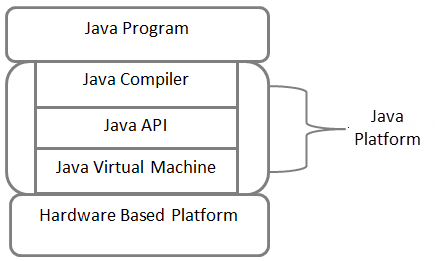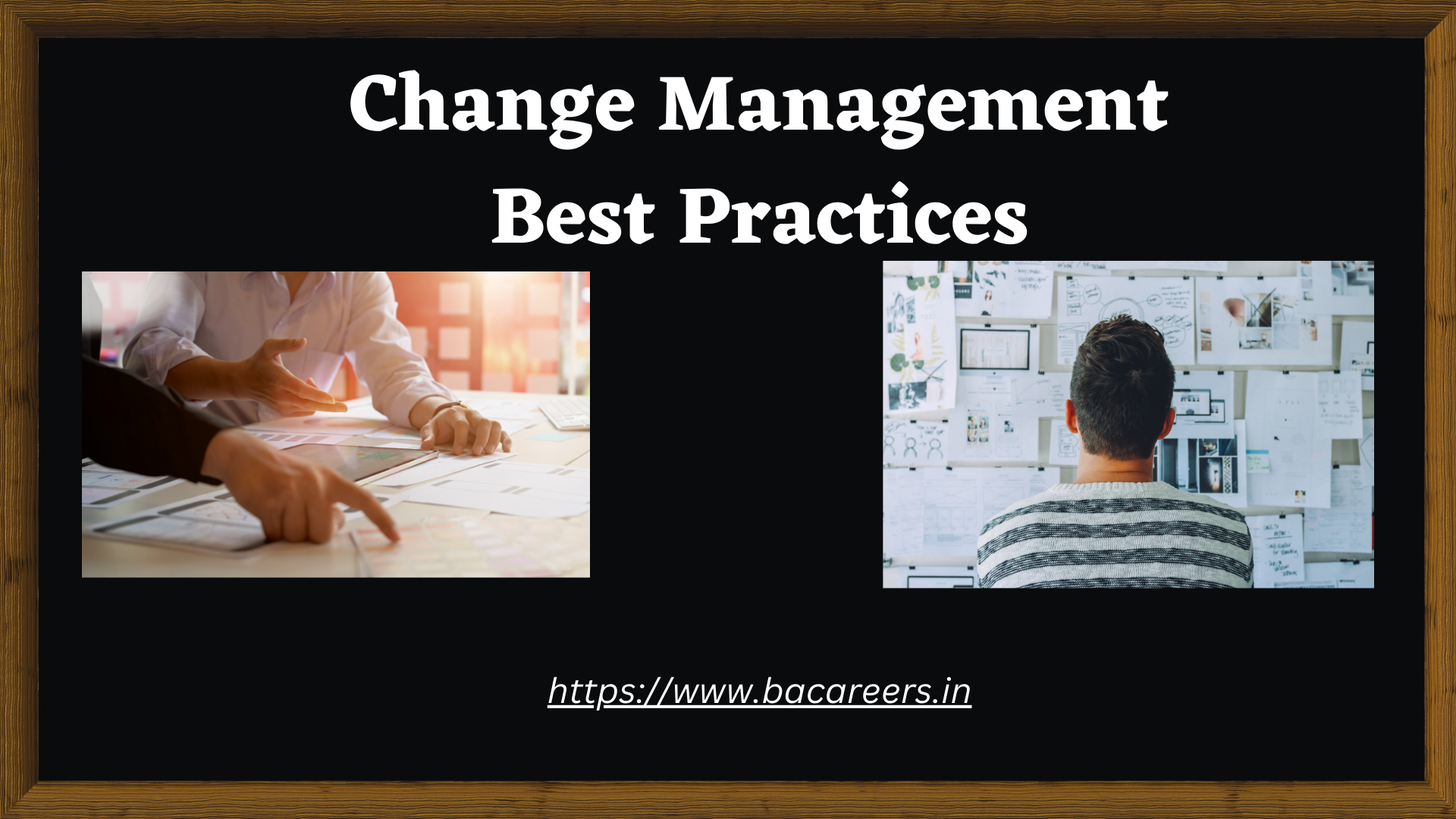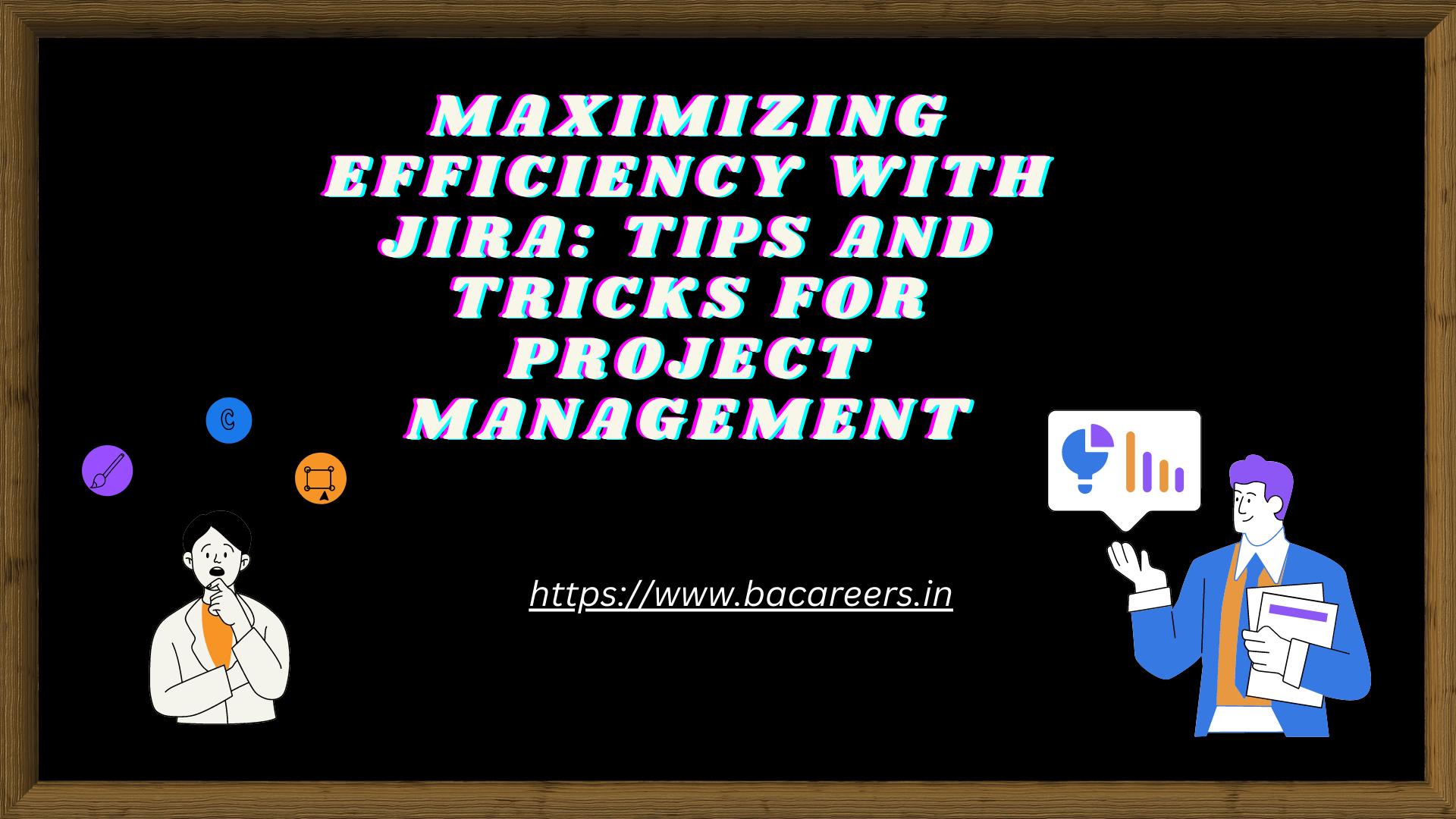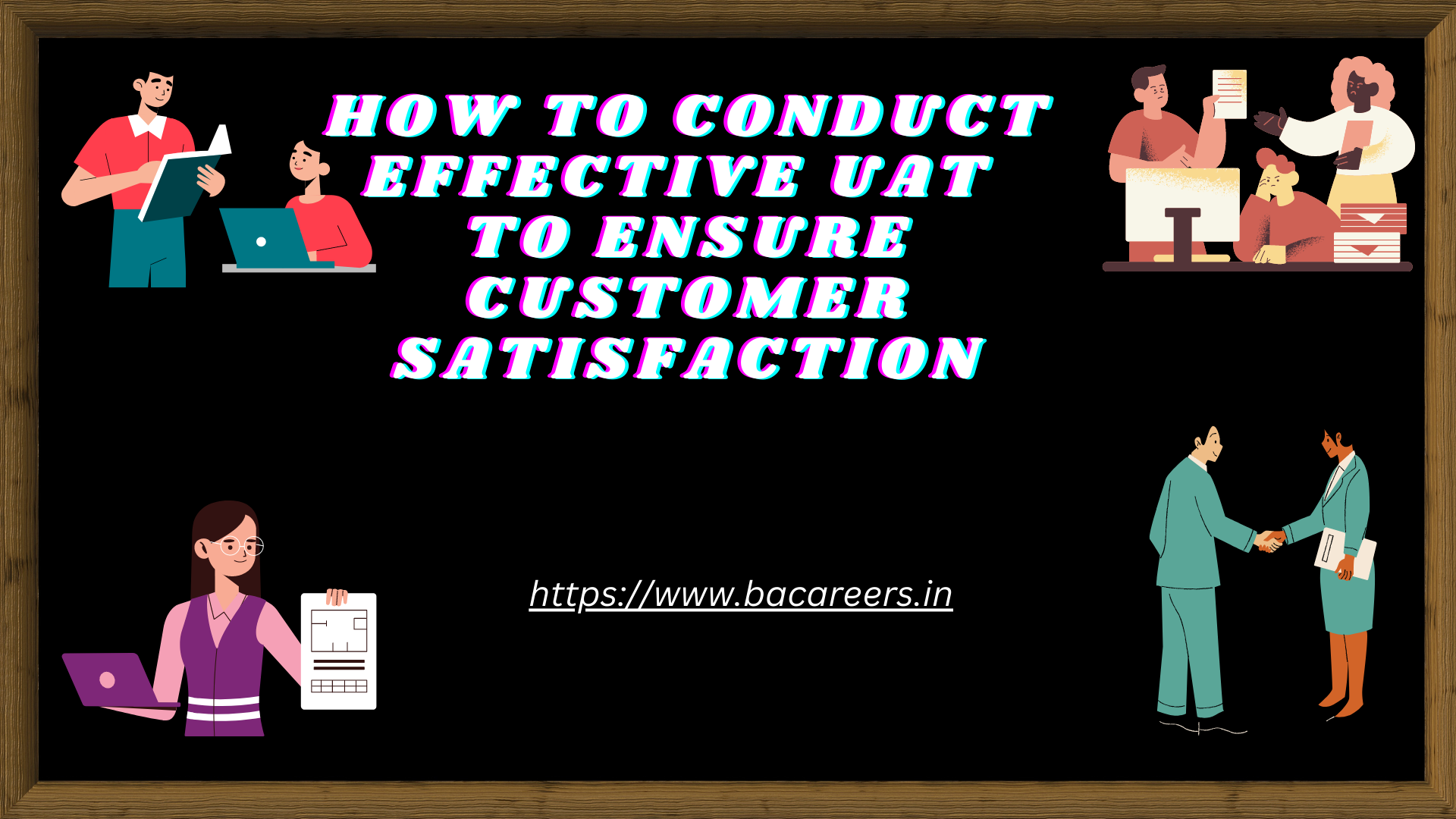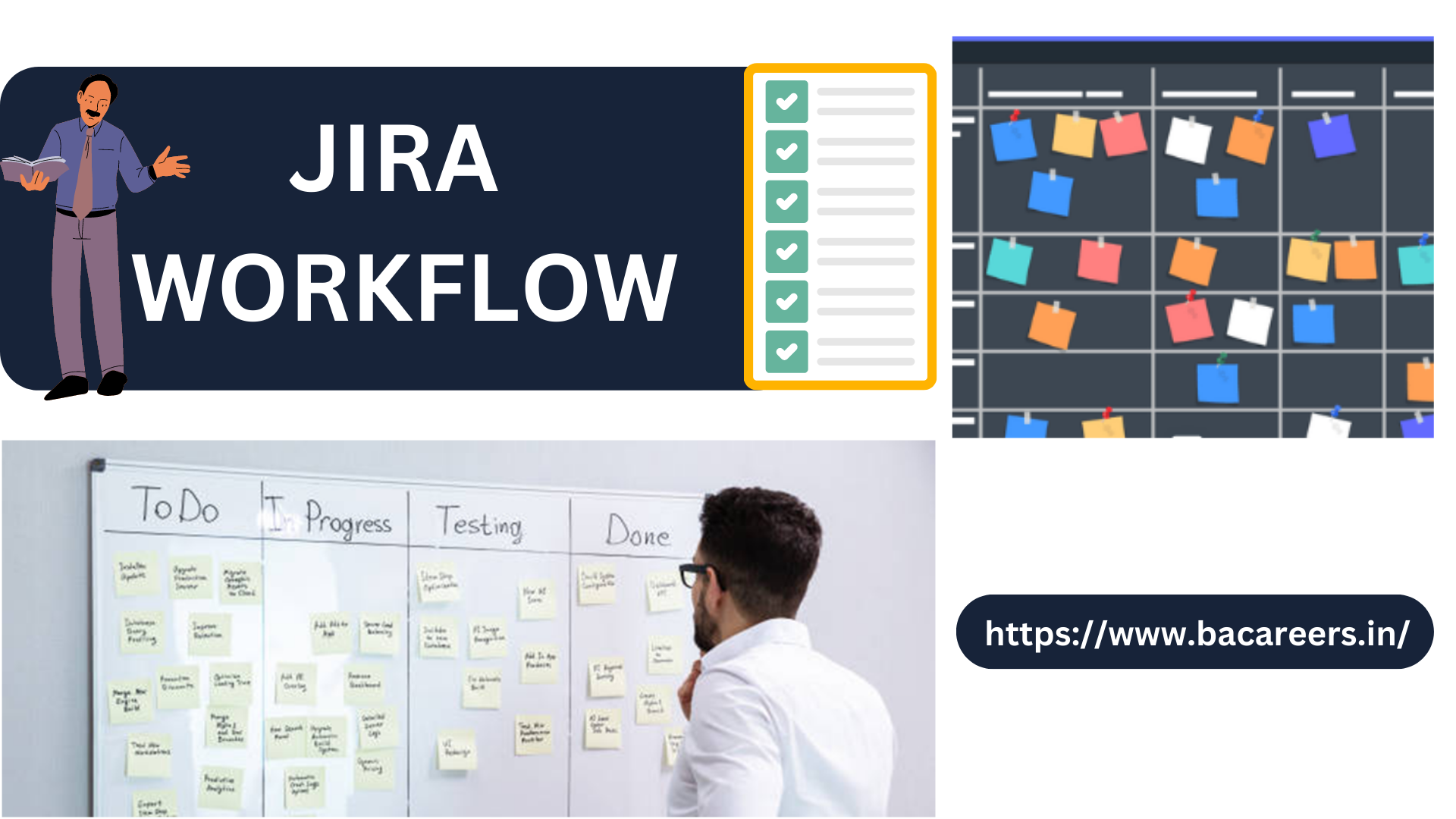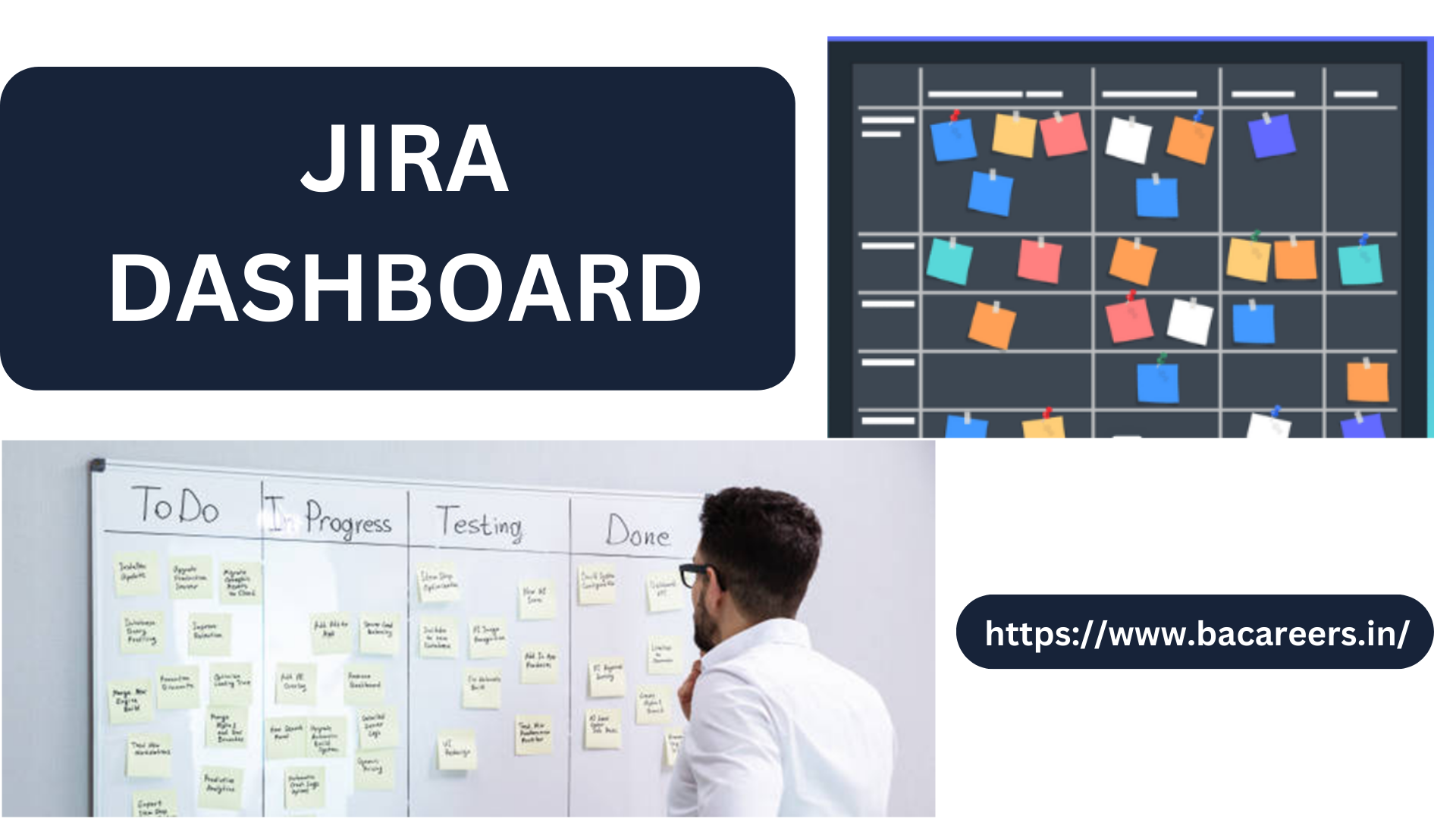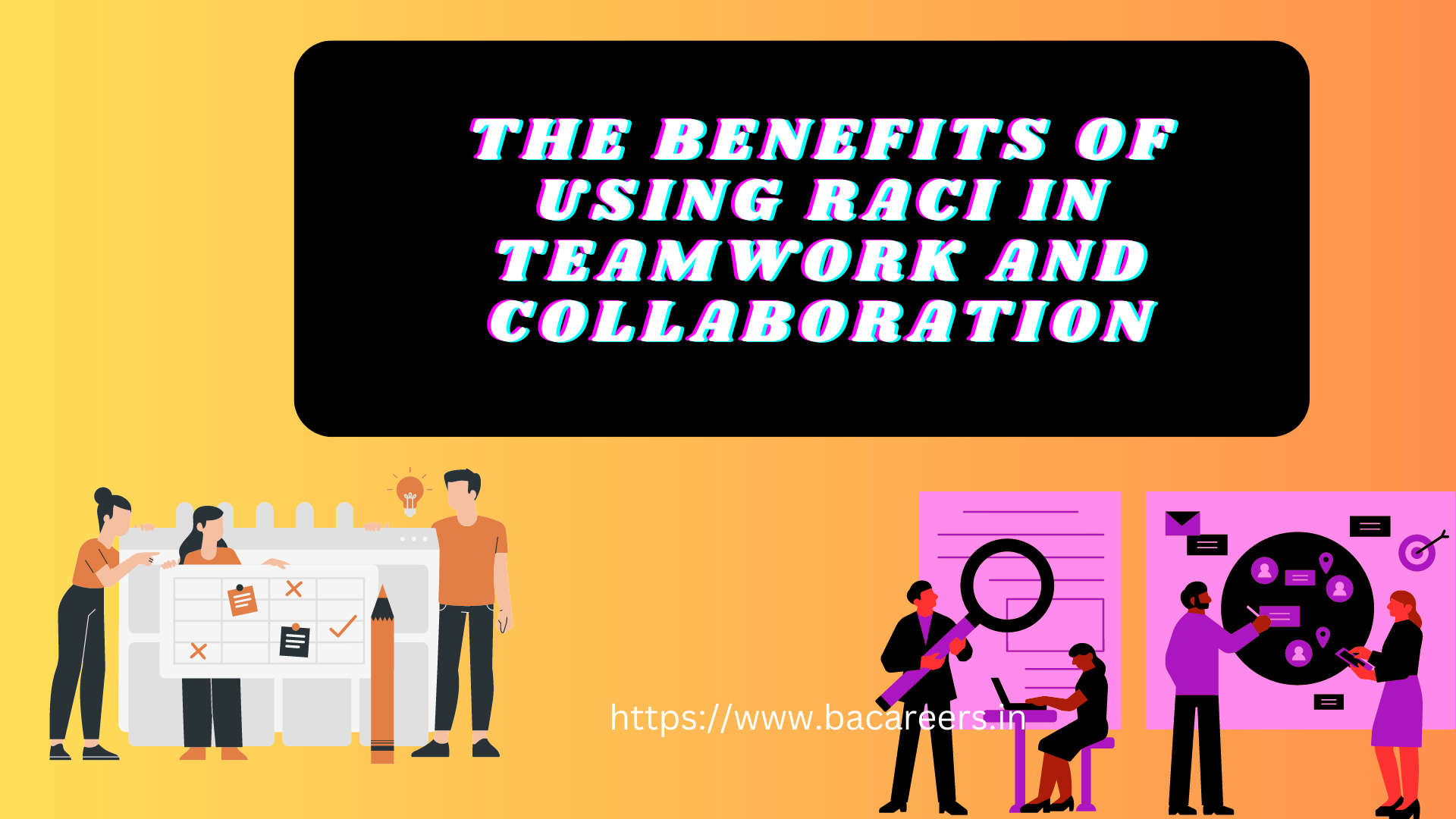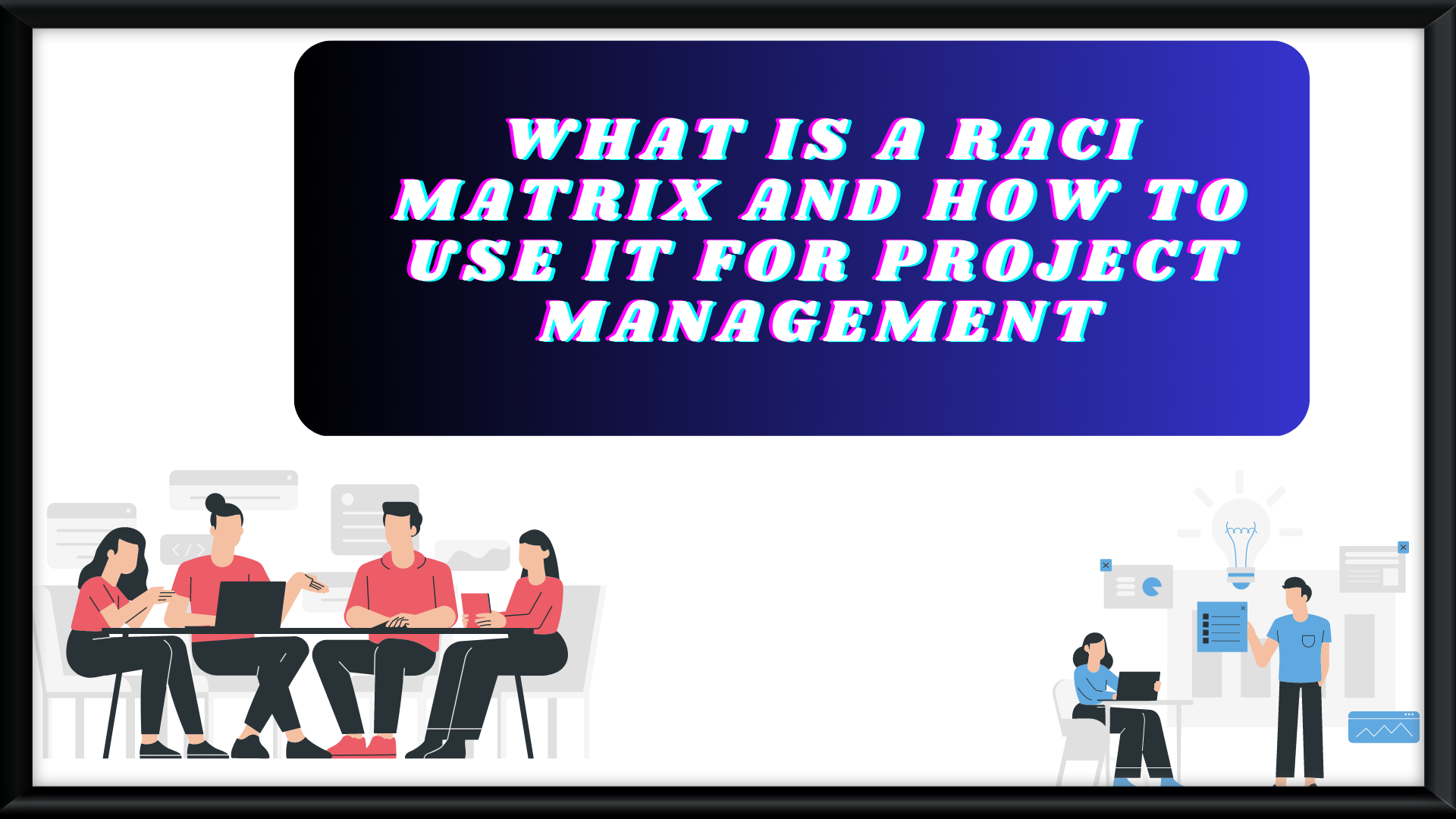In today’s fast-paced business world, teamwork and collaboration are essential for achieving success. However, managing team roles and responsibilities can be a challenging task. This is where RACI comes in – a powerful tool that can help streamline collaboration and improve efficiency. RACI stands for Responsible, Accountable, Consulted, and Informed. It is a simple yet effective framework that helps define and clarify roles and responsibilities within a team. By using RACI, teams can avoid confusion, minimize duplication of effort, and ensure that everyone is working towards the same goals. In this article, we will explore the benefits of using RACI in teamwork and collaboration, and how it can help bring your team’s performance to the next level. Whether you’re a project manager, team leader, or a team member, understanding and implementing RACI can make a significant impact on your team’s success. So, let’s dive in and explore the world of RACI!

What is RACI?
RACI is a framework that helps define and clarify roles and responsibilities within a team. It stands for Responsible, Accountable, Consulted, and Informed. Each of these terms represents a different level of involvement that a team member can have in a project or task.
– **Responsible** – This person is responsible for completing the task or project. They are the ones who will do the work and ensure that it is completed on time and to the required standard.
– **Accountable** – This person is responsible for the overall success of the project or task. They are the ones who will be held accountable if the project fails to meet its objectives.
– **Consulted** – This person is consulted for their expertise or input on a project or task. They can provide valuable insights and feedback that can help improve the quality of the work.
– **Informed** – This person is kept informed about the progress of the project or task. They are not directly involved in the work but need to be aware of its status.
By assigning each team member a specific RACI role, everyone knows what is expected of them and can work together more efficiently.
The History of RACI
The RACI framework was first introduced in the 1970s by the consulting firm Booz Allen Hamilton. It was originally developed as a way to help organizations manage their internal controls and ensure compliance with regulations. However, it quickly gained popularity as a project management tool and is now widely used in a variety of industries and settings.
Over the years, the RACI framework has evolved and been adapted to meet the needs of different organizations. Today, it is considered one of the most effective ways to manage team roles and responsibilities.
The Benefits of Using RACI in Teamwork and Collaboration
Using RACI in teamwork and collaboration offers several benefits that can help improve team performance and drive success. Here are some of the key benefits of using RACI:
### Clarity and Accountability
One of the biggest benefits of using RACI is that it provides clarity and accountability. By assigning specific roles and responsibilities to each team member, everyone knows what is expected of them and can work together more efficiently. This helps to avoid confusion and minimize duplication of effort, which can be a common problem in team environments.
Moreover, RACI helps to create a culture of accountability. Each team member knows what they are responsible for and what they will be held accountable for. This can help to motivate team members to perform at their best and take ownership of their work.
### Improved Communication and Collaboration
Another benefit of using RACI is that it improves communication and collaboration. By defining and clarifying roles and responsibilities, team members can communicate more effectively and work together more efficiently. This can help to reduce misunderstandings and conflicts, which can be a common problem in team environments.
Moreover, RACI encourages collaboration by ensuring that everyone is working towards the same goals. By involving team members in the decision-making process and seeking their input and feedback, RACI can help to create a more collaborative and inclusive team environment.
### Increased Efficiency and Productivity
Using RACI can also help to increase efficiency and productivity. By assigning specific roles and responsibilities, team members can focus on their areas of expertise and work more efficiently. This can help to reduce wasted time and effort, which can be a common problem in team environments.
Moreover, RACI helps to eliminate duplication of effort. Since each team member knows what they are responsible for, they can avoid working on the same tasks or projects. This can help to save time and resources and increase overall productivity.
RACI vs Other Delegation Models
While RACI is a popular delegation model, it is not the only one available. Here is a comparison of RACI with other delegation models:
### RACI vs DACI
DACI stands for Driver, Approver, Contributor, and Informed. While similar to RACI, DACI places more emphasis on decision-making. In DACI, the Driver is responsible for making decisions, whereas in RACI, the Accountable person is responsible for overall success.
DACI is often used in small, fast-paced teams where decision-making is critical. However, RACI is more widely used and can be applied to a variety of team environments.
### RACI vs LACE
LACE stands for Leader, Accountable, Consulted, and Executed. It is a delegation model that is often used in healthcare and other highly regulated industries.
While similar to RACI, LACE places more emphasis on leadership and accountability. The Leader is responsible for overall success, whereas in RACI, the Accountable person is responsible.
LACE is often used in highly regulated industries where compliance is critical. However, RACI is more widely used and can be applied to a variety of team environments.
How to Implement RACI in Your Team
Implementing RACI in your team is a relatively straightforward process. Here’s how you can do it:
### Step 1: Identify the Task or Project
The first step is to identify the task or project that you want to assign roles and responsibilities for. It’s important to be specific and clear about what needs to be done and what the goals and objectives are.
### Step 2: Identify the Team Members
The next step is to identify the team members who will be involved in the task or project. It’s important to consider each team member’s skills, expertise, and availability when assigning roles and responsibilities.
### Step 3: Assign Roles and Responsibilities
Once you have identified the task or project and the team members involved, you can assign roles and responsibilities using the RACI framework.
– **Responsible** – Assign one or more team members who will be responsible for completing the task or project.
– **Accountable** – Assign one team member who will be accountable for the overall success of the task or project.
– **Consulted** – Identify team members who will be consulted for their expertise or input on the task or project.
– **Informed** – Identify team members who need to be kept informed about the progress of the task or project.
### Step 4: Communicate Roles and Responsibilities
Once you have assigned roles and responsibilities, it’s important to communicate them to the team members involved. Make sure everyone understands what is expected of them and what their role is in the task or project.
### Step 5: Monitor and Adjust as Necessary
Finally, it’s important to monitor the progress of the task or project and adjust roles and responsibilities as necessary. If a team member is struggling or needs additional support, consider reassigning roles or providing additional training or resources.
Examples of Successful RACI Implementations
RACI has been used successfully in a variety of industries and settings. Here are some examples of successful RACI implementations:
### Healthcare
In healthcare, RACI is often used to manage patient care and ensure compliance with regulations. For example, a hospital might use RACI to assign roles and responsibilities for patient admission, care, and discharge. This can help to ensure that patients receive high-quality care and that regulatory requirements are met.
### IT
In IT, RACI is often used to manage software development projects. For example, a software development team might use RACI to assign roles and responsibilities for coding, testing, and deployment. This can help to ensure that the software is developed on time and to the required standard.
### Marketing
In marketing, RACI is often used to manage campaigns and projects. For example, a marketing team might use RACI to assign roles and responsibilities for content creation, social media management, and analytics. This can help to ensure that marketing campaigns are effective and that the team is working towards the same goals.
Common Mistakes to Avoid When Using RACI
WhileRACI is a powerful tool, there are some common mistakes that teams can make when using it. Here are some mistakes to avoid:
### Confusing Responsible and Accountable
One of the most common mistakes is confusing the roles of Responsible and Accountable. Remember, the Responsible person is responsible for completing the task or project, whereas the Accountable person is responsible for overall success.
### Not Involving the Right People
Another common mistake is not involving the right people in theRACI process. Make sure you consider each team member’s skills, expertise, and availability when assigning roles and responsibilities.
### Not Communicating Roles and Responsibilities
Finally, it’s important to communicate roles and responsibilities to the team members involved. Make sure everyone understands what is expected of them and what their role is in the task or project.
Tools and Software for RACI Implementation
There are several tools and software programs available to help teams implementRACI more efficiently. Here are some popular tools and software programs:
### Trello
Trello is a popular project management tool that can be used to implement RACI. Teams can create boards for specific tasks or projects and assignRACI roles to team members.
### Asana
Asana is another popular project management tool that can be used to implement RACI. Teams can create projects and tasks and assignRACI roles to team members.
### TeamGantt
TeamGantt is a project management tool that specializes in Gantt charts. Teams can create Gantt charts for specific tasks or projects and assignRACI roles to team members.
RACI Training and Certification Programs
If you’re interested in learning more about RACI or becoming certified inRACI, there are several training and certification programs available. Here are some popular programs:
### RACI Training
RACI Training offers online courses and workshops onRACI. These courses cover the basics ofRACI, how to implement it in your team, and how to avoid common mistakes.
### RACI Certification
RACI Certification is an online certification program that tests your knowledge ofRACI. The program includes a series of online courses and a final exam.
Conclusion
In conclusion, RACIis a powerful tool that can help streamline collaboration and improve efficiency in teamwork and collaboration. By assigning specific roles and responsibilities to each team member, everyone knows what is expected of them and can work together more efficiently. Using RACIoffers several benefits, including clarity and accountability, improved communication and collaboration, and increased efficiency and productivity. To implement RACIin your team, identify the task or project, identify the team members, assign roles and responsibilities, communicate roles and responsibilities, and monitor and adjust as necessary. Avoid common mistakes, use tools and software to implement RACImore efficiently, and consider training and certification programs to become an expert inRACI.
Important Articles.
10 Tips for Managing Your Product Backlog Like a Pro
The Importance of a Sprint Backlog in Agile Development
Business Analyst , Functional Consultant, Provide Training on Business Analysis and SDLC Methodologies.