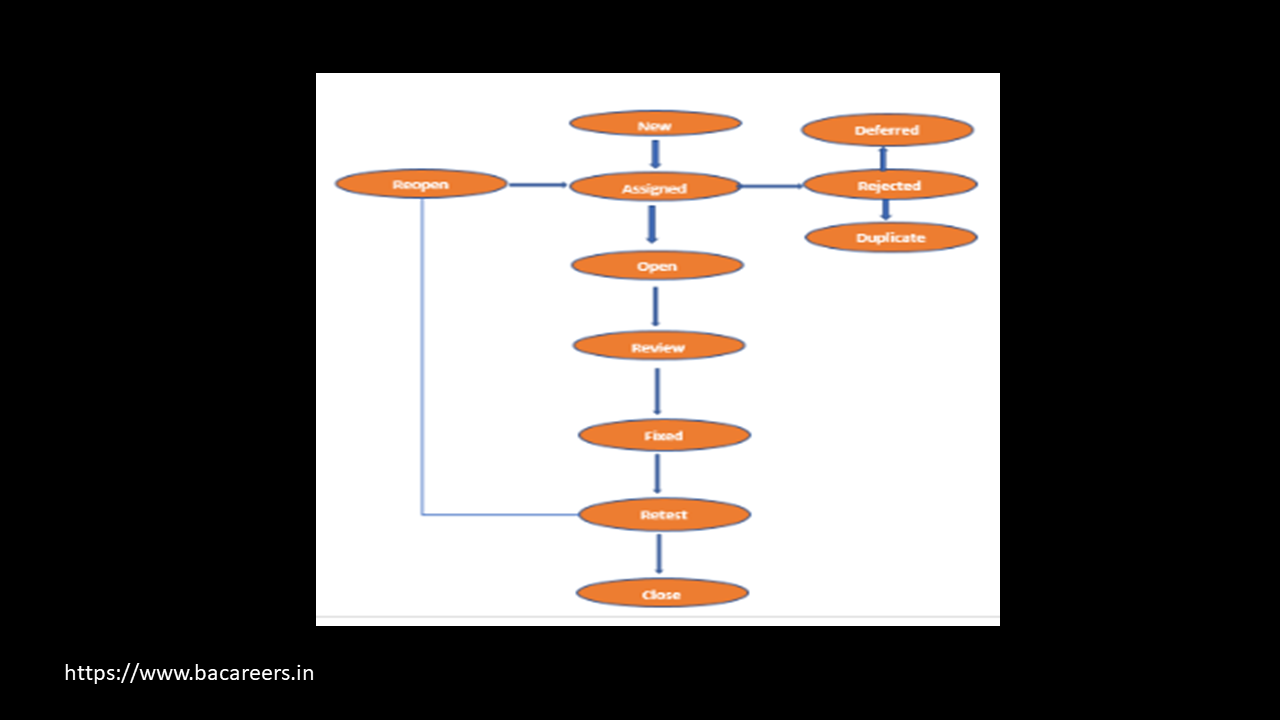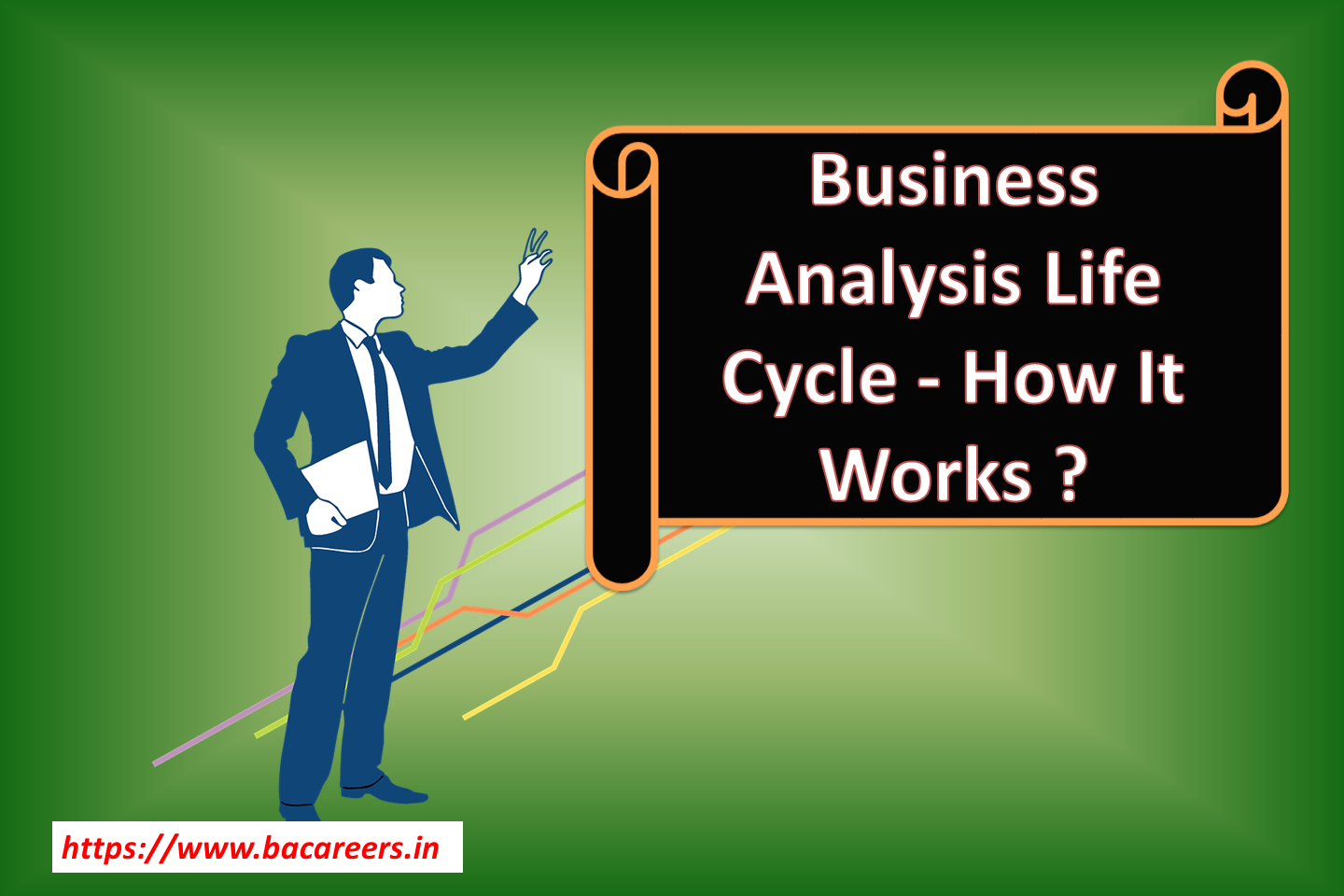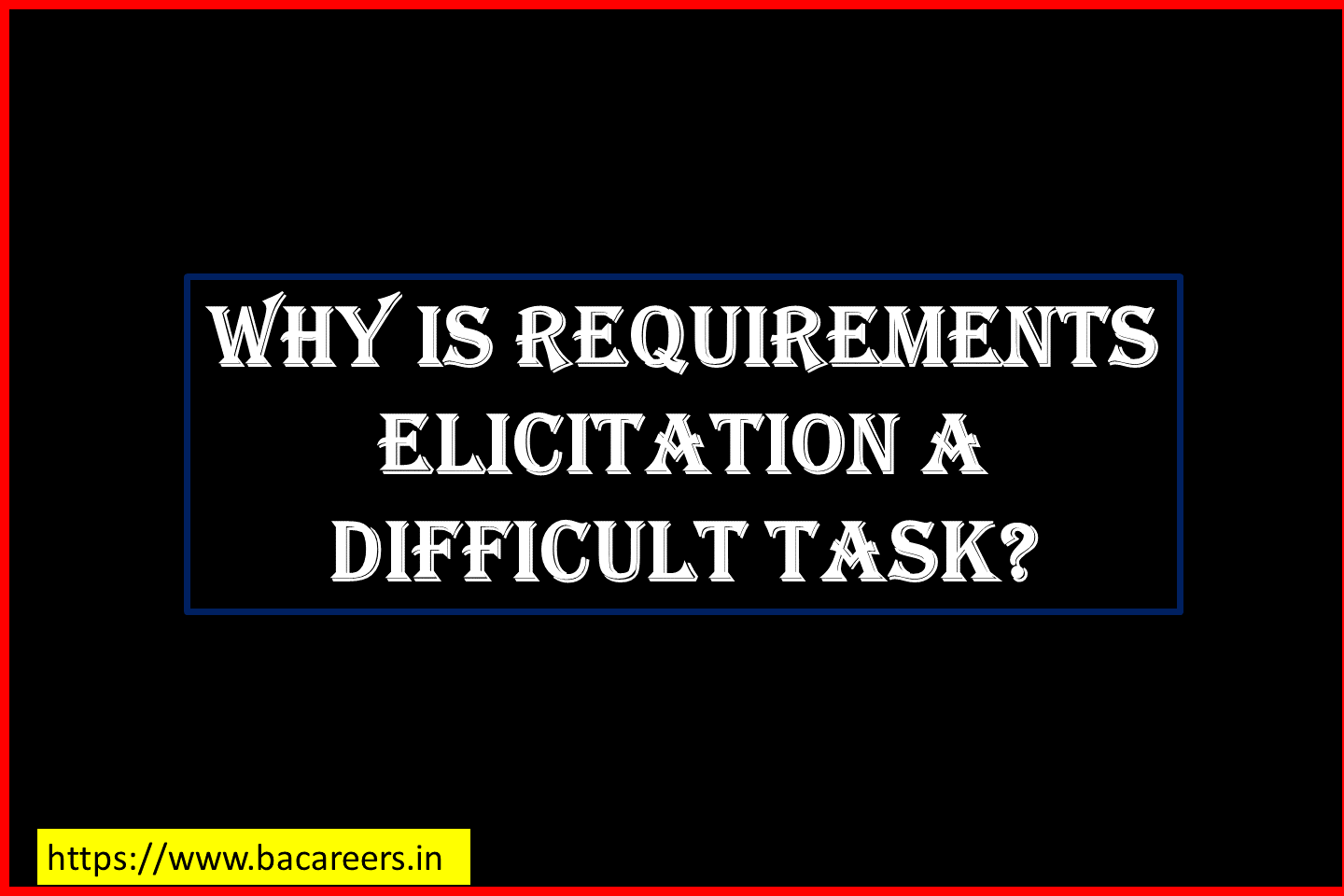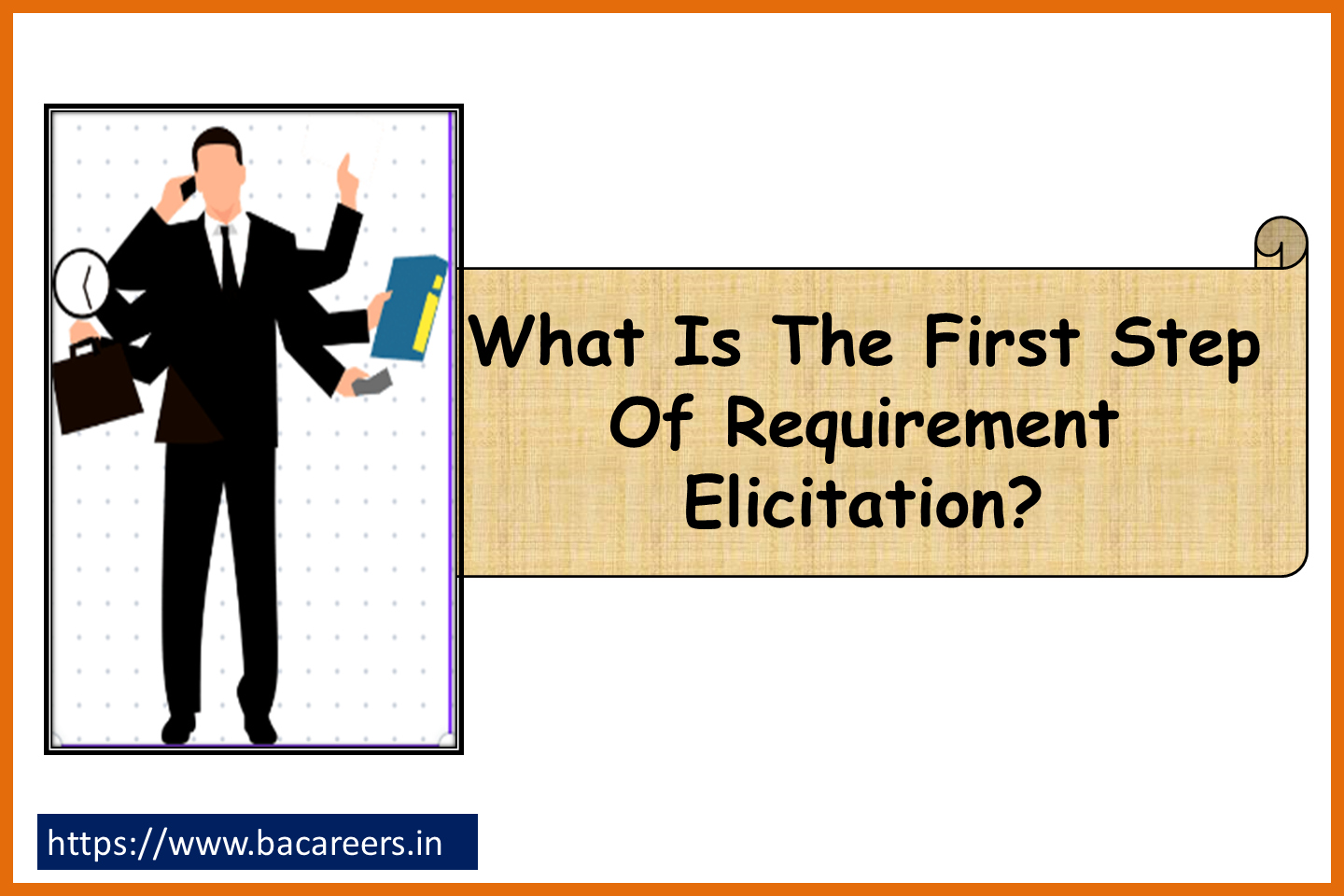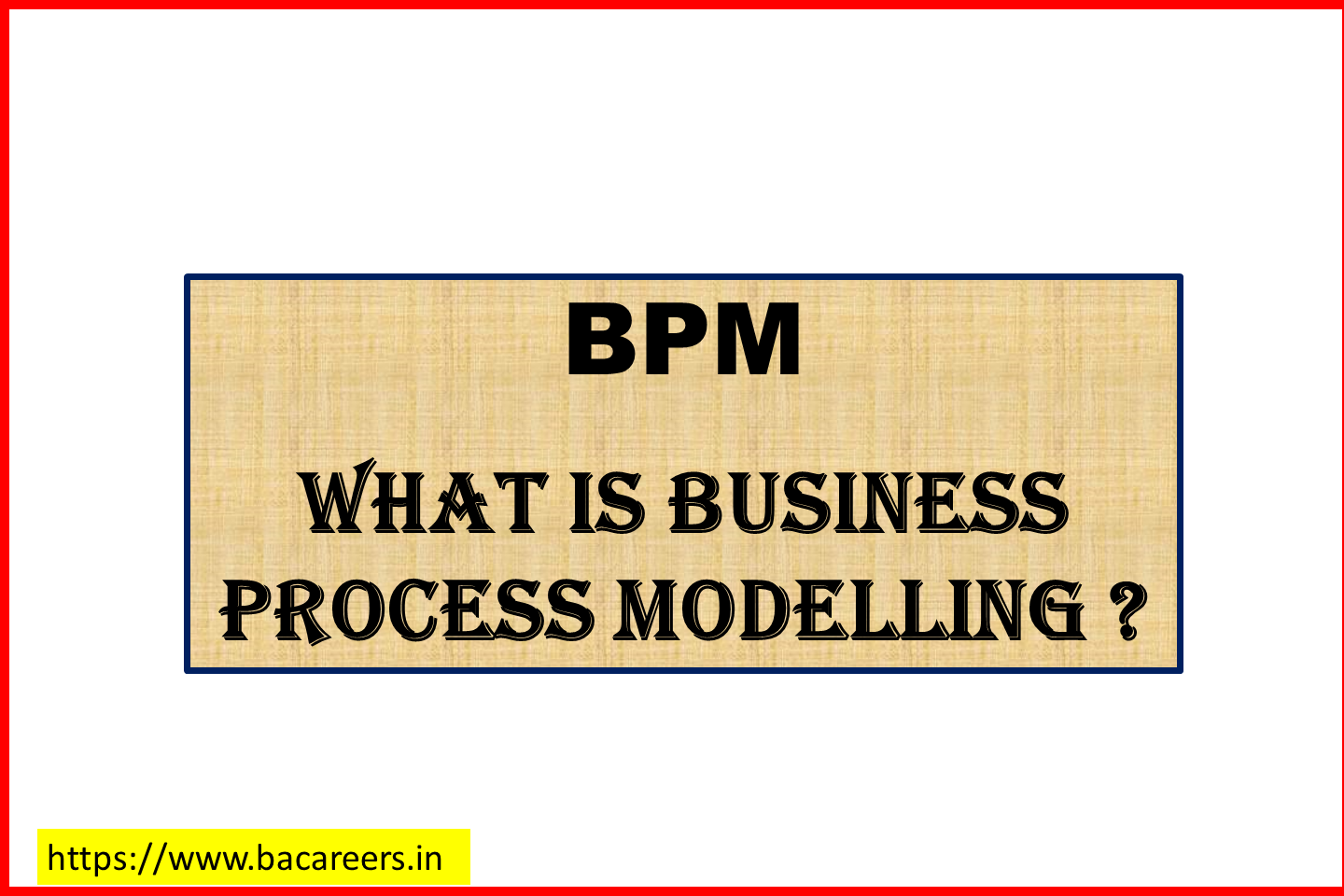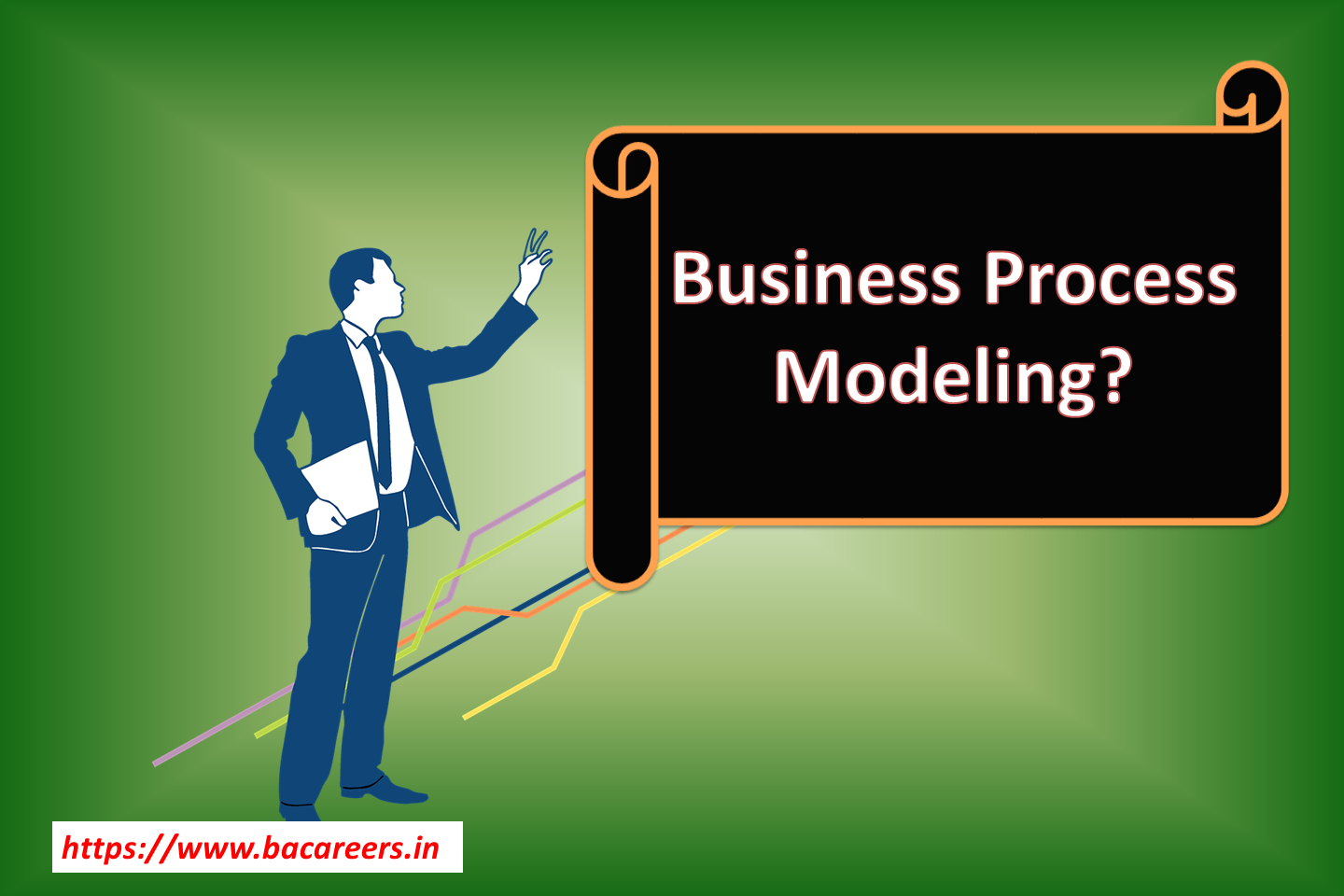FRD Document

FRD stands for “Functional Requirements Document” and is an important part of any software project. It describes how the system will behave, what its features should be, and what functionality it must provide.
This document should contain information about the project, its history, design decisions, and any other relevant information.
A functional requirements document (FRD) is a written description of the desired behavior of a piece of software. It includes both high level and low level requirements. High level requirements are those things that users need to do with the software, such as viewing a list of items. Low level requirements are those things the software needs to do, such as calculating the total price of an order.
The Purpose of the Documentation
The purpose of the documentation is to ensure that the developers understand what the end user wants and how to implement it. This ensures that the software meets the users’ expectations.
Who Should Write the Documentation
It’s important to note that not everyone should write the documentation. There are different roles within an organization that require different skillsets. A developer who has written code before will likely be able to write the documentation more efficiently than someone who hasn’t.
Writing the Documentation
If you’re writing the documentation yourself, there are some things to keep in mind. First, make sure you understand what the code does. You’ll need to know how the code works so you can explain it clearly. Second, use language that is easy to read and understand. Third, make sure you document everything. Don’t just focus on documenting the parts of the code that are new or difficult to understand.
Types of Documentation
There are three main types of documentation: design documents, source code comments, and user manuals. Design documents are written before coding begins. They provide an overview of the project, including the goals and scope. Source code comments are written during development. They give developers details about the code, such as variable names and function parameters. User manuals are written after the product has been released. They contain instructions for using the product.
1. Software Development Process
Software development is a process where a product is created from requirements gathering, design, implementation, testing, deployment, maintenance, and support. It is a systematic approach to building software products. The software development process consists of many steps and activities that need to be completed before the final product is delivered to the customer. There are four major phases in the software development process: Requirements Gathering, Design, Implementation, Testing, Deployment, Maintenance, and Support.
2. Requirements Gathering
Requirements gathering is the first step in the software development process. In this phase, the business analysts gather information about the users’ needs and requirements. These requirements are then documented and converted into functional specifications. Functional specifications describe what the system should do and how it should work.
3. Design
The second stage of the software development process is design. Here, the developers create a detailed specification of the system’s architecture and functionality. A good developer understands the business problem being solved and creates a solution that meets those requirements.
4. Implementation
In the third stage of the software development cycle, the developers write code to implement the system. The code is written using programming languages such as C++, Java, PHP, Python, Ruby, etc.
5. Testing
Testing is the last stage of the software development lifecycle. In this phase, testers verify that the developed system works according to the requirements and specifications. Testers may use different types of tests, including unit tests, integration tests, performance tests, load tests, regression tests, and smoke tests.
6. Deployment
Deployment is the fourth and final stage of the software development life cycle. At this stage, the system is ready for production. After deployment, the system is tested again to ensure that it still works correctly.
7. Maintenance
Maintenance is the fifth and final stage of the life cycle. In this stage, the system undergoes regular updates and bug fixes.
What is a BRD (Business Requirements Document) ?
BRD Vs FRD, Difference between BRD Document and FRD Document
FRS Full Form in Software Engineering?

Business Analyst , Functional Consultant, Provide Training on Business Analysis and SDLC Methodologies.