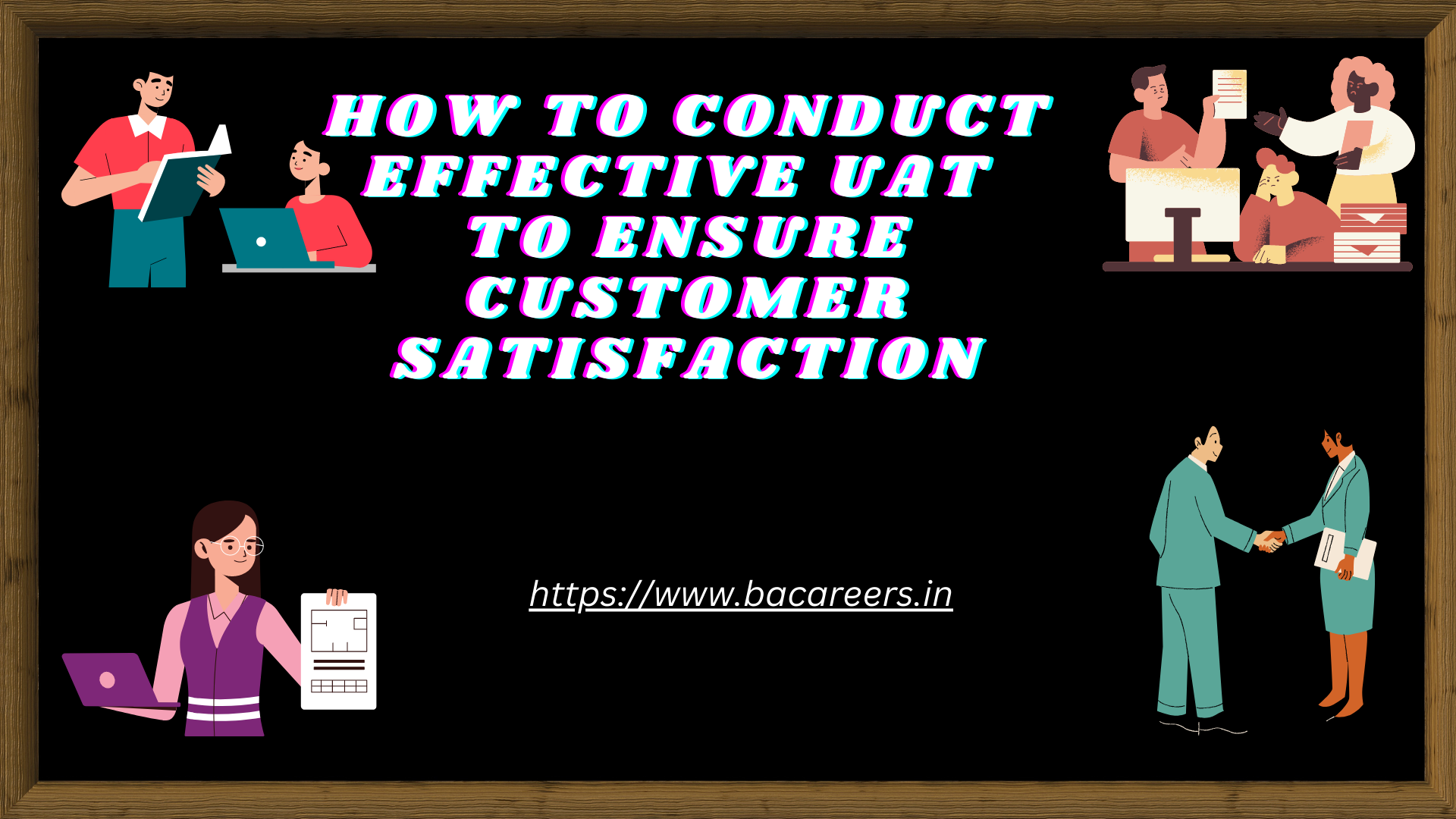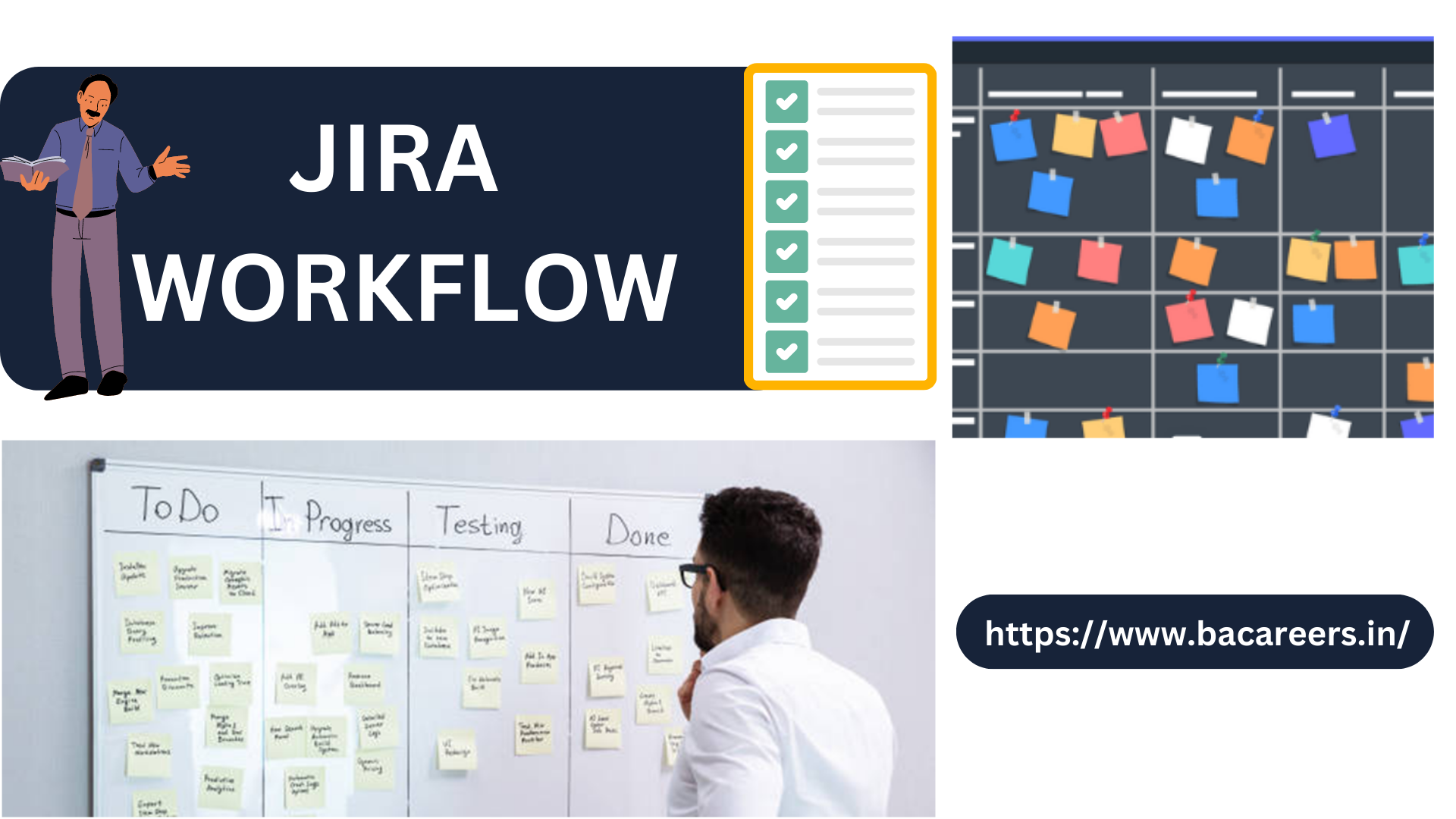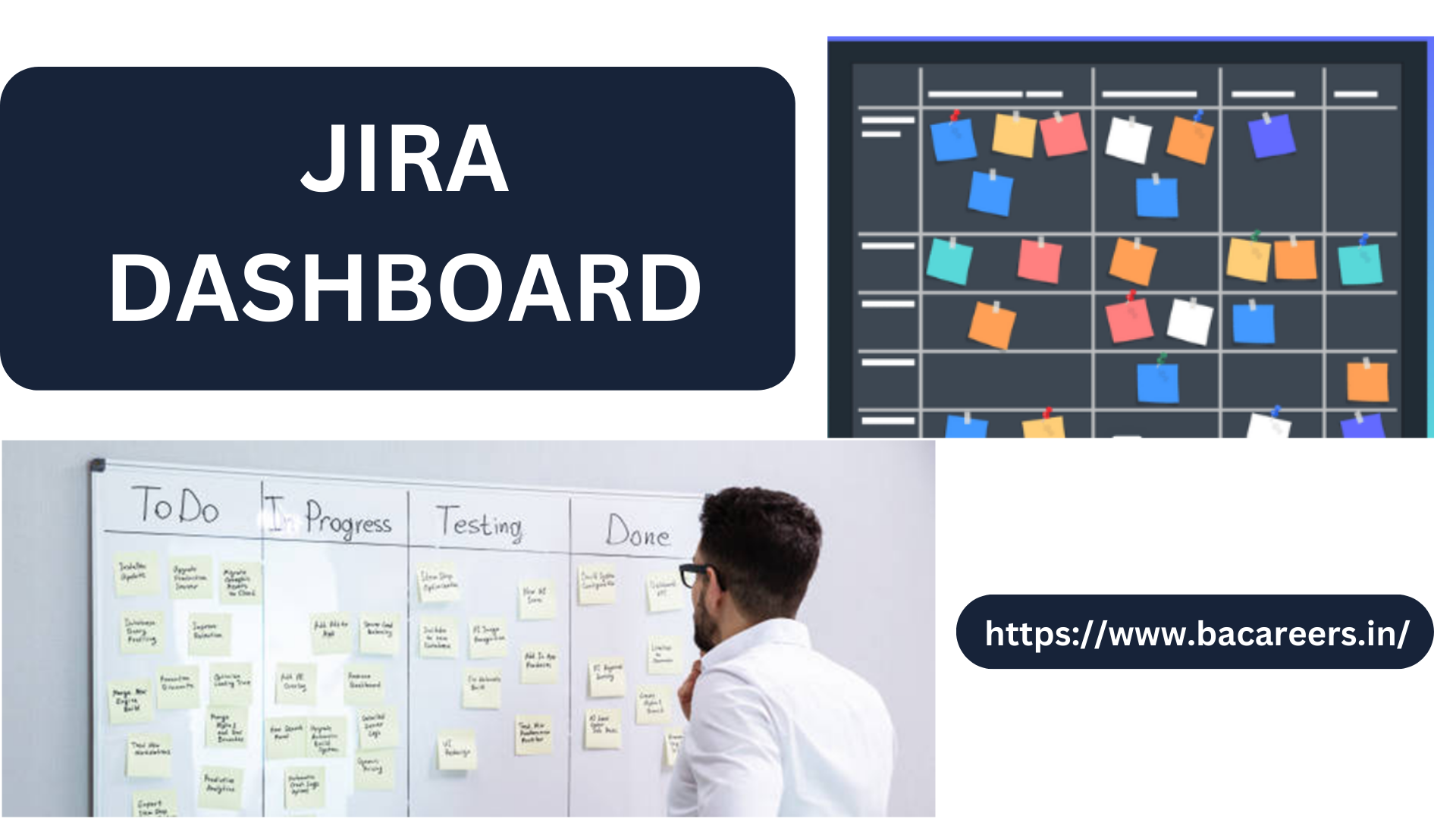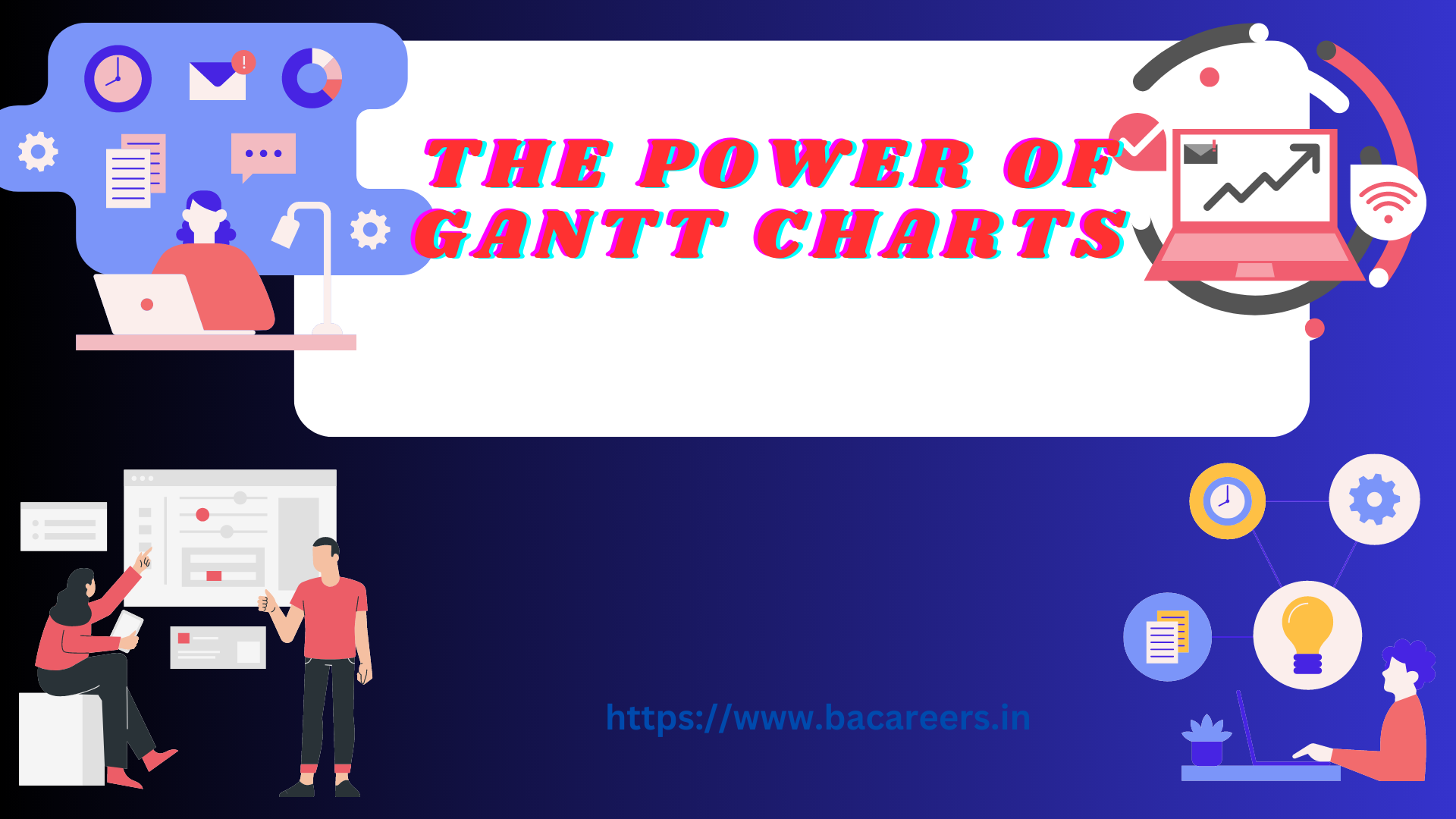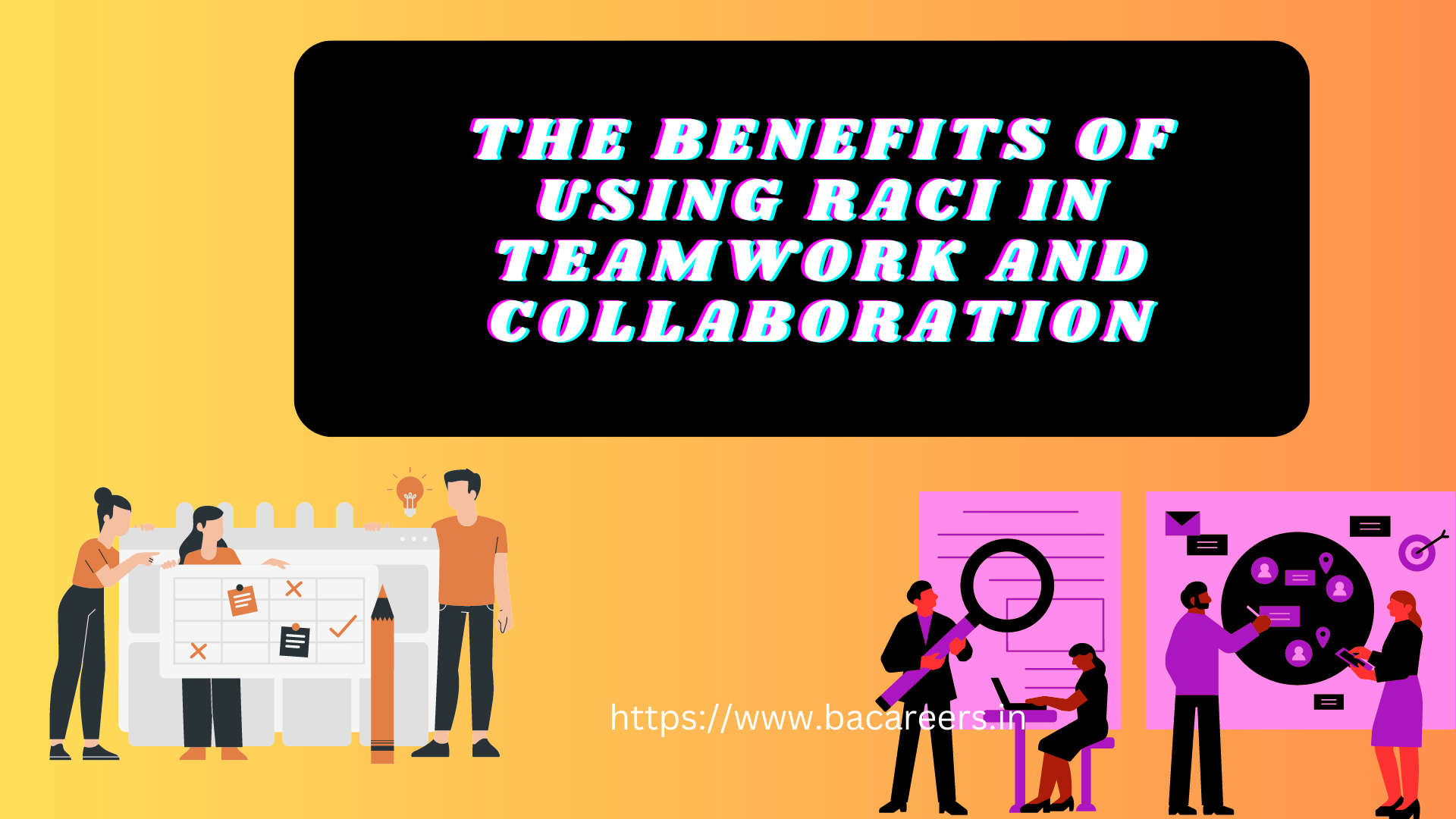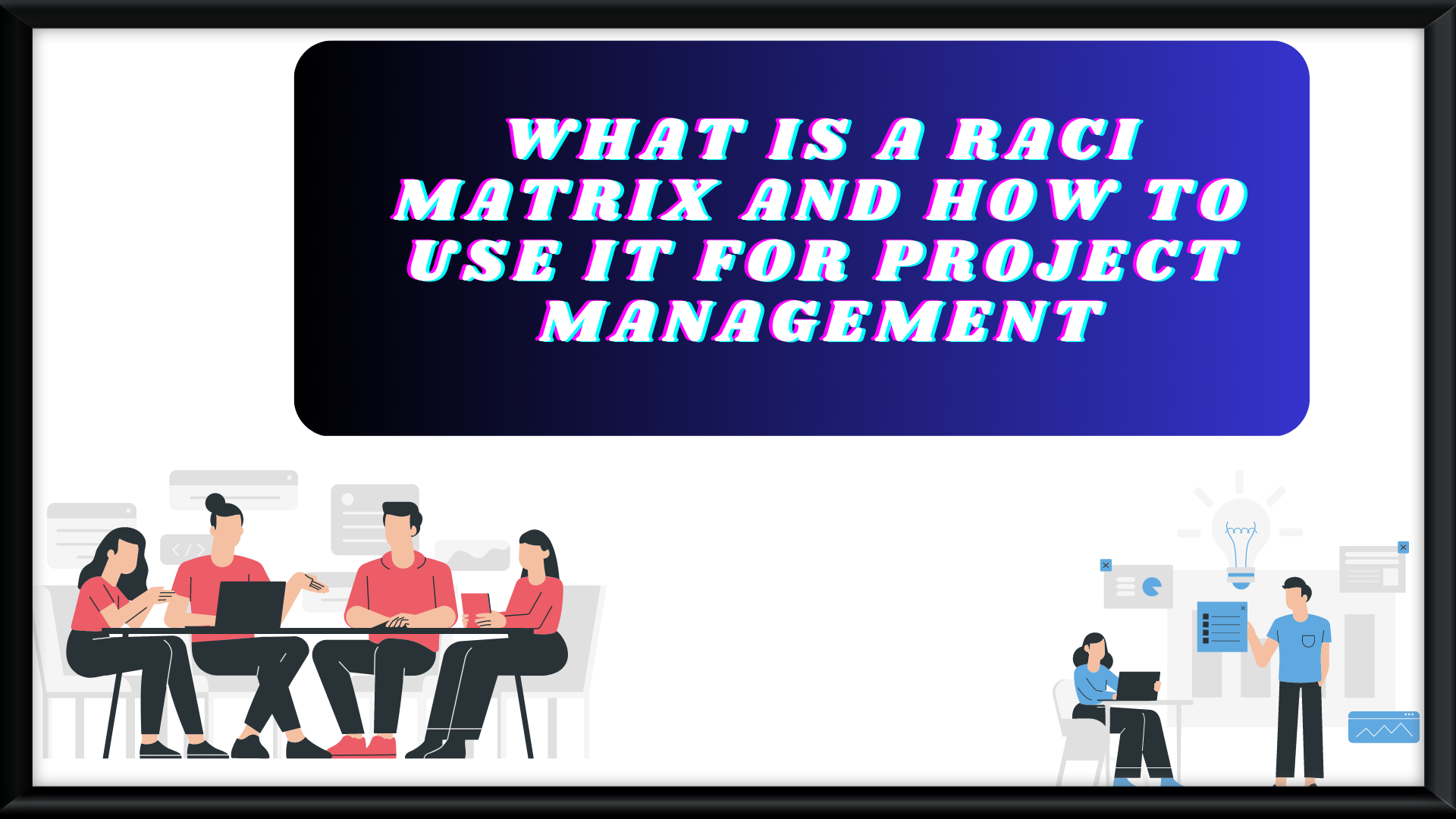Why Business Analysis is a Hot Career Choice and How to Get Started
In today’s fast-paced and ever-changing business world, the role of a business analyst has become increasingly vital. With the rise of big data, digital transformation, and the need for effective decision-making, companies are seeking skilled professionals who can analyze complex information and provide strategic recommendations. As a result, business analysis has emerged as a hot career choice for those looking to enter the field of business. In this article, we’ll explore the reasons why business analysis is in high demand and provide tips on how to get started in this exciting and lucrative career path. Whether you’re a recent graduate or a seasoned professional looking for a change, this guide will help you understand the skills and knowledge required for success in this field and provide actionable steps to take your career to the next level. So, let’s dive in and explore the world of business analysis!
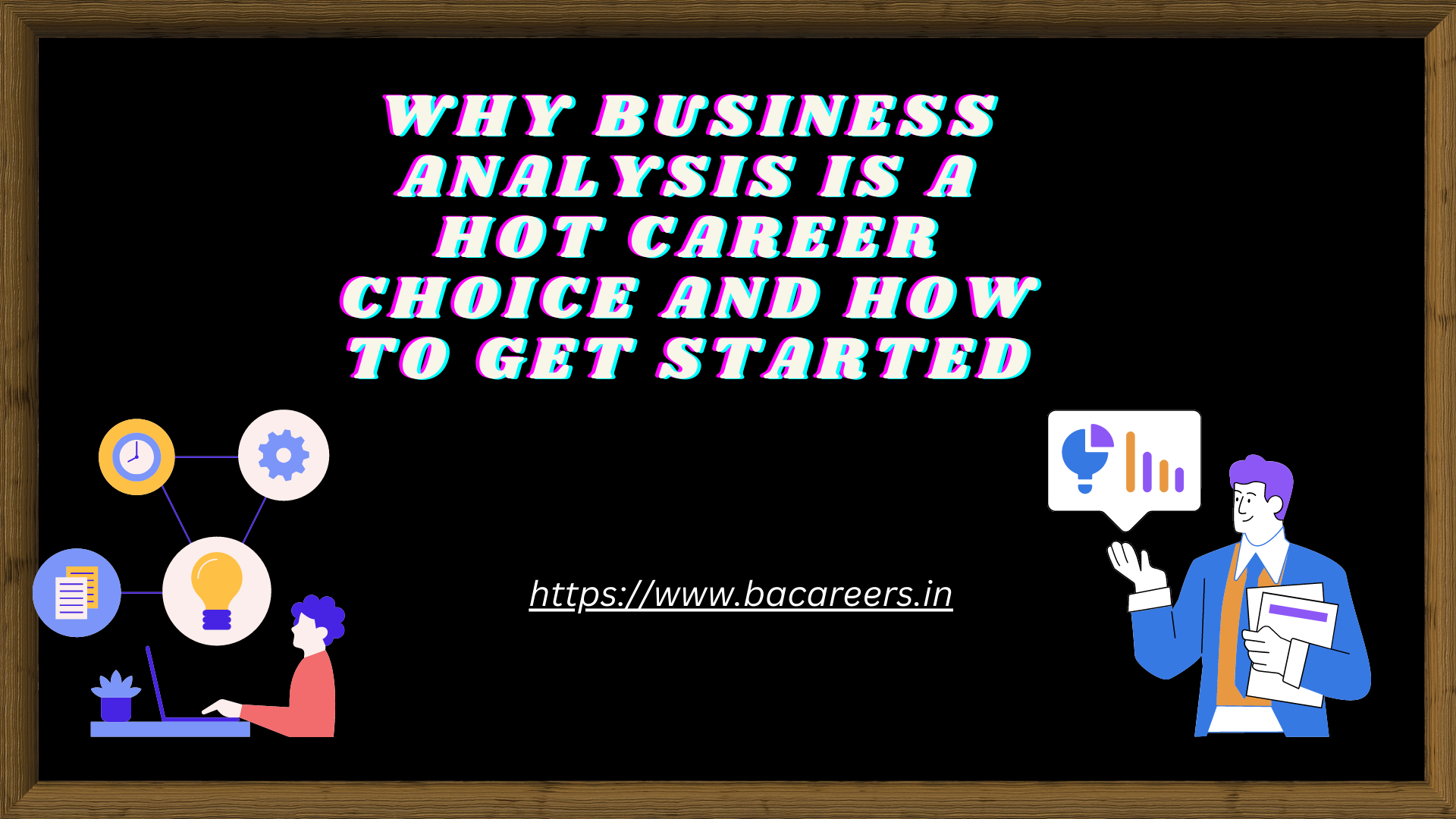
High Demand for Business Analysts
Business analysis has become one of the fastest-growing professions in recent years, and there are several reasons for this trend. One of the primary reasons is the ever-increasing amount of data that companies are generating and collecting. With so much data available, companies need professionals who can analyze this information and extract meaningful insights that can drive business decisions. Business analysts help companies make sense of this data by identifying patterns, trends, and correlations that can inform strategic decision-making.br/>
Another reason for the high demand for business analysts is the need for companies to stay competitive in today’s digital age. As technology advances, businesses must incorporate new tools and systems to remain relevant and effective. Business analysts play a vital role in this process, as they are responsible for identifying the best tools and systems to help companies achieve their goals. By leveraging their knowledge of business processes and technology, business analysts can help companies streamline their workflows and improve their overall efficiency.br/>
Finally, the rise of e-commerce and online business has created new opportunities for business analysts. E-commerce companies generate vast amounts of data that can be analyzed to improve customer experiences, optimize sales, and identify new revenue streams. As e-commerce continues to grow, so too will the demand for skilled business analysts who can help companies navigate this complex and ever-changing landscape.br/>br/>
Skills Required for a Business Analysis Career
While there are many different types of business analysts, there are several core skills that are essential for success in this field. First and foremost, business analysts must have excellent analytical skills. They should be able to analyze complex data sets, identify patterns and trends, and draw meaningful insights from this information. Additionally, business analysts must be able to communicate these insights effectively to stakeholders, including executives, managers, and other team members.br/>
Another essential skill for business analysts is the ability to understand business processes and systems. Business analysts must be able to identify areas where processes can be improved, and they should be able to recommend solutions that can help businesses achieve their goals. Finally, business analysts must be able to work collaboratively with others, as they often work as part of a team to achieve common objectives.br/>
Other valuable skills for business analysts include project management, problem-solving, and critical thinking. Business analysts should also be comfortable working with technology, including software and hardware systems used in business operations.br/>br/>
Steps to Becoming a Business Analyst
If you’re interested in pursuing a career in business analysis, there are several steps you can take to get started. First, you should consider getting a degree in a related field, such as business administration, finance, or information technology. While a degree is not always required for entry-level positions, it can help you stand out from other candidates and provide a solid foundation in the skills and knowledge required for success in this field.br/>
Next, you should consider getting certified as a business analyst. There are several different certifications available, including the Certified Business Analysis Professional (CBAP) and the Certification of Competency in Business Analysis (CCBA). These certifications demonstrate your knowledge and expertise in business analysis and can help you advance in your career.br/>
Another way to gain experience in business analysis is to seek out internships or entry-level positions in the field. These positions can provide valuable hands-on experience and allow you to build your skills and knowledge in a real-world setting. Additionally, you can seek out opportunities to work on projects or initiatives within your current organization that involve business analysis.br/>
Finally, it’s essential to continue learning and growing in your career as a business analyst. This can include attending conferences and workshops, participating in industry associations, and seeking out mentorship opportunities.br/>br/>
Education and Certification for Business Analysts
While a degree is not always required for entry-level positions in business analysis, having a solid educational foundation can be beneficial for advancing in your career. Many business analysts have degrees in related fields, such as business administration, finance, or information technology. These degrees provide a strong foundation in the skills and knowledge required for success in business analysis, including data analysis, project management, and business process improvement.br/>
Additionally, there are several certification options available for business analysts. These certifications demonstrate your knowledge and expertise in business analysis and can help you advance in your career. The International Institute of Business Analysis (IIBA) offers several certification options, including the Certification of Competency in Business Analysis (CCBA) and the Certified Business Analysis Professional (CBAP). These certifications require a combination of education, experience, and passing a certification exam.br/>br/>
Tools and Techniques Used by Business Analysts
Business analysts use a variety of tools and techniques to analyze data and provide strategic recommendations to their organizations. Some of the most common tools and techniques used by business analysts include:br/>
– **Data analysis software:** Business analysts use software tools such as Excel, SQL, or Tableau to analyze data sets and extract meaningful insights. These tools allow business analysts to identify patterns, trends, and correlations in data that can inform strategic decision-making.br/>
– **Process modeling tools:** Business analysts use process modeling tools such as BPMN or UML to document and visualize business processes. These tools allow business analysts to identify areas where processes can be improved and recommend solutions to streamline workflows.br/>
– **Requirements gathering techniques:** Business analysts use a variety of techniques to gather requirements from stakeholders, including interviews, surveys, and workshops. These techniques help business analysts understand the needs and goals of their organizations and ensure that solutions are aligned with these objectives.br/>br/>
Career Opportunities for Business Analysts
Business analysis is a versatile and in-demand profession, with many different career paths available. Some of the most common career paths for business analysts include:br/>
– **Business systems analyst:** Business systems analysts work with stakeholders to identify business requirements and design solutions that meet these needs. They may also be responsible for managing projects and ensuring that solutions are implemented effectively.br/>
– **Data analyst:** Data analysts specialize in analyzing large data sets and extracting insights that can inform business decisions. They may also be responsible for developing data models, creating dashboards and reports, and ensuring data accuracy and integrity.br/>
– **Process analyst:** Process analysts specialize in analyzing business processes and identifying areas where improvements can be made. They may also be responsible for designing and implementing process improvements and measuring the effectiveness of these changes.br/>
– **Business intelligence analyst:** Business intelligence analysts specialize in analyzing data to inform strategic decision-making. They may be responsible for creating dashboards and reports, developing data models, and identifying trends and insights that can drive business decisions.br/>br/>
Salaries and Benefits for Business Analysts
Business analysts are highly skilled professionals, and as such, they can command competitive salaries and benefits. According to the Bureau of Labor Statistics, the median annual salary for management analysts, which includes business analysts, is $87,660. However, salaries can vary widely depending on the industry, location, and level of experience.br/>
In addition to competitive salaries, many business analysts enjoy a range of benefits, including health insurance, retirement plans, and paid time off. Some companies may also offer bonuses or profit-sharing programs based on performance.br/>br/>
Challenges Faced by Business Analysts
While business analysis can be a rewarding and lucrative career path, it’s not without its challenges. One of the most significant challenges faced by business analysts is the need to balance competing priorities and demands. Business analysts must be able to manage their time effectively and prioritize tasks to ensure that they are meeting the needs of their organizations.br/>
Another challenge faced by business analysts is the need to communicate complex information effectively to stakeholders. Business analysts must be able to translate technical information into language that is understandable and actionable for executives, managers, and other team members.br/>
Finally, business analysts must be able to adapt to changing technologies and business processes. As business needs evolve, business analysts must be able to stay up-to-date with the latest tools, techniques, and trends in their field.br/>br/>
Conclusion
Business analysis is an exciting and in-demand career path that offers many opportunities for growth and advancement. With the right skills and knowledge, you can become a valuable asset to your organization and help drive strategic decision-making. By following the steps outlined in this guide, you can get started on a path to success in business analysis and take your career to the next level. Whether you’re a recent graduate or a seasoned professional, there has never been a better time to pursue a career in business analysis.
Business analyst role and responsibilities in Agile
Business Analyst Roles and Responsibilities , job description and duties

Business Analyst , Functional Consultant, Provide Training on Business Analysis and SDLC Methodologies.