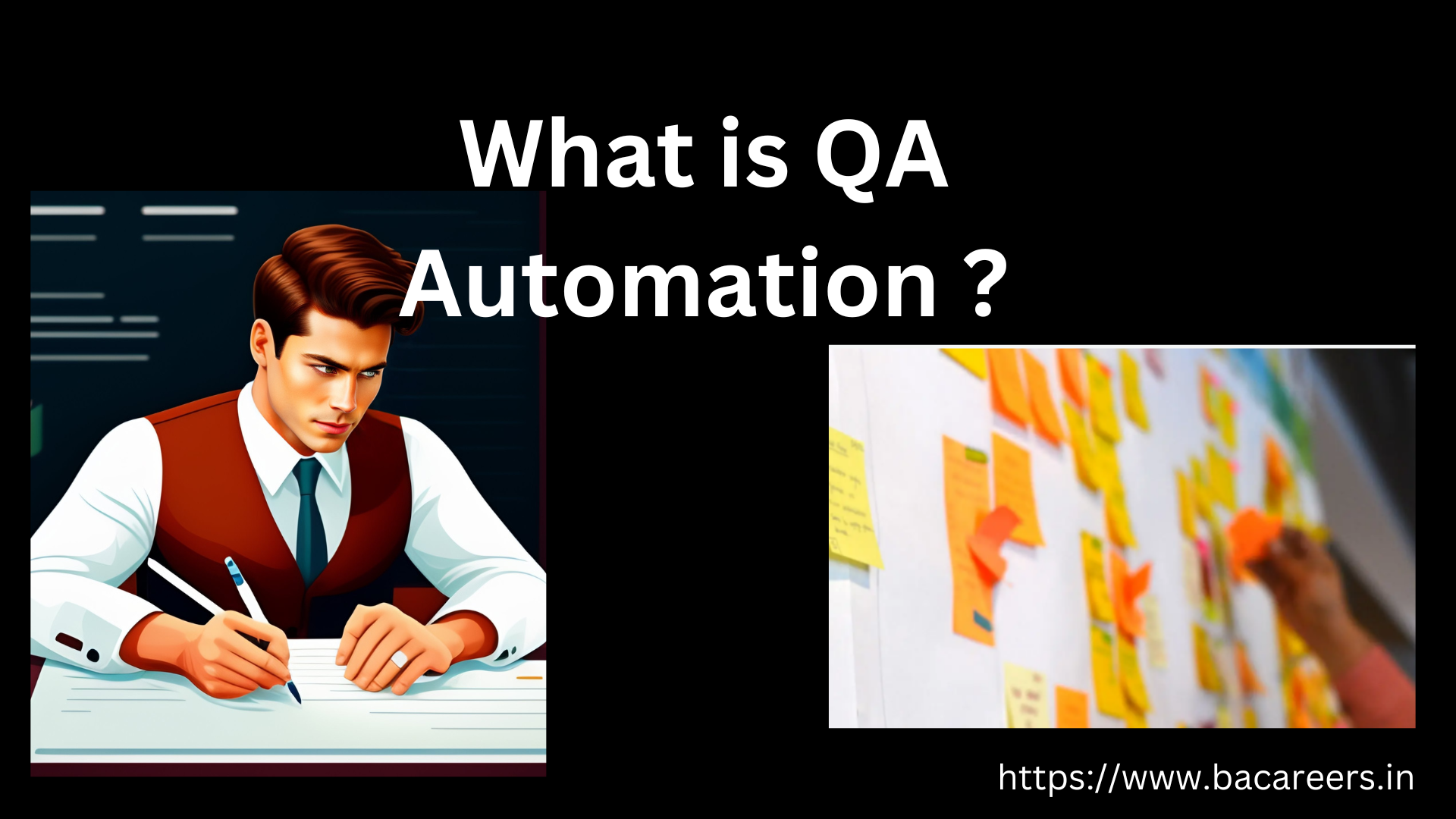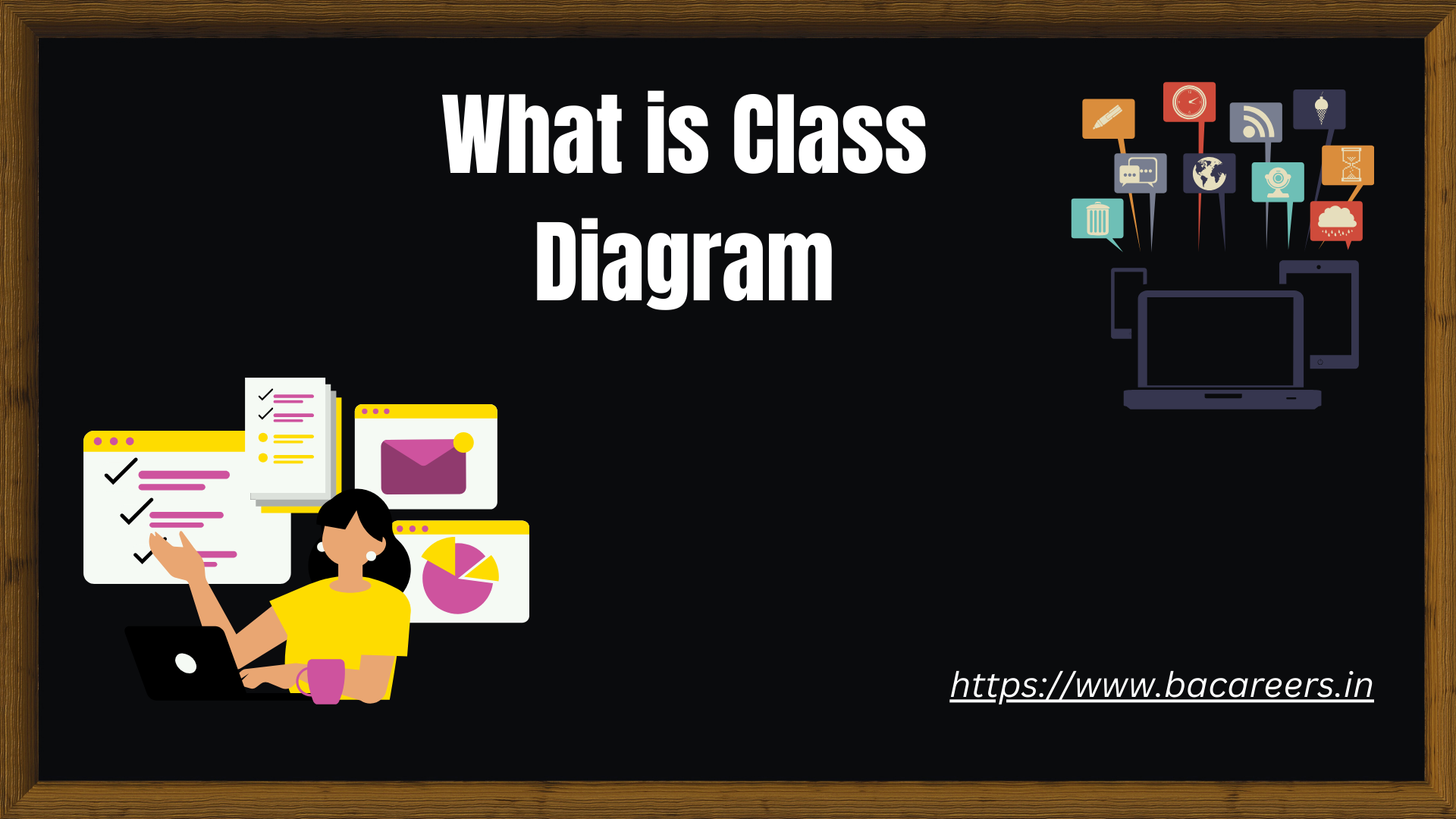A Class Diagram is one of the types of UML (Unified Modeling Language) diagrams that represents the static structure of a system. It’s one of the most common UML diagrams used in object-oriented software design. Here’s a breakdown of its primary components and their functions:

- Classes: They represent an abstraction of entities with common characteristics. A class is depicted as a rectangle with the class name at the top, followed by attributes in the middle and methods or operations at the bottom.
- Attributes: They are named properties of a class that depict some quality or characteristic of the class. Typically, these can be things like ‘name’, ‘id’, ‘description’, etc.
- Methods/Operations: They are functions that can be performed by an object of the class. For instance, a ‘Person’ class might have methods like ‘walk()’ or ‘talk()’.
- Associations: These are relationships between classes. The relationship can be bidirectional (both classes know about each other) or unidirectional (one class knows about the other, but not vice versa). The multiplicity (e.g., 1, 0..1, 1.., 0..) at the end points of an association line specifies how many instances of one class relate to instances of the other class.
- Generalization (Inheritance): This is a relationship between a general class (the superclass) and a more specific class (the subclass). The subclass inherits attributes and operations from the superclass.
- Aggregation: Represents a “whole-part” relationship. It’s a type of association that represents a stronger form of association. The “whole” can exist independently of its parts.
- Composition: A stronger form of aggregation. It implies that the “part” cannot exist without the “whole”. If the “whole” is destroyed, the “part” is destroyed too.
- Dependencies: Indicate that a class knows about, and uses the operations or attributes of another class, but there’s no strong relationship specified.
- Interfaces: These are abstract classes (depicted by a circle or a rectangle with the “«interface»” stereotype) that define methods which can be implemented by multiple classes.
- Abstract Classes: These are classes that can’t be instantiated and are usually used as a base for other classes. They can have abstract methods (methods without a body).
A Class Diagram serves multiple purposes:
- It gives an overview of an application’s structure.
- Helps in designing and understanding the architectural layout of the system.
- It provides a basis for more detailed modeling or for code generation.
- Allows for a clear visualization of relationships, dependencies, and hierarchies in the system.
In software development, Class Diagrams are used during the design phase to sketch out the structure of the system before actual coding begins. They also serve as documentation, helping new team members understand the architecture of an existing system.
Business Analyst , Functional Consultant, Provide Training on Business Analysis and SDLC Methodologies.