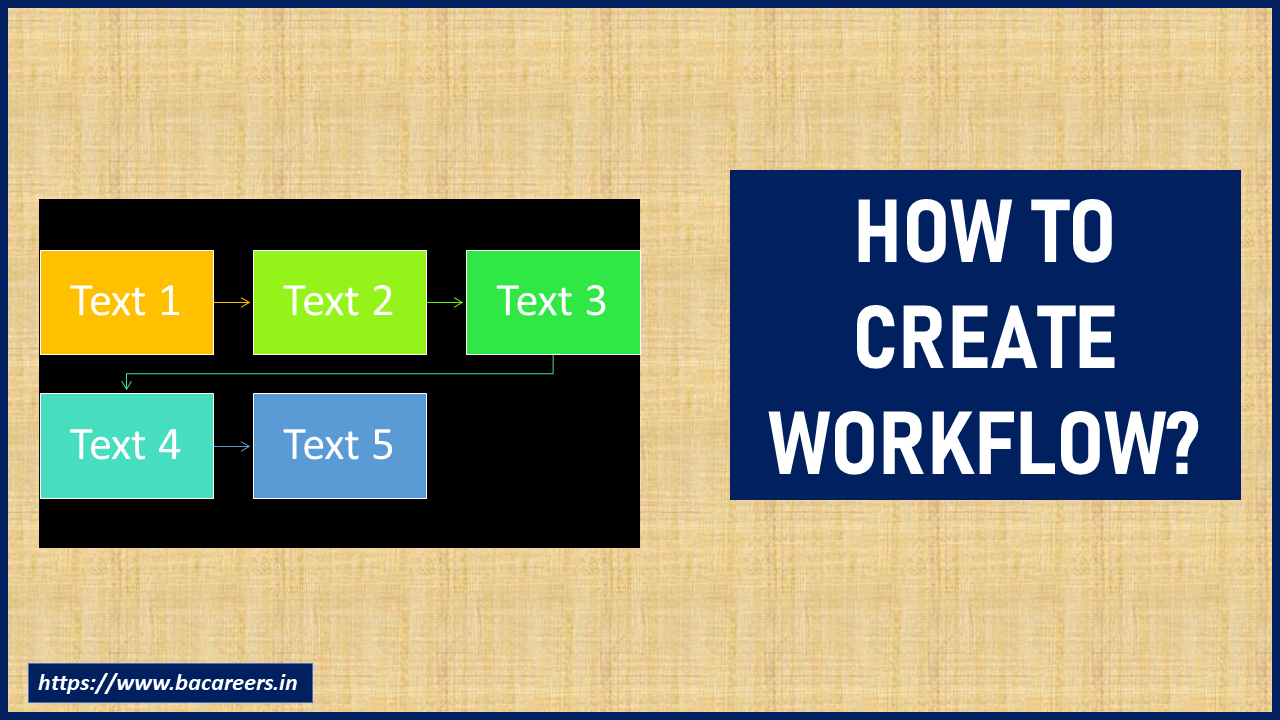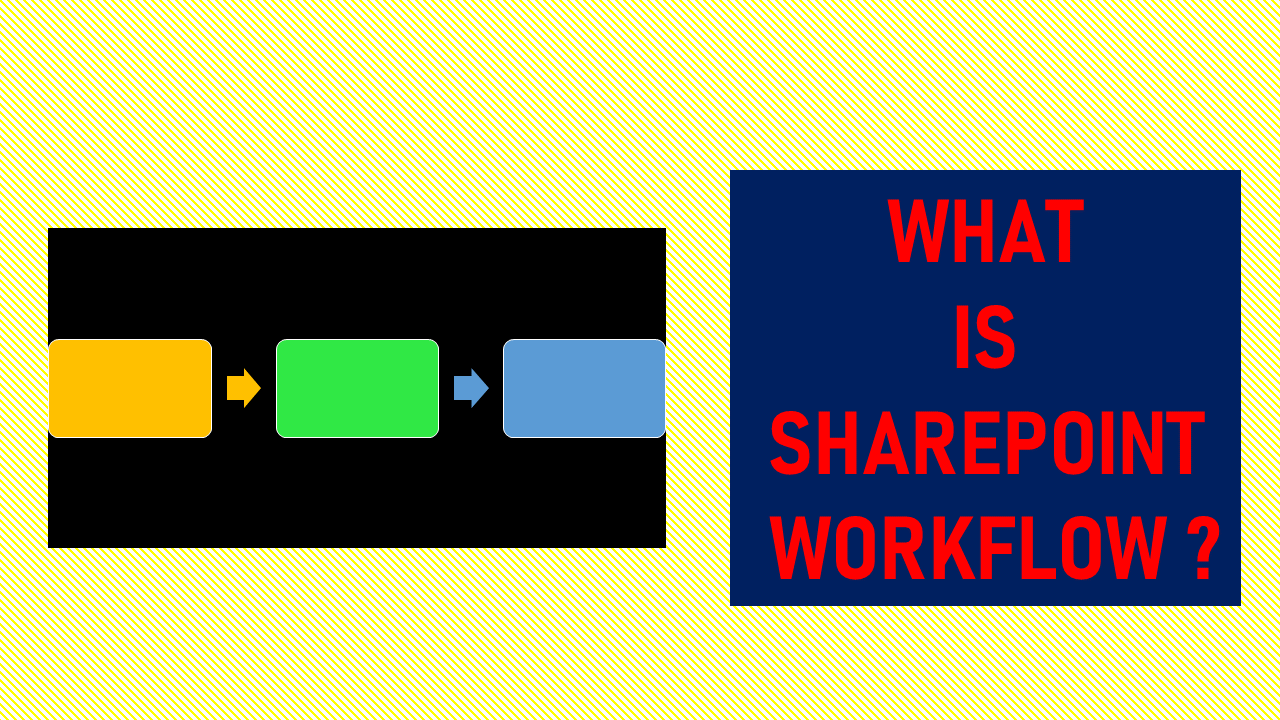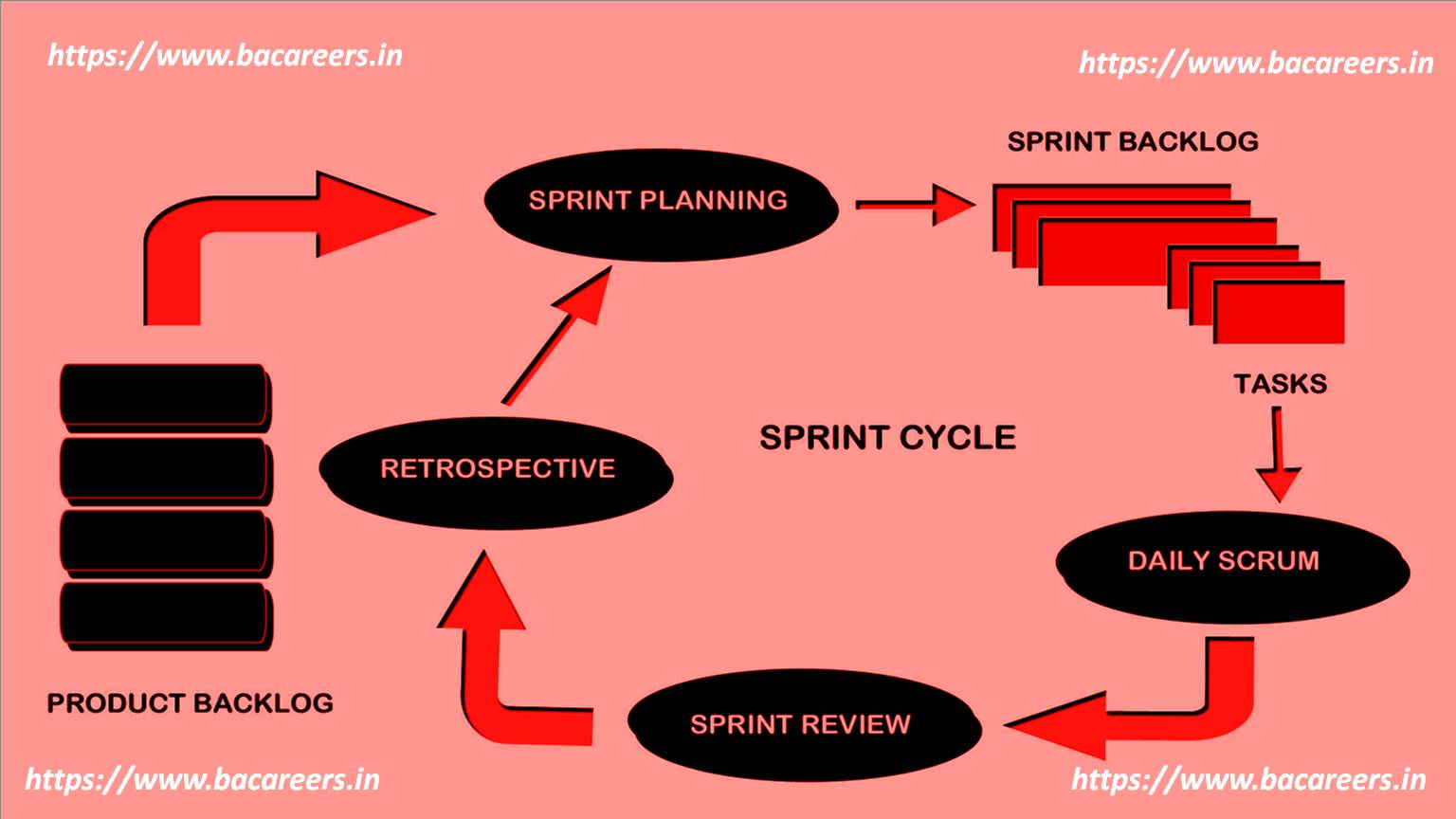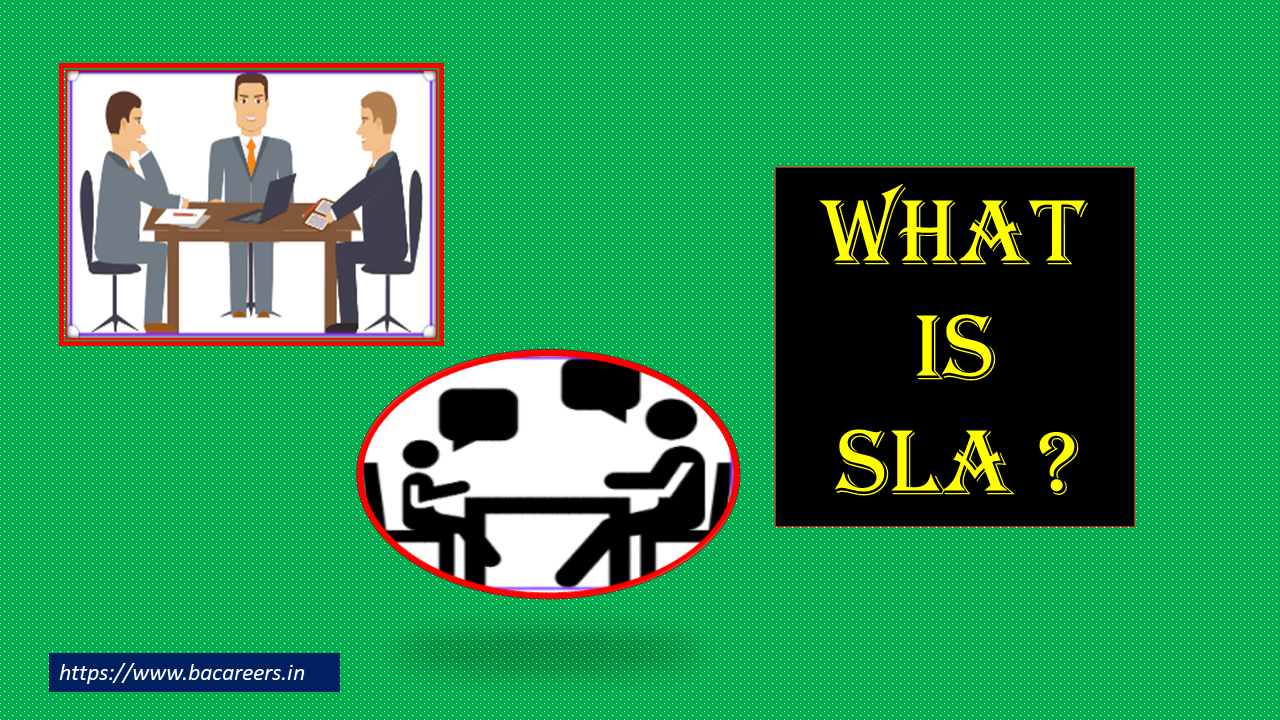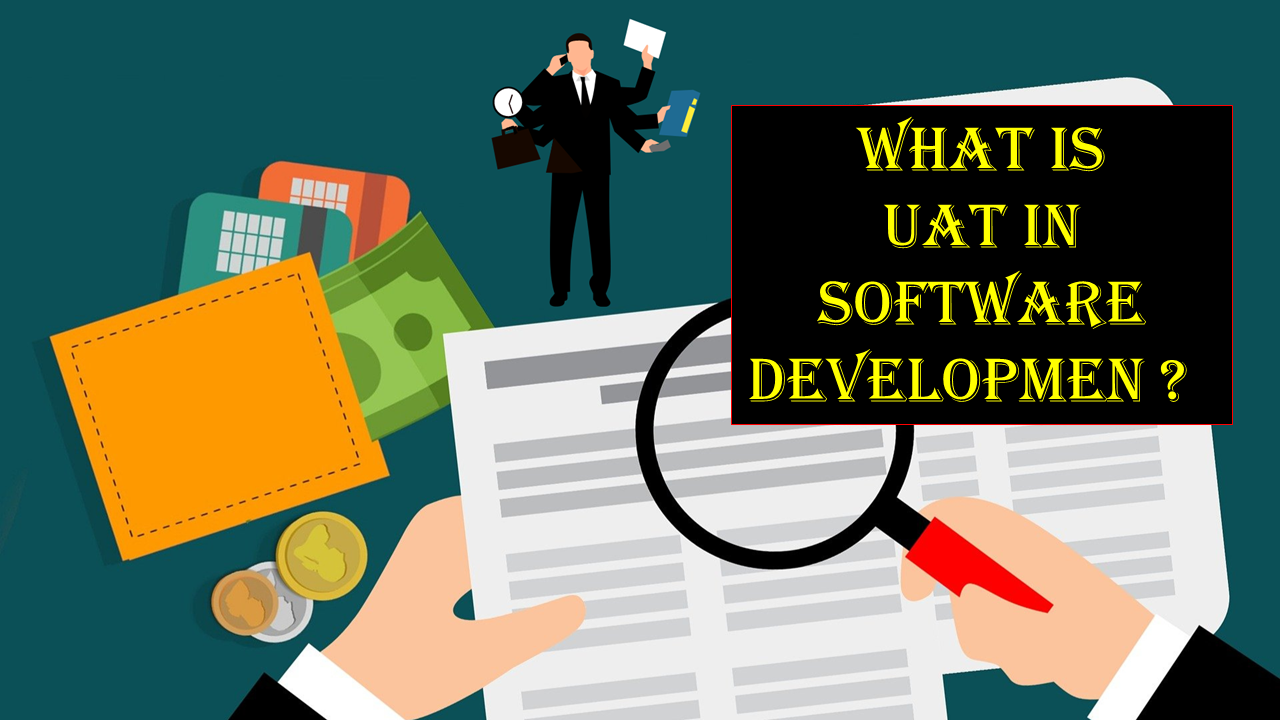What is SRS full form in software Engineering?
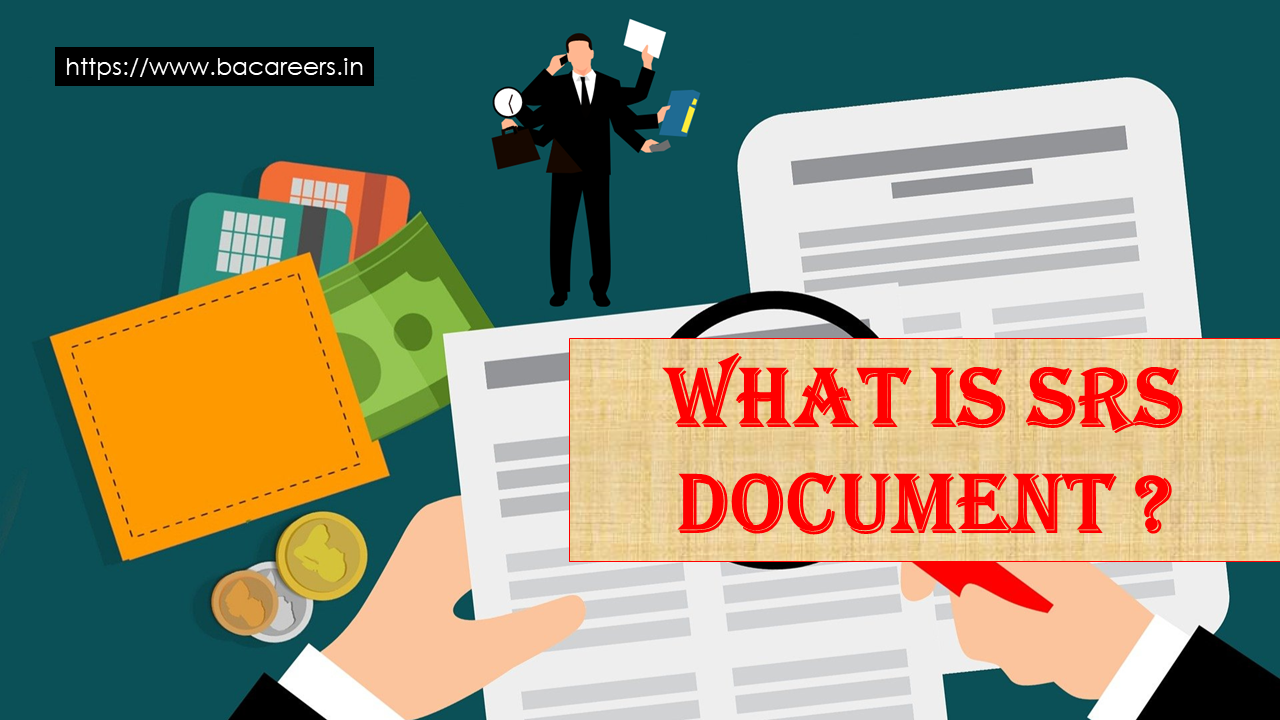
SRS full form is Software Requirements Specification. SRS is a document that specifies the requirements of a system. A SRS describes what the system should do (functional requirements) and how it should work (non-functional requirements). It includes both high level and low level requirements. High level requirements describe the purpose of the system while low level requirements describe its structure
Who will prepare the SRS document in software engineering?
Software Engineer
Software engineers design and develop computer programs. They work closely with developers, testers, and business analysts to create applications that meet client requirements. Software engineers may specialize in different aspects of programming, including user interface design, database management, system analysis, and algorithm design.
Computer Science
Computer science is a field of study that focuses on the theoretical foundations of computing and its practical application. Computer scientists research algorithms, data structures, operating systems, compilers, and many other topics related to computers.
Business Analyst
A business analyst helps clients understand their businesses and how they interact with customers. A business analyst works closely with project managers and stakeholders to ensure that projects are completed on time and under budget.
Project Manager
Project managers oversee the planning, execution, and completion of projects. They manage budgets, schedules, and scope changes throughout the course of a project.
Tester
Testers test software to make sure it meets quality standards. They evaluate features and functionality, identify bugs, and provide feedback to programmers.
Developer
Developers write code that makes websites and mobile apps run properly. Developers use coding languages like HTML, CSS, JavaScript, PHP, and Java to build web pages and mobile apps.
User Interface Designer
User interface designers create interfaces that allow users to easily access information and perform tasks. They often collaborate with graphic artists to create visual designs for websites and mobile apps.
Software Engineering
Software engineering (SE) is the application of scientific methods, processes, techniques, tools, and practices to develop and produce software. SE is a discipline concerned with the design, implementation, testing, documentation, maintenance, and evolution of software systems.
Software Development Life Cycle
The software development life cycle (SDLC) is a set of activities performed throughout the development of a piece of software. These activities are iterative and cyclical, and they follow a defined sequence. The SDLC consists of five phases: requirements analysis, system architecture definition, coding, testing, and deployment.
Requirements Analysis
Requirements analysis is the first step in the software development life cycle. It involves gathering information about the users’ needs and translating them into functional specifications. The goal of requirements analysis is to ensure that the final product meets the users’ expectations.
System Architecture Definition
System architecture definition is the second phase of the software development life cycle, and it defines how the software should work. A system architecture document describes what the system does, where it is located, who uses it, and how it works.
Coding
Coding is the third phase of the software development lifecycle. In this phase, programmers write code that implements the system architecture. Code is written using a programming language.
Testing
Testing is the fourth phase of the software development cycle. It ensures that the software performs according to its specification. Testing includes unit tests, integration tests, and performance tests.
Deployment
Deployment is the fifth phase of the software development process. It refers to the release of the software to end-users.
What is SRS?
SRS stands for Statement of Requirements. It is a formal document that describes what a project will do, how it will do it, who will do it, and when it will be done.
How does SRS help me?
It helps you communicate clearly about your project’s requirements to stakeholders. You’ll know exactly what they need to approve your project before you start working on it.
How do I create an SRS?
You can use any text editor to write your SRS. There are many online tools that make it easier to create an SRS.
4. Where should I put my SRS?
Your SRS should go at the top of the page where you describe your project. If you’re using a website, it should go at the top right corner of the page.
What if I don’t have time to create an SRS? Can I just send them a link to my GitHub repo?
Yes! That’s fine. Just make sure that you explain that you’ve created an SRS for their approval.
Tips to create SRS document in software development?
1. What is SRS?
SRS stands for Statement of Requirements. It is a document that describes what the project should do, how it should work, and who it should serve. It’s a requirement document that tells the client what they need to know about the product before they buy it. It’s a contract between the customer and the vendor.
2. How to write SRS?
The first thing you want to do is make sure that you have a clear understanding of what the requirements are. You’ll want to break them down into smaller pieces. Then you’ll want to identify the stakeholders involved. Finally, you’ll want to figure out what the scope of the project is. Once you’ve done all of these things, you’re ready to start writing the statement of requirements.
3. How to use SRS?
Once you’ve written the statement of requirements, you’ll want to send it off to the client. If they approve it, then you can move forward with the project. Otherwise, you’ll need to revise it until it meets their approval.
4. Why is SRS necessary?
If you don’t have a statement of requirements, you won’t know if you’re meeting the clients’ expectations. And if you don’t meet those expectations, you may not get paid.
5. When to use SRS?
You should always use a statement of requirements when you’re working with a client. It helps you understand what they expect from you, and it gives you a chance to communicate clearly with them.
6. Where to find SRS examples?
There are many websites where you can download free sample statements of requirements. 7. Tips to create SRS document?
Make sure that you have a good idea of what the requirements are before you begin writing. Make sure that you have a solid understanding of what the stakeholder wants. Don’t forget to ask questions!
I believe this article help you to understand the SRS full form and how to prepare the SRS document.
- What is a BRD (Business Requirements Document) ?
- What are the Documents prepared by Business Analyst?
- Sample BA Document Templates
FAQ’S
What is the other name of SRS?
SRS is also called a Product Requirement Specification and System Requirement Specification. FRS is also called a Functional Specification Document, Functional Specs, and Product Specification Document
What is the SRS used for?
Stereotactic radiosurgery (SRS) is a non-surgical radiation therapy used to treat functional abnormalities and small tumors of the brain. It can deliver precisely-targeted radiation in fewer high-dose treatments than traditional therapy, which can help preserve healthy tissue.
How do you make SRS?
In order to fully understand one’s project, it is very important that they come up with an SRS listing out their requirements, how are they going to meet them and how will they complete the project. It helps the team to save upon their time as they are able to comprehend how are going to go about the project
What is the structure of SRS?
The specific requirements section is where you’ll find external interface requirements, functional requirements, performance requirements, logical database requirements, and software system attributes. Each of these subsections details a set of requirements necessary for the overall functioning of the program.

Business Analyst , Functional Consultant, Provide Training on Business Analysis and SDLC Methodologies.