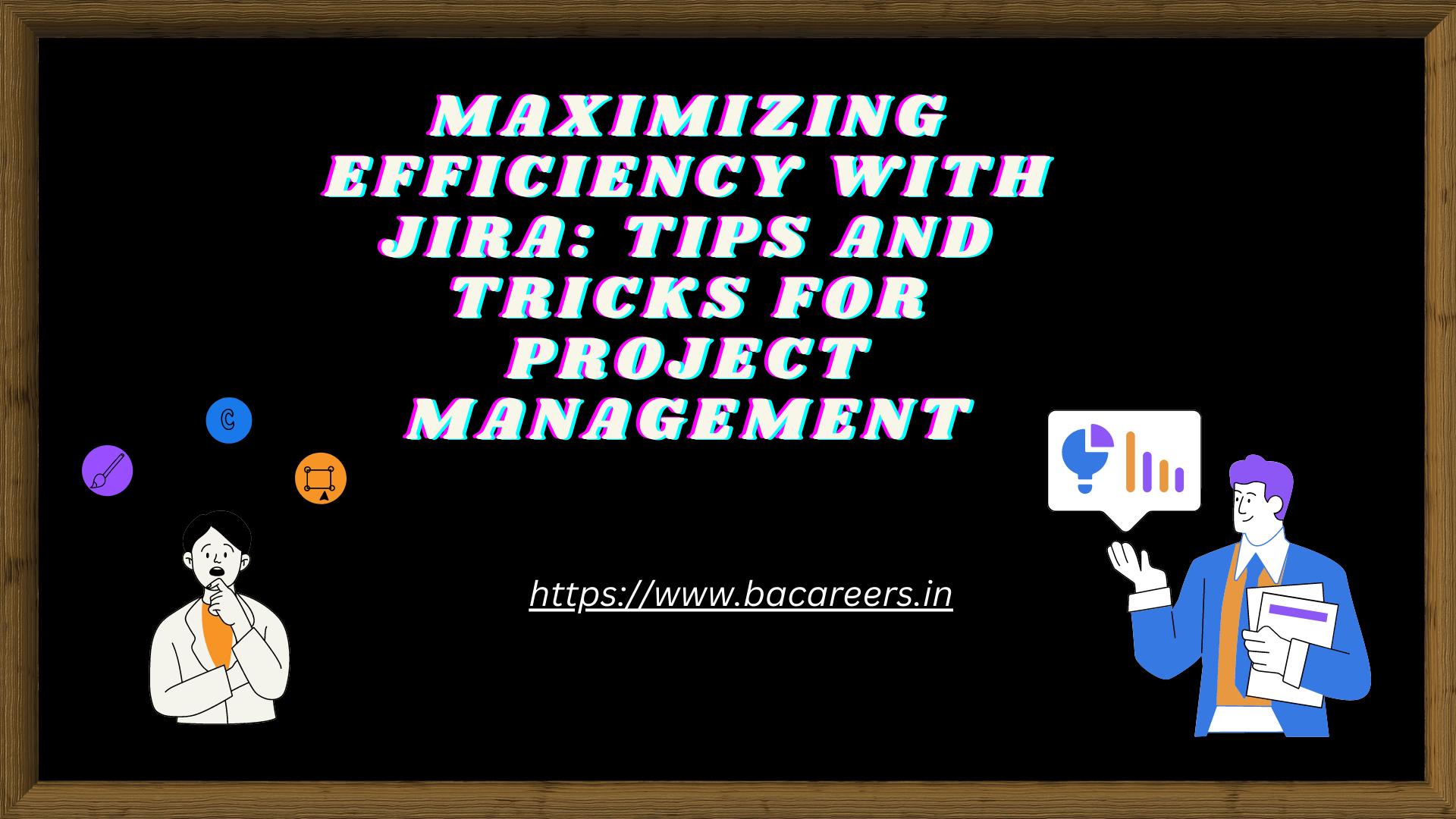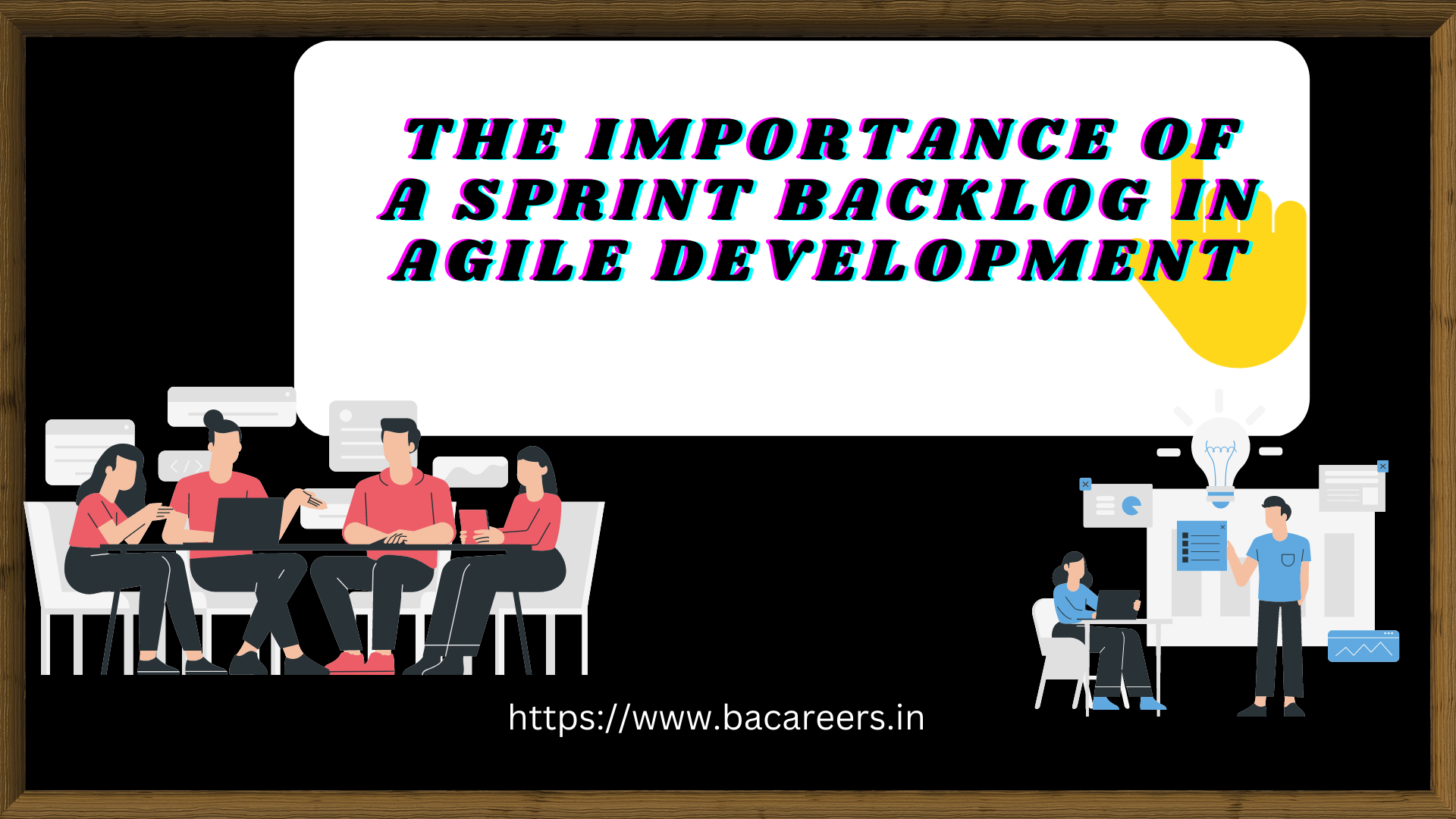Mastering the Art of Epic in Agile: A Guide to Driving Innovation and Results
Are you ready to unlock the secrets of Agile development and take your projects to the next level? In the fast-paced world of software development, mastering the art of epic is crucial for driving innovation and achieving remarkable results. Epic, the backbone of Agile methodology, empowers teams to break down complex projects into manageable chunks, allowing for better collaboration, flexibility, and efficiency. But how can you truly harness the power of epic and propel your projects to success? Look no further than this comprehensive guide. Packed with expert insights and practical strategies, this guide will equip you with the knowledge and techniques to navigate the intricacies of epic management, prioritize tasks effectively, and maximize productivity. Whether you’re a seasoned Agile practitioner or just starting your journey, this guide will help you unleash your team’s full potential and achieve epic outcomes. Get ready to revolutionize your project management approach and become a true master of the art of epic in Agile.

Topics Covered :
Understanding the concept of “Epic” in Agile
The importance of Epic in driving innovation and results
Benefits of using Epic in Agile
How to define and prioritize Epic in Agile
Best practices for creating and managing Epic in Agile
Agile tools and techniques for managing Epics
Case studies of successful companies that have mastered the Art of Epic in Agile
Training and certification programs for mastering the Art of Epic in Agile
Challenges and pitfalls to avoid when implementing Epic in Agile
Conclusion: Embracing the power of Epic in Agile for continuous innovation and success.
Understanding the Concept of “Epic” in Agile
In the world of Agile development, an epic refers to a large and complex body of work that can be broken down into smaller, more manageable pieces called user stories. Epics are typically used to represent features, functionalities, or requirements that cannot be completed within a single iteration or sprint. By breaking down these large projects into smaller, more digestible components, teams can work more efficiently, collaborate effectively, and deliver value to customers in a timely manner.
The concept of an epic is not limited to software development; it can be applied to various industries and projects. Whether you’re building a new mobile app, implementing a new marketing campaign, or launching a new product, understanding and utilizing epics can greatly enhance your project management approach. Epics provide a structured framework to manage complex tasks, allowing teams to focus on specific deliverables while keeping sight of the bigger picture. By embracing the concept of epic in Agile, you can streamline your project management process and drive innovation within your organization.
The Importance of Epic in Driving Innovation and Results
Epic plays a crucial role in driving innovation and achieving remarkable results in Agile projects. Without a clear understanding of the scope and complexity of a project, teams can easily become overwhelmed and lose sight of the end goal. Epics provide a high-level overview of the project, allowing teams to prioritize tasks, allocate resources effectively, and make informed decisions. By breaking down a large project into smaller, more manageable pieces, teams can focus on delivering value incrementally, fostering a culture of continuous improvement and innovation.
Furthermore, epics enable effective collaboration and communication within cross-functional teams. By defining the scope and objectives of an epic, teams can align their efforts, share knowledge, and work towards a common goal. The iterative nature of Agile development allows teams to gather feedback from stakeholders and make necessary adjustments along the way, ensuring that the final product meets the needs and expectations of the end-users. By leveraging epics, teams can foster creativity, encourage experimentation, and drive innovation within their projects.
Benefits of Using Epics in Agile
The use of epics in Agile offers a multitude of benefits for project management and delivery. Firstly, epics provide a clear roadmap and direction for the project. By breaking down a large project into smaller epics and user stories, teams can create a visual representation of the project’s progress, identify dependencies, and track the completion of each component. This allows stakeholders to have a clear understanding of the project’s status and enables effective communication and decision-making.
Secondly, epics enable teams to prioritize tasks effectively. By categorizing work into epics and user stories, teams can assign priorities based on business value, complexity, and dependencies. This ensures that the most critical and high-value features are delivered first, maximizing the return on investment and enabling stakeholders to see tangible results early on in the project.
Additionally, epics promote collaboration and transparency within teams. By breaking down a project into smaller components, teams can assign ownership of specific epics or user stories to individual team members. This encourages accountability, fosters a sense of ownership, and promotes collaboration and knowledge sharing among team members. By working collaboratively, teams can leverage their diverse skill sets and expertise to deliver high-quality results.
How to Define and Prioritize Epics in Agile
Defining and prioritizing epics is a crucial step in the Agile project management process. It allows teams to set clear goals, allocate resources effectively, and ensure that the project is aligned with the organization’s strategic objectives. Here are some steps to help you define and prioritize epics effectively:
- **Identify project goals and objectives**: Before defining epics, it’s essential to have a clear understanding of the project’s goals and objectives. This will help you determine the scope and complexity of the project, and identify the key deliverables that need to be achieved.
- **Break down the project into epics**: Once the project goals and objectives are defined, break down the project into epics. Epics should represent distinct features, functionalities, or requirements that can be developed independently. Each epic should have a clear purpose and contribute to the overall project’s success.
- **Prioritize epics based on business value**: Prioritize epics based on their business value and impact. Consider factors such as customer needs, market demand, and strategic importance. This will help you allocate resources effectively and deliver the most value to the end-users.
- **Estimate effort and complexity**: Estimate the effort and complexity of each epic. This will help you allocate resources, schedule tasks, and manage expectations. Use techniques such as story points or relative sizing to estimate the effort required for each epic.
- **Identify dependencies**: Identify any dependencies between epics. Dependencies can impact the sequencing and scheduling of work. Understanding and managing dependencies is crucial for effective project planning and delivery.
- **Create a roadmap**: Once the epics are defined and prioritized, create a roadmap that outlines the sequence and timeline for delivering each epic. The roadmap should consider dependencies, resource availability, and strategic objectives.
By following these steps, you can define and prioritize epics effectively, ensuring that your Agile projects are aligned with organizational goals, and delivering maximum value to the end-users.
Best Practices for Creating and Managing Epics in Agile
Creating and managing epics requires careful planning and execution. Here are some best practices to help you create and manage epics effectively in Agile:
- **Collaborate with stakeholders**: Involve stakeholders in the definition and prioritization of epics. By understanding their needs and expectations, you can ensure that the epics align with business goals and deliver value to the end-users.
- **Keep epics small and manageable**: Epics should be broken down into smaller, more manageable user stories. This allows for better estimation, planning, and tracking of work. Smaller user stories also enable faster feedback loops and iterative development.
- **Use a consistent template**: Develop a consistent template for defining and documenting epics. This ensures that all team members have a clear understanding of the purpose, scope, and objectives of each epic. A consistent template also facilitates communication and collaboration within the team.
- **Regularly review and refine epics**: Epics should be regularly reviewed and refined based on feedback and changing requirements. This allows teams to adapt and adjust their plans as needed, ensuring that the project remains on track and aligned with business goals.
- **Leverage Agile tools**: Utilize Agile project management tools to create and manage epics effectively. These tools provide a centralized platform for collaboration, documentation, and tracking. They also offer features such as backlog management, sprint planning, and progress tracking, enabling teams to work more efficiently and effectively.
- **Promote cross-functional collaboration**: Encourage cross-functional collaboration within the team. By involving team members with diverse skill sets and expertise, you can leverage their knowledge and creativity to deliver high-quality results. Cross-functional collaboration also fosters a sense of ownership and accountability within the team.
By following these best practices, you can create and manage epics effectively, ensuring that your Agile projects are delivered on time, within budget, and with maximum value to the end-users.
Agile Tools and Techniques for Managing Epics
Agile development offers a wide range of tools and techniques for managing epics effectively. These tools and techniques enable teams to plan, track, and deliver epics in a structured and efficient manner. Here are some commonly used Agile tools and techniques for managing epics:
- **Product backlog**: A product backlog is a prioritized list of epics and user stories. It serves as a single source of truth for the project and provides visibility into the work that needs to be done. Teams can use the product backlog to plan and prioritize work, allocate resources, and track progress.
- **Sprint planning**: Sprint planning is a collaborative process where teams define the work that will be completed during a sprint. Teams can use sprint planning to select epics and user stories from the product backlog, estimate effort, and create a sprint backlog. Sprint planning enables teams to set clear goals, allocate resources effectively, and deliver value incrementally.
- **Story mapping**: Story mapping is a visual technique for organizing and prioritizing epics and user stories. It allows teams to create a high-level overview of the project and break it down into smaller, more manageable components. Story mapping helps teams understand the flow and dependencies of work, ensuring that the most critical features are delivered first.
- **Kanban boards**: Kanban boards provide a visual representation of work in progress. Teams can use Kanban boards to track the progress of epics and user stories, identify bottlenecks, and manage work-in-progress limits. Kanban boards promote transparency and collaboration within the team, enabling teams to deliver value more efficiently.
- **Burndown charts**: Burndown charts track the progress of work over time. Teams can use burndown charts to visualize the completion of epics and user stories, identify trends, and make data-driven decisions. Burndown charts provide insights into the project’s progress and help teams manage scope, effort, and time effectively.
- **Retrospectives**: Retrospectives are regular meetings where teams reflect on their work and identify areas for improvement. Teams can use retrospectives to evaluate the effectiveness of their epic management process, identify bottlenecks, and implement changes. Retrospectives promote continuous improvement and learning within the team.
By leveraging these Agile tools and techniques, teams can manage epics effectively, ensure timely delivery, and maximize value for the end-users.
Case Studies of Successful Companies That Have Mastered the Art of Epic in Agile
Many successful companies have embraced the art of epic in Agile and achieved remarkable results. Here are a few case studies that highlight the success stories of companies that have mastered the art of epic in Agile:
- **Spotify**: Spotify, the popular music streaming platform, has adopted Agile and implemented epics to manage their product development process. By breaking down their projects into smaller epics and user stories, Spotify has been able to deliver new features and functionalities to their users quickly and efficiently. Their Agile approach has enabled them to stay ahead of the competition and continuously innovate in the highly competitive music streaming industry.
- **Airbnb**: Airbnb, the online marketplace for vacation rentals, has leveraged Agile and epics to scale their platform and deliver a seamless user experience. By using epics to prioritize features and functionalities, Airbnb has been able to deliver value incrementally, adapting to changing market demands and customer needs. Their Agile approach has enabled them to expand their offerings, enter new markets, and revolutionize the travel industry.
- **Netflix**: Netflix, the leading streaming service, has embraced Agile and epics to deliver a vast library of content to their subscribers. By breaking down their projects into smaller epics and user stories, Netflix has been able to release new TV shows and movies at a rapid pace, keeping their subscribers engaged and satisfied. Their Agile approach has allowed them to experiment with new content formats, personalize user recommendations, and disrupt the traditional entertainment industry.
These case studies demonstrate the power of epics in Agile and how they can drive innovation, deliver value, and transform industries. By studying the success stories of these companies, you can gain valuable insights into the art of epic in Agile and apply them to your own projects.
Training and Certification Programs for Mastering the Art of Epic in Agile
To master the art of epic in Agile, it’s essential to continuously learn and develop your skills. Fortunately, there are various training and certification programs available that can help you enhance your knowledge and expertise. Here are some notable training and certification programs for mastering the art of epic in Agile:
- **Certified Scrum Product Owner (CSPO)**: The CSPO certification is offered by the Scrum Alliance and focuses on the role of the product owner in Agile projects. This certification equips you with the skills and knowledge to effectively define and manage epics, prioritize work, and maximize value for the stakeholders.
- **SAFe Product Owner/Product Manager (POPM)**: The POPM certification is offered by Scaled Agile and focuses on the role of the product owner and product manager in large-scale Agile projects. This certification provides you with the tools and techniques to manage epics, align business and development teams, and deliver value at scale.
- **Agile Project Management (AgilePM)**: The AgilePM certification is offered by the Agile Business Consortium and provides a comprehensive understanding of Agile project management principles and practices. This certification covers topics such as defining and prioritizing epics, managing dependencies, and delivering value incrementally.
- **Professional Scrum Product Owner (PSPO)**: The PSPO certification is offered by Scrum.org and focuses on the role of the product owner in Scrum projects. This certification equips you with the skills and knowledge to effectively manage epics, create a product backlog, and maximize value for the stakeholders.
By pursuing these training and certification programs, you can enhance your understanding of the art of epic in Agile, develop your skills, and become a valuable asset to your organization.
Challenges and Pitfalls to Avoid When Implementing Epics in Agile
Implementing epics in Agile projects can come with its own set of challenges and pitfalls. It’s important to be aware of these challenges and take proactive steps to address them. Here are some common challenges and pitfalls to avoid when implementing epics in Agile:
- **Lack of clear goals and objectives**: Without clear goals and objectives, teams can struggle to define and prioritize epics effectively. It’s important to have a shared understanding of the project’s vision and align the epics
Related Articles :
How to Write an Effective User Story
What is User Story in Agile and Why You Need One in Agile
What is Agile User Story Acceptance Criteria ?
User Story Examples and User Stories

Business Analyst , Functional Consultant, Provide Training on Business Analysis and SDLC Methodologies.