How to Create Burndown Chart
A burndown chart is a visual representation of work completed over time, commonly used in project management to track the progress of tasks or user stories within a sprint or project. Here’s a step-by-step guide on how to create a burndown chart:
Advantages of Borndown Chart
A burndown chart is a useful tool for tracking the progress of a project. To create a burndown chart, you will first need to determine the scope of the project and set a timeline for completion. Once you have a clear idea of what needs to be accomplished and when, you can begin tracking the progress of the project by creating a chart that shows the remaining work over time.
To create a burndown chart, you will need to gather data on the amount of work that has been completed and the amount of work that still needs to be done. This data can be gathered by tracking the completion of tasks and milestones, and by regularly checking in with team members to ensure that everyone is on track.
Once you have collected the necessary data, you can use it to create a burndown chart that shows the remaining work over time. This chart can be updated regularly to track progress and identify any areas where additional resources or support may be needed.
1. Define Your Scope:
- Identify the tasks, user stories, or work items that need to be completed for the project or sprint.
2. Estimate Effort:
- Assign estimated effort (e.g., story points, hours) to each task or user story.
3. Determine Duration:
- Decide on the time frame for your burndown chart. This is usually based on the duration of your sprint or project.
4. Set Time Intervals:
- Divide the duration into time intervals (e.g., days, weeks) along the x-axis of the chart.
5. Create a Spreadsheet or Tool:
- You can use tools like Excel, Google Sheets, or specialized project management tools to create your burndown chart. Set up a table with columns for the task/user story, estimated effort, and the remaining effort for each time interval.
6. Plot Initial Data:
- Enter the initial estimated effort for each task or user story. This represents the total work that needs to be done.
7. Update Progress Daily:
- As work progresses, update the remaining effort for each task or user story. This should be based on the actual work completed each day.
8. Plot the Burndown Line:
- Use the data to plot a line chart with the time intervals on the x-axis and the remaining effort on the y-axis. Connect the points to create a line representing the “burndown” of work over time.
9. Ideal vs. Actual:
- You can include an “ideal” burndown line to represent how work should ideally progress based on the initial estimates. This helps to compare the actual progress against the expected progress.
10. Include Key Milestones:
- Optionally, you can include key project milestones or deadlines on the chart to provide context.
11. Share and Update:
- Share the burndown chart with your team during daily stand-up meetings or project reviews. Regularly update the chart as work progresses to provide an accurate representation of the project’s status.
Tips to create Burndown Chart:
- If the burndown line is consistently above the ideal line, it may indicate that the team is not progressing as expected, and adjustments may be needed.
- If the burndown line is consistently below the ideal line, it may indicate that the team is ahead of schedule.
Remember, the burndown chart is a tool for transparency and communication within the team. Adjustments and discussions based on the chart can help teams adapt to changes and improve their workflow.
Conclusion:
Overall, creating a burndown chart is an effective way to keep track of the progress of a project and ensure that everything stays on track. With a little effort and attention to detail, you can create a burndown chart that helps you achieve your project goals and deliver great results.

Business Analyst , Functional Consultant, Provide Training on Business Analysis and SDLC Methodologies.

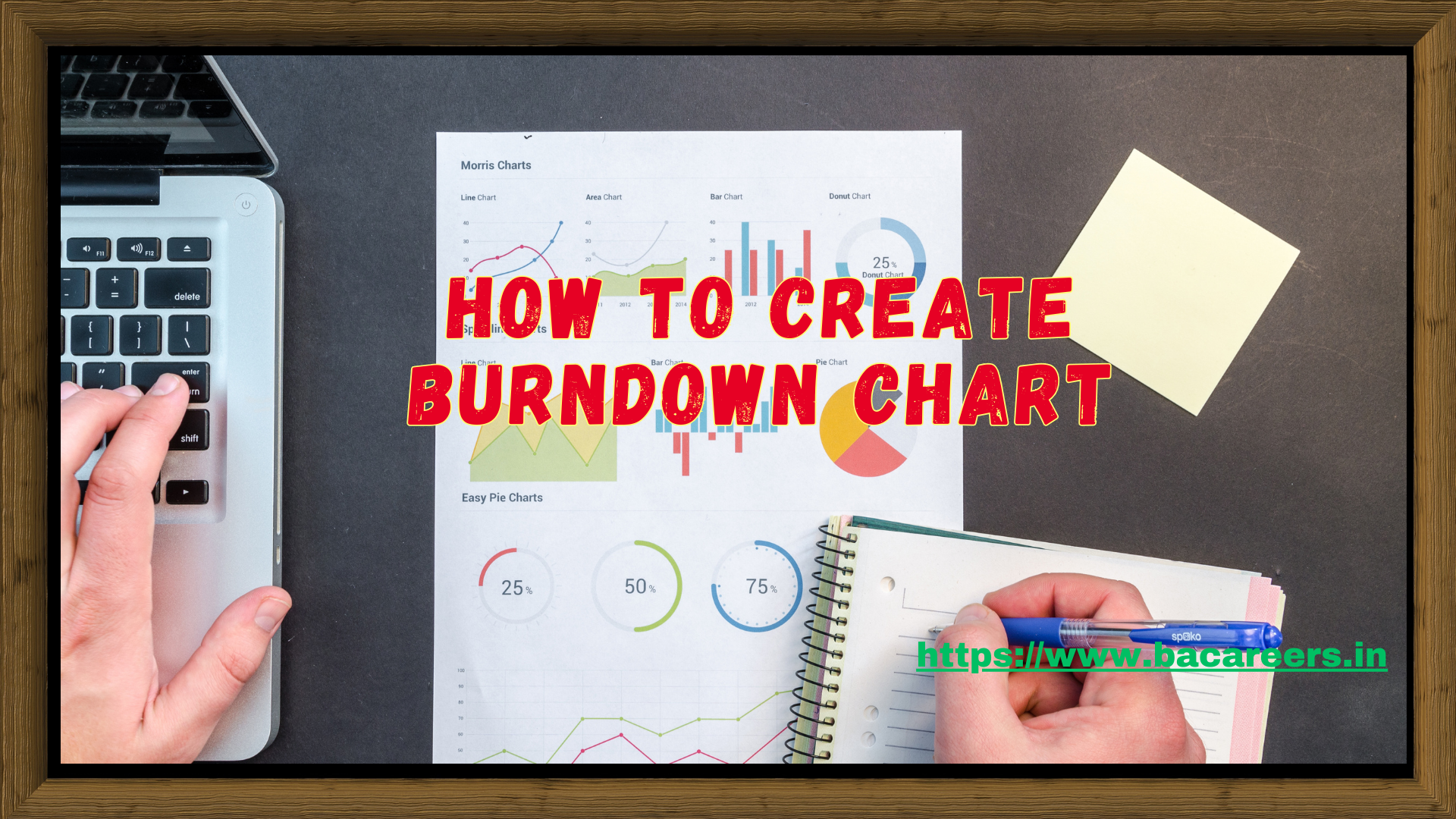
Fantastic beat I would like to apprentice while you amend your web site how could i subscribe for a blog site The account helped me a acceptable deal I had been a little bit acquainted of this your broadcast offered bright clear concept
obviously like your website but you need to test the spelling on quite a few of your posts Several of them are rife with spelling problems and I to find it very troublesome to inform the reality on the other hand Ill certainly come back again
Thank you for the auspicious writeup It in fact was a amusement account it Look advanced to far added agreeable from you However how can we communicate
My brother recommended I might like this web site He was totally right This post actually made my day You cannt imagine just how much time I had spent for this information Thanks
Thanks for your help and for writing this post. It’s been great.
Value comments are inherently subjective because they are based on personal opinions and experiences. What one person values highly, another might not.
Thank You.