BRD Format : 10 Tips for Writing an Effective Business Requirements Document (BRD)
BRD Format : A Business Requirements Document (BRD) is a critical document that outlines the business needs and requirements for a new project or system. Writing an effective BRD ensures that all stakeholders have a clear understanding of what the project entails and what is needed to achieve success. Here are ten tips to help you write a comprehensive and effective BRD, complete with examples and templates.
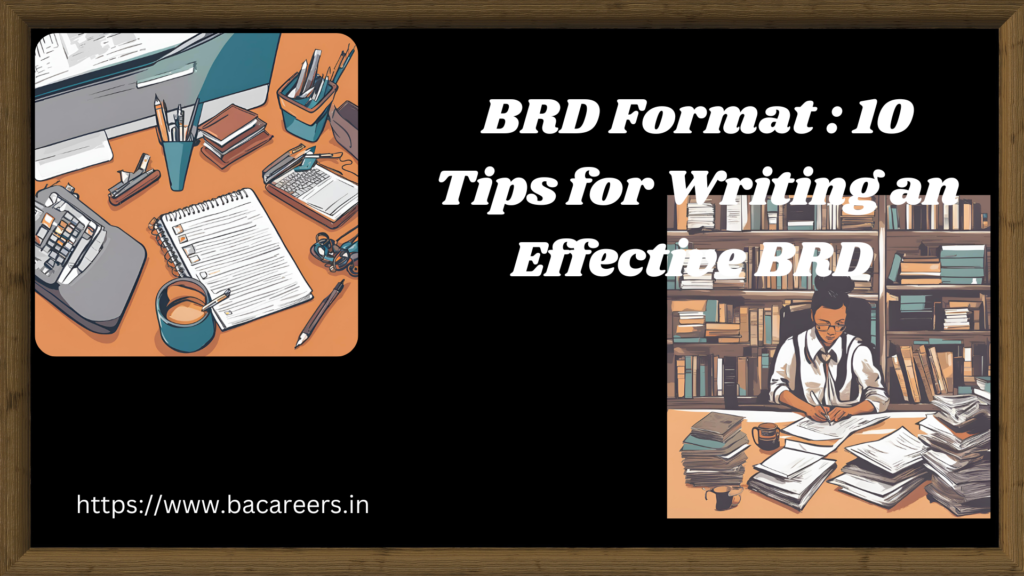
1. Understand What a BRD Is
A Business Requirements Document (BRD) is a formal document that details the business requirements for a specific project. It serves as a guide for project managers, developers, and stakeholders to understand the project’s goals and how to achieve them.
Example: If you are developing a new banking system, the BRD will outline the features, functionalities, and compliance requirements needed for the system to meet the bank’s needs.
2. Use a BRD Template
Using a BRD template can help ensure that you cover all necessary sections and maintain consistency throughout the document.
Tip: Look for BRD templates that are specific to your industry, such as a BRD template for banking, insurance, or Power BI projects.
Example: BRD Template Example
3. Start with a Clear Objective
Clearly define the objective of the project at the beginning of the BRD. This sets the stage for the rest of the document and ensures that everyone understands the project’s purpose.
Example: The objective of this BRD is to develop a new Power BI dashboard for the sales team to track monthly performance metrics.
4. Involve All Stakeholders
Ensure that all stakeholders are involved in the creation of the BRD. This includes business users, IT staff, project managers, and any other relevant parties.
Tip: Hold workshops or meetings with stakeholders to gather their input and ensure their needs are addressed in the BRD.
5. Define Scope Clearly
Clearly define the scope of the project to avoid scope creep and ensure that all requirements are feasible within the project timeline and budget.
Example: The scope of this BRD includes the development of a customer portal for the bank’s retail customers but excludes any changes to the existing mobile banking app.
6. Detail Functional Requirements
Functional requirements specify what the system should do. They should be detailed and clear to avoid any ambiguity.
Example: For a banking BRD, a functional requirement might be that the system should allow customers to transfer funds between accounts within 24 hours.
7. Include Non-Functional Requirements
Non-functional requirements describe how the system should perform. This includes performance, security, usability, and reliability.
Example: The Power BI dashboard should load within 5 seconds and be accessible 24/7.
8. Use Visuals and Diagrams
Incorporate visuals such as flowcharts, diagrams, and mock-ups to make complex requirements easier to understand.
Example: Include a flowchart that shows the customer journey for a new insurance claim process.
9. Provide Examples and Use Cases
Examples and use cases help illustrate how the system will be used in real-world scenarios. This makes it easier for stakeholders to understand the requirements.
Example: A sample use case for an insurance BRD could be a customer submitting a claim online and receiving a confirmation email within 1 hour.
10. Review and Revise
Finally, review and revise the BRD regularly. Ensure that it remains up-to-date with any changes in the project scope or requirements.
Tip: Schedule regular reviews with stakeholders to discuss any changes and update the BRD accordingly.
Conclusion
Writing a comprehensive BRD is crucial for the success of any project. By following these ten tips, you can ensure that your BRD is clear, detailed, and effective in communicating the project’s requirements. Remember to use relevant templates and examples to guide you through the process. Whether you are working on a banking system, an insurance application, or a Power BI dashboard, a well-written BRD will set the foundation for a successful project.
Understanding and Crafting a Comprehensive Business Requirements Document (BRD)
A Business Requirements Document (BRD) is an essential tool in project management, ensuring all stakeholders understand the project’s goals and requirements. Whether you’re developing a banking application, an insurance system, or a Power BI dashboard, a well-crafted BRD is crucial. This article will explore what a BRD is, provide examples, and discuss how to use templates effectively.
What is a BRD?
A Business Requirements Document (BRD) is a formal document that outlines the business needs and requirements for a new project or system. It serves as a blueprint for project managers, developers, and stakeholders, ensuring everyone is on the same page regarding the project’s objectives and deliverables.
Using a BRD Template / BRD Format
A BRD template helps maintain consistency and ensures that all necessary sections are covered. Templates can vary based on industry and project type, but they typically include the following sections:
- Introduction: An overview of the project and its objectives.
- Business Objectives: Detailed goals and expected outcomes.
- Scope: The boundaries of the project, including what is and isn’t included.
- Stakeholders: A list of all stakeholders involved in the project.
- Functional Requirements: Specific features and functionalities the system must have.
- Non-Functional Requirements: Performance, security, and usability requirements.
- Assumptions and Constraints: Any assumptions and constraints that could impact the project.
- Glossary: Definitions of terms used in the document.
Example: BRD Template Example
BRD Document Example
To illustrate, let’s consider a BRD example for a banking application. The objective might be to develop an online banking platform that allows customers to check their balance, transfer funds, and pay bills. The functional requirements would detail the specific features, such as multi-factor authentication for security and real-time transaction updates.
Sample BRD Document for Banking: This document would include detailed descriptions of each feature, diagrams of user interfaces, and specific compliance requirements with banking regulations.
BRD Document for Power BI
When creating a BRD for a Power BI project, the focus might be on developing a dashboard that visualizes sales data for a retail company. The business objective could be to provide real-time insights into sales performance across different regions.
Example:
- Introduction: Develop a Power BI dashboard to visualize sales data.
- Business Objectives: Improve decision-making with real-time sales insights.
- Functional Requirements: Ability to filter data by region, product category, and time period.
- Non-Functional Requirements: Dashboard should load within 5 seconds and be accessible 24/7.
Sample BRD Document for Insurance/ BRD Format
In the insurance industry, a BRD might outline the requirements for a new claims processing system. The objective could be to automate the claims process to reduce processing time and improve customer satisfaction.
Example:
- Introduction: Develop an automated claims processing system.
- Business Objectives: Reduce claims processing time by 50%.
- Functional Requirements: Online claims submission, automated eligibility checks, and real-time status updates.
- Non-Functional Requirements: System availability of 99.9% and compliance with data protection regulations.
Conclusion
BRD Format : Creating a comprehensive BRD is crucial for the success of any project. By using templates and including detailed examples, you can ensure that your BRD effectively communicates the project’s requirements and objectives. Whether you’re working on a banking application, an insurance system, or a Power BI dashboard, a well-crafted BRD will serve as a roadmap for your project’s success.

Business Analyst , Functional Consultant, Provide Training on Business Analysis and SDLC Methodologies.

Wow wonderful blog layout How long have you been blogging for you make blogging look easy The overall look of your site is great as well as the content
Hey there You have done a fantastic job I will certainly digg it and personally recommend to my friends Im confident theyll be benefited from this site
I do believe all the ideas youve presented for your post They are really convincing and will certainly work Nonetheless the posts are too short for novices May just you please lengthen them a little from subsequent time Thanks for the post
I appreciate the thoroughness of this post.