Agile methodology is a popular approach in project management that emphasizes flexibility, collaboration, and customer-centric development. One key component of Agile is the “epic.” In this article, we’ll explore what an epic is, provide examples, and offer guidance on how to write and manage epics effectively, especially using tools like Jira.
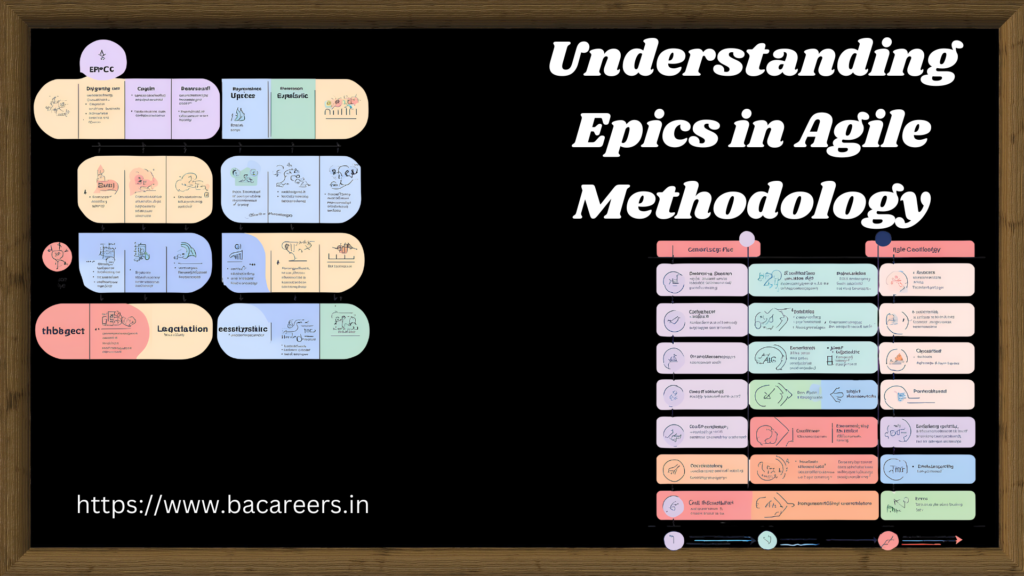
What is an Epic in Agile?
In Agile, an epic is a large body of work that can be broken down into smaller tasks called user stories. Epics are significant pieces of functionality or large-scale requirements that provide substantial value to the customer. They are used to manage complex projects by dividing them into manageable parts.
What is an Epic in Jira?
Jira, a popular project management tool, uses epics to help teams organize and track large projects. In Jira, an epic is a type of issue that serves as a container for a series of related user stories. This helps teams visualize progress, prioritize work, and maintain a clear overview of the project.
How to Write an Epic in Agile
Writing an epic involves defining the high-level requirements and objectives of a project. Here’s a step-by-step guide:
- Define the Objective: Clearly articulate the goal or purpose of the epic. What is the desired outcome?
- Identify Stakeholders: Determine who will be affected by or involved in the epic.
- Break Down the Work: Outline the major tasks or features that need to be completed. These will later be broken down into user stories.
- Prioritize: Decide the priority of the epic in the context of the overall project.
- Create User Stories: Develop detailed user stories for each major task identified. Each user story should be actionable and testable.
Agile Epic Template
To help you get started, here’s a simple template for writing an epic:
- Epic Name: A descriptive name for the epic.
- Epic Objective: What is the main goal of this epic?
- Description: A detailed description of the epic, including the context and importance.
- Acceptance Criteria: Conditions that must be met for the epic to be considered complete.
- Stakeholders: List of people or groups involved or affected.
- User Stories: Break down of smaller tasks or features.
Epic, Feature, and User Story Example
To illustrate, let’s consider an example in the context of developing a new e-commerce website:
- Epic: Improve Checkout Process
- Feature: Implement One-Click Purchase
- User Story: As a customer, I want to complete my purchase with a single click to save time.
- Feature: Add Multiple Payment Options
- User Story: As a customer, I want to choose from various payment methods for convenience.
- Feature: Implement One-Click Purchase
Epic Writing Examples
When writing epics, clarity and detail are essential. Here are a couple of examples:
- Epic Name: Enhance User Account Security
- Objective: To improve the security of user accounts to protect against unauthorized access.
- Description: This epic includes implementing two-factor authentication, improving password policies, and conducting security audits.
- Acceptance Criteria: All users must set up two-factor authentication, passwords must meet new complexity requirements, and no critical vulnerabilities should be found in the security audit.
- Stakeholders: Security team, IT department, all users.
- User Stories:
- Implement two-factor authentication.
- Update password policy requirements.
- Conduct a comprehensive security audit.
- Epic Name: Launch Mobile App Version
- Objective: To develop and release a mobile version of our e-commerce platform.
- Description: This epic includes designing the app interface, developing the backend, and launching on iOS and Android platforms.
- Acceptance Criteria: The app must be available on both iOS and Android, pass all user acceptance tests, and receive positive feedback from beta testers.
- Stakeholders: Development team, design team, beta testers, marketing team.
- User Stories:
- Design app interface.
- Develop backend functionalities.
- Test and fix bugs.
- Launch marketing campaign.
Jira Epic Example
In Jira, creating an epic involves similar steps but within the tool’s interface:
- Create an Epic Issue: Navigate to your Jira project and create a new issue, selecting “Epic” as the issue type.
- Fill in the Details: Enter the epic name, description, and any other relevant information.
- Link User Stories: Create user stories and link them to the epic to organize related tasks.
- Monitor Progress: Use Jira’s reporting features to track the progress of the epic and its associated user stories.
By effectively utilizing epics in Agile methodology, teams can manage large projects with greater efficiency and clarity, ensuring that complex tasks are broken down into manageable, actionable steps. Using tools like Jira enhances this process by providing a structured way to track and visualize progress.

Business Analyst , Functional Consultant, Provide Training on Business Analysis and SDLC Methodologies.

Ive read several just right stuff here Certainly price bookmarking for revisiting I wonder how a lot effort you place to create this kind of great informative website
Wonderful web site Lots of useful info here Im sending it to a few friends ans additionally sharing in delicious And obviously thanks to your effort