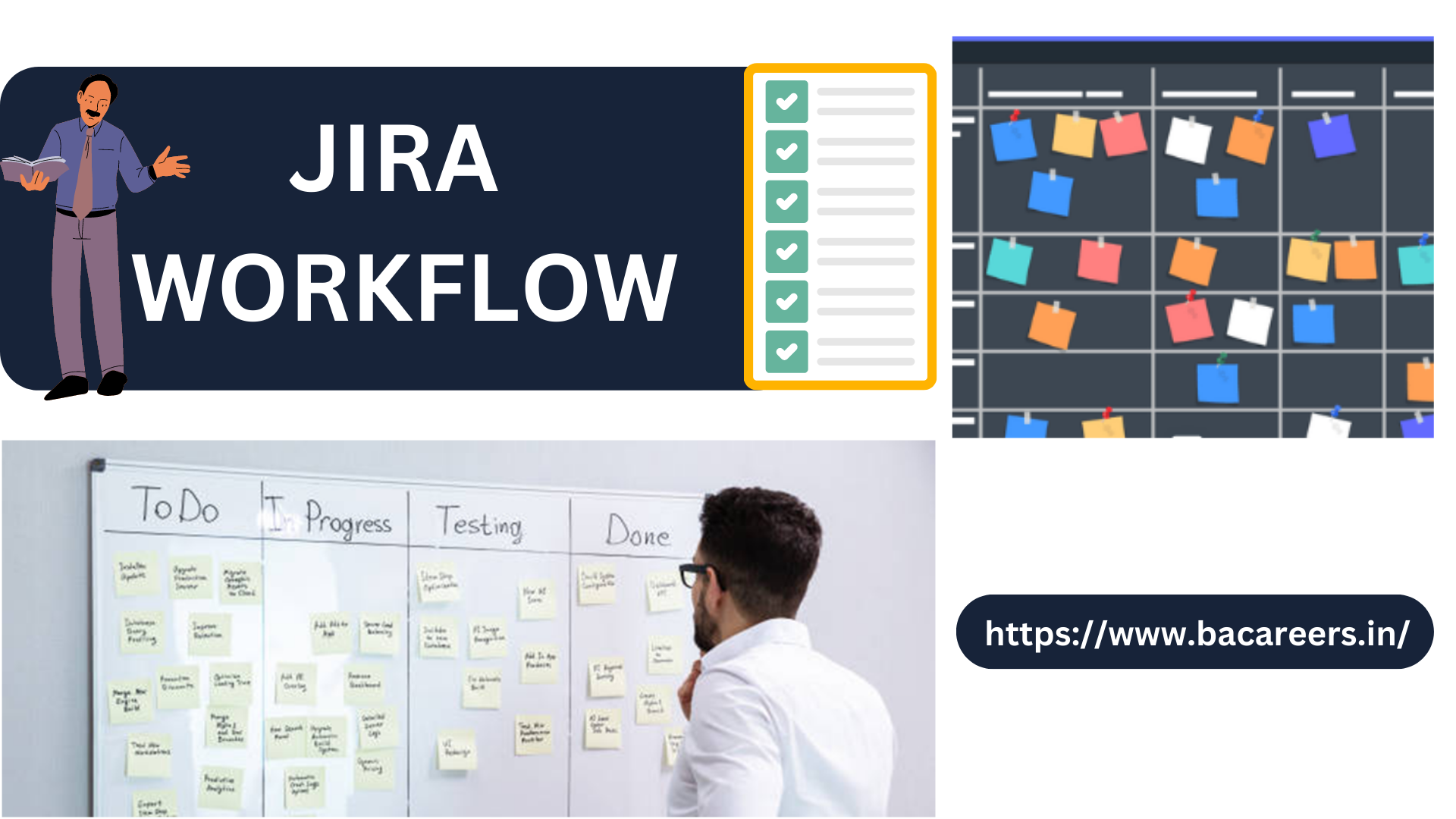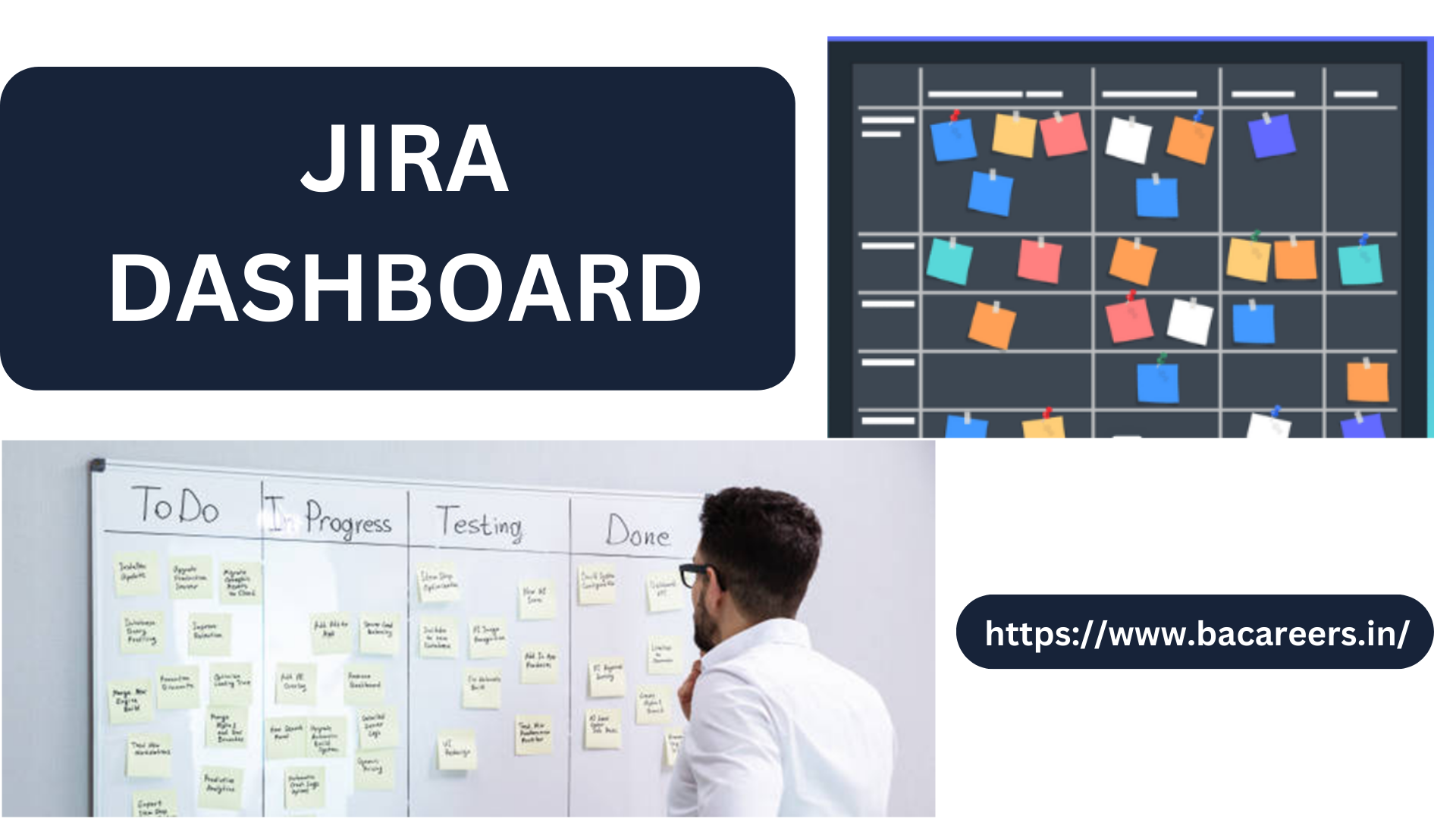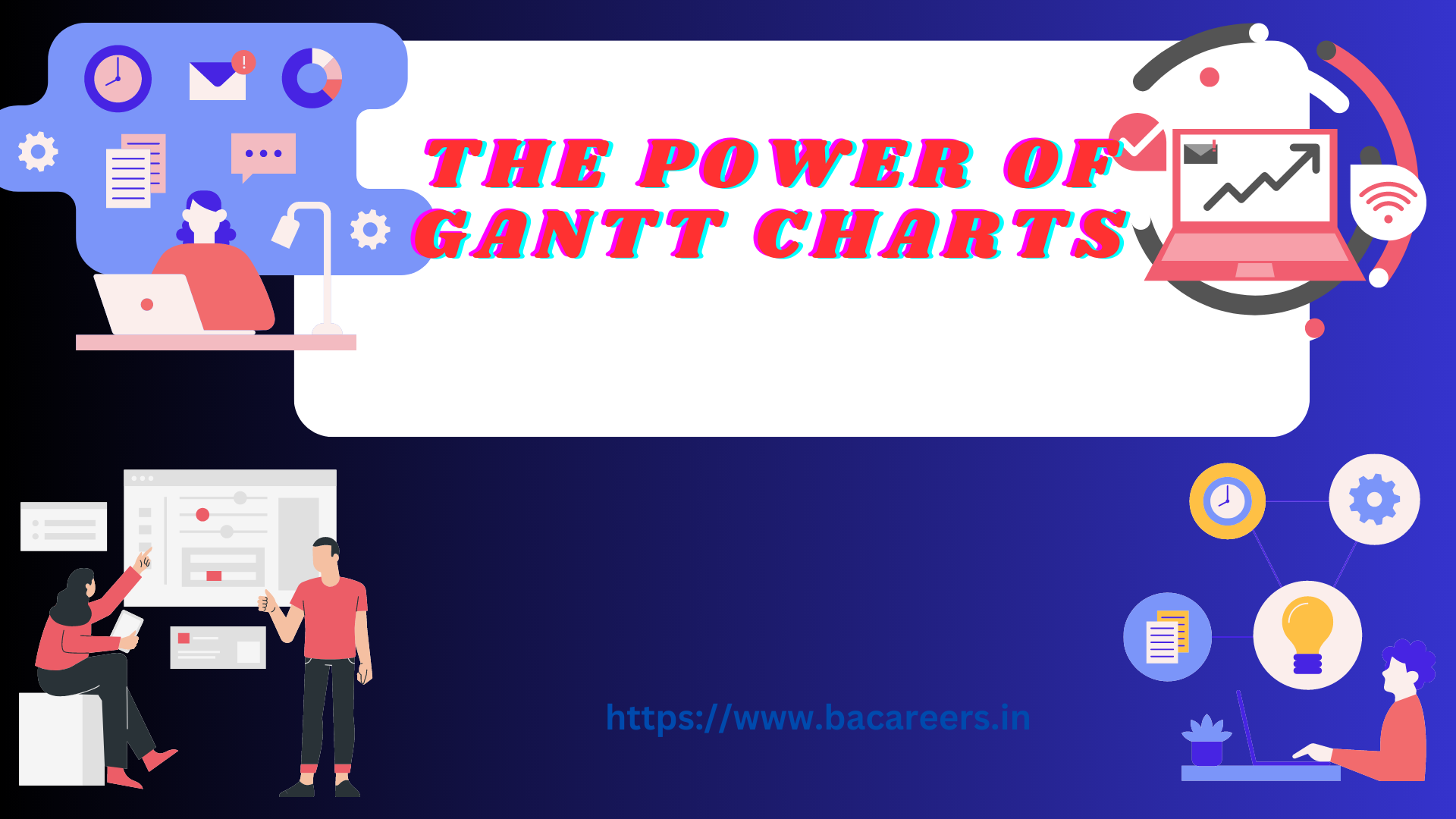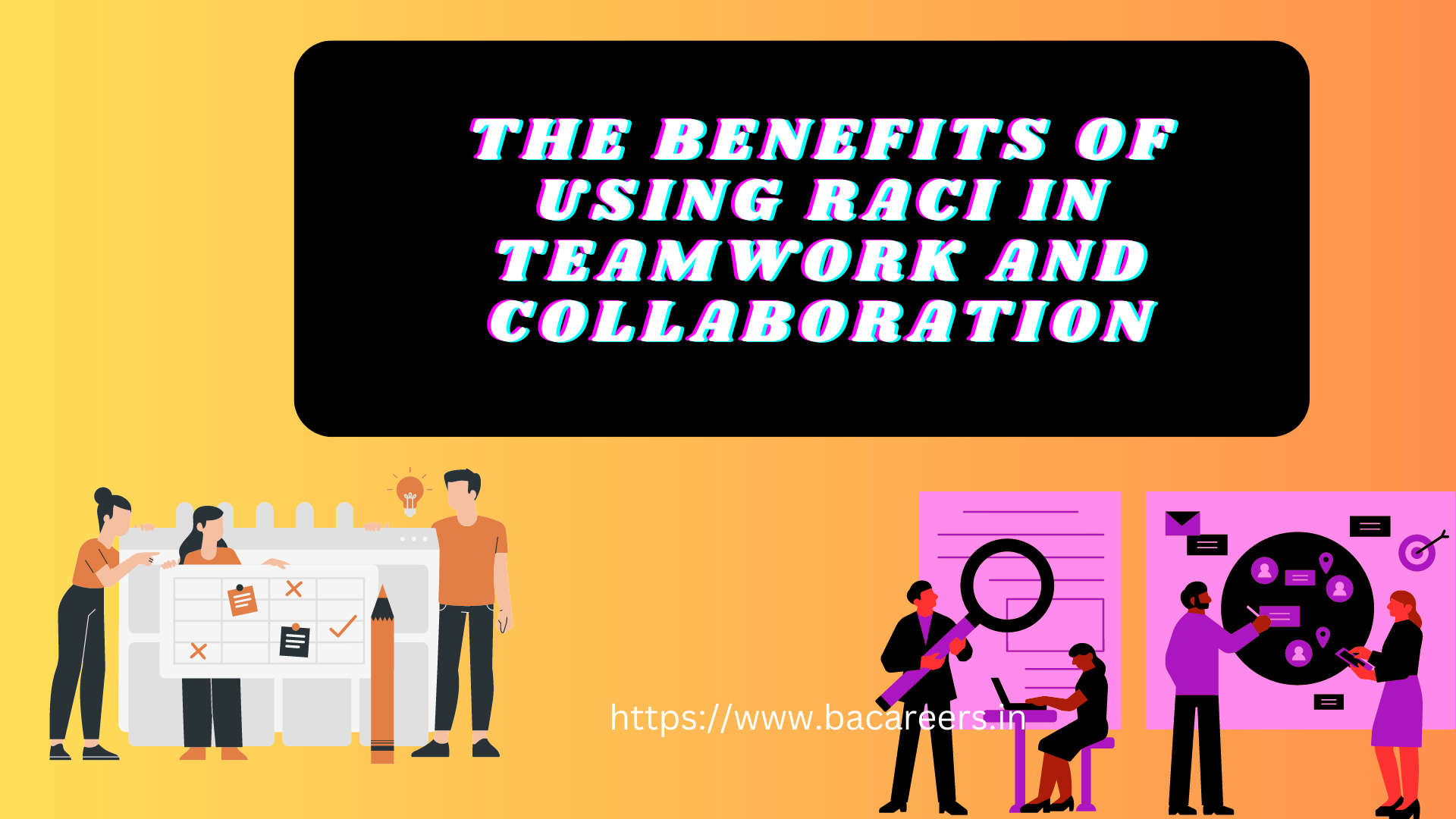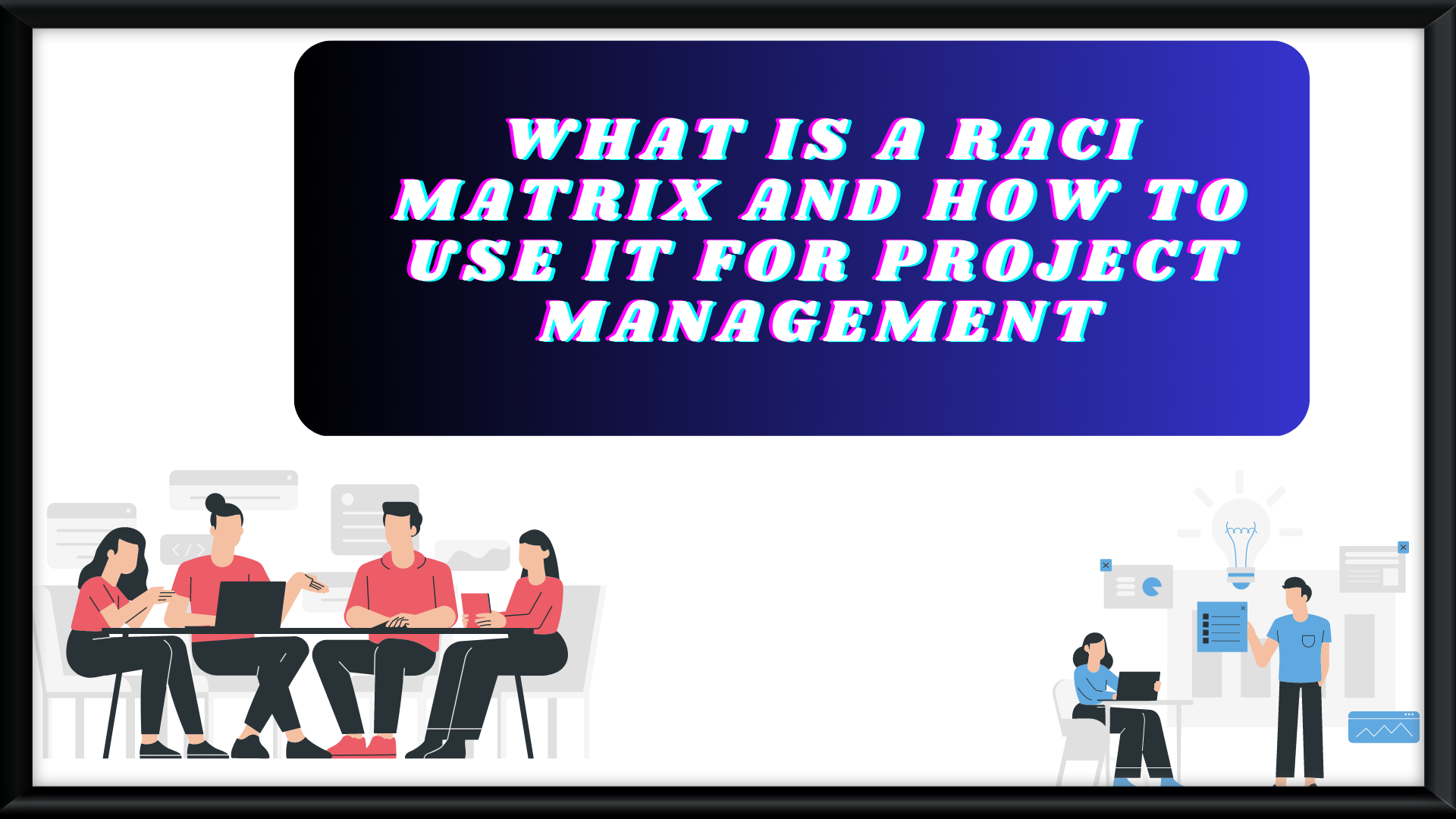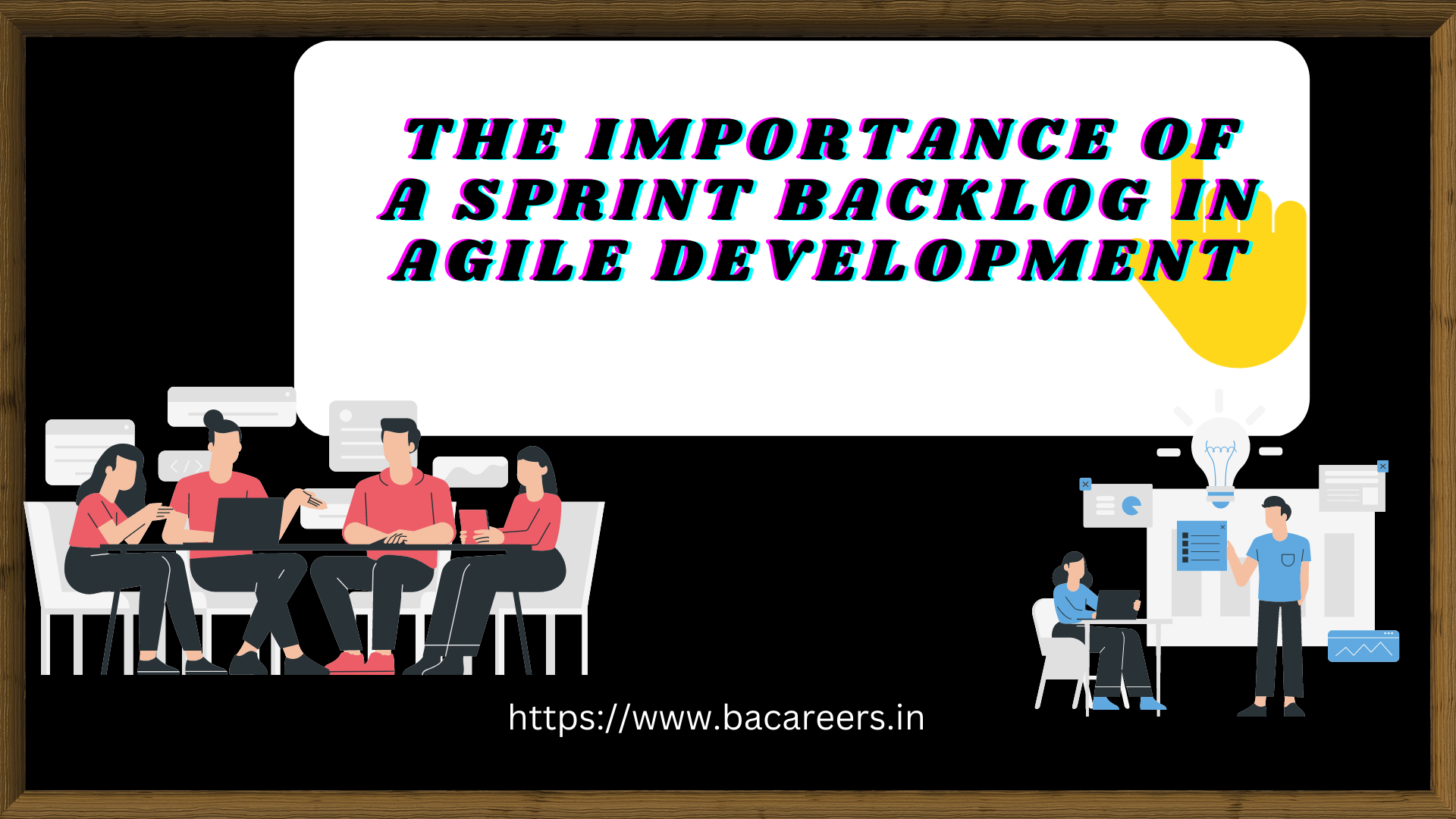How Agile Tools Can Streamline Your Project Management Process
In today’s fast-paced business environment, project management has become more complex and challenging than ever before. From tracking tasks and deadlines to coordinating with team members and stakeholders, there are countless moving parts to manage. That’s where agile tools come in. By using agile tools, project managers can streamline their workflows, monitor progress in real-time, and stay on top of every aspect of the project. Whether you’re a small business owner or a seasoned project manager, AgileTools can help you enhance your project management process. In this article, we will explore how agile tools can help you manage your projects more efficiently and effectively. We’ll discuss the benefits of using agile tools, the different types of agile tools available, and offer tips on how to choose the right tool for your specific needs. So, whether you’re new to agile project management or looking to improve your existing process, read on to discover how agile tools can take your project management to the next level.
Topics Covered:
Benefits of using Agile Tools for project management
Common Agile Tools used in project management
Agile project management framework – Scrum
Implementing Agile Tools in your project management process
Agile project management tips
Case studies on successful agile project management implementation
Comparison of Agile Tools with traditional project management tools
Choosing the right Agile tool for your team
Conclusion

Benefits of using agile tools for project management
AgileTools offer numerous benefits to project managers. Firstly, they help to streamline the project management process by providing a central location for project information and progress tracking. This means that everyone involved in the project can access up-to-date information, reducing the risk of miscommunication and errors. Agile tools also help to keep projects on track by providing real-time visibility into progress and potential roadblocks. This allows project managers to stay on top of potential issues and take corrective action before they become major problems.
Another major benefit of using agile tools is that they can help to improve collaboration among team members. By providing a platform for team members to communicate and share information, AgileTools help to promote a culture of collaboration and teamwork. This can lead to better decision-making, increased productivity, and a more positive working environment.
Finally, AgileTools can help to improve project outcomes by providing a framework for continuous improvement. By regularly reviewing and adjusting project goals and processes, project managers can identify areas for improvement and make changes to ensure that project outcomes are as successful as possible.
Common agile tools used in project management
There are many different types of agile tools available, each designed to meet the unique needs of different projects and teams. Some of the most common agile tools used in project management include:
### Kanban Boards
Kanban boards are a visual tool that allows project managers to track the progress of tasks and projects in real-time. They typically consist of a board with columns representing different stages of the project, with each task represented by a card. Team members can move cards between columns to indicate progress and identify potential bottlenecks.
### Sprint Boards
Sprint boards are a tool used in Scrum project management to track progress during a sprint. They typically consist of a board with columns representing different stages of the sprint, with each task represented by a card. Team members can move cards between columns to indicate progress and identify potential bottlenecks.
### Project Management Software
Project management software is a digital tool that allows project managers to track progress, allocate resources, and communicate with team members and stakeholders. Many project management software tools also include built-in reporting and analytics features, allowing project managers to track progress and identify areas for improvement.
### Collaboration Tools
Collaboration tools are a digital tool that allows team members to communicate and share information. They typically include features such as instant messaging, file sharing, and video conferencing, making it easy for team members to collaborate regardless of their location.
Agile project management framework – Scrum
Scrum is a popular agile project management framework that is widely used in software development projects. The Scrum framework is based on the principles of transparency, inspection, and adaptation, and is designed to promote collaboration and continuous improvement.
In Scrum, projects are divided into sprints, which are short periods of time (usually 1-4 weeks) during which a specific set of tasks are completed. At the beginning of each sprint, a sprint planning meeting is held to identify the tasks that will be completed during the sprint. During the sprint, daily stand-up meetings are held to ensure that everyone is on track and any potential issues are addressed. At the end of the sprint, a sprint review meeting is held to review progress and identify areas for improvement.
Implementing agile tools in your project management process
Implementing agile tools in your project management process can be a daunting task, but it doesn’t have to be. Here are a few tips to help you get started:
### Identify Your Needs
The first step in implementing agile tools is to identify your needs. What are the pain points in your current project management process? What areas could be improved with the use of agile tools? By identifying your needs, you can select the right agile tools to meet your specific requirements.
### Choose the Right Tools
Once you’ve identified your needs, it’s time to choose the right tools. Consider factors such as ease of use, scalability, and cost when selecting agile tools for your team.
### Train Your Team
Implementing agile tools requires buy-in from your team. Ensure that your team is trained on how to use the tools effectively and that they understand the benefits of using agile tools in your project management process.
### Monitor Progress
Finally, it’s important to monitor progress to ensure that the agile tools are being used effectively. Regularly review progress and gather feedback from team members to identify areas for improvement.
Agile project management tips
Here are a few tips to help you get the most out of your agile project management process:
### Focus on Collaboration
Agile project management is all about collaboration. Encourage your team members to communicate openly and work together to achieve project goals.
### Embrace Change
Agile project management is designed to be flexible and adaptable. Embrace change and be willing to adjust your project goals and processes as needed.
### Prioritize Tasks
Prioritizing tasks is essential in agile project management. Ensure that the most important tasks are completed first, and that team members are aware of their priorities.
Case studies on successful agile project management implementation
There are many examples of successful agile project management implementation. One notable example is Spotify, which has successfully implemented agile project management across its entire organization. By using agile tools such as Scrum and Kanban boards, Spotify has been able to improve collaboration, streamline workflows, and increase productivity.
Another example is Toyota, which has used agile project management to transform its production processes. By implementing lean manufacturing principles and using agile tools to track progress and identify areas for improvement, Toyota has been able to reduce waste, increase efficiency, and improve product quality.
Comparison of agile tools with traditional project management tools
AgileTools differ from traditional project management tools in several ways. Traditional project management tools are typically based on a linear, waterfall approach, where each stage of the project is completed before moving on to the next stage. Agile tools, on the other hand, are designed to be flexible and adaptable, allowing teams to adjust their approach as needed.
Another key difference is that traditional project management tools focus on process and documentation, while agile tools focus on collaboration and communication. Agile tools provide a platform for team members to communicate and share information, allowing for faster decision-making and more effective collaboration.
Choosing the right agile tool for your team
Choosing the right agile tool for your team can be a challenge. Here are a few factors to consider when selecting an agile tool:
### Ease of Use
The tool should be easy to use and intuitive, allowing team members to quickly get up to speed.
### Scalability
The tool should be scalable, allowing it to grow with your organization and support larger projects.
### Cost
Cost is an important factor to consider when selecting an agile tool. Look for a tool that offers the features you need at a price that fits your budget.
Conclusion
AgileTools offer numerous benefits to project managers, including streamlined workflows, improved collaboration, and continuous improvement. By implementing AgileTools in your project management process, you can take your project management to the next level and achieve better outcomes. Whether you’re new to agile project management or looking to improve your existing process, there’s an agile tool out there that can help you achieve your goals. So, start exploring the different types of agile tools available and find the one that’s right for your team.
What is Scrum in agile methodology?
Agile Business Analyst / Business Analyst Role in Agile Scrum
What is Stand up Meeting (Daily Scrum)?

Business Analyst , Functional Consultant, Provide Training on Business Analysis and SDLC Methodologies.